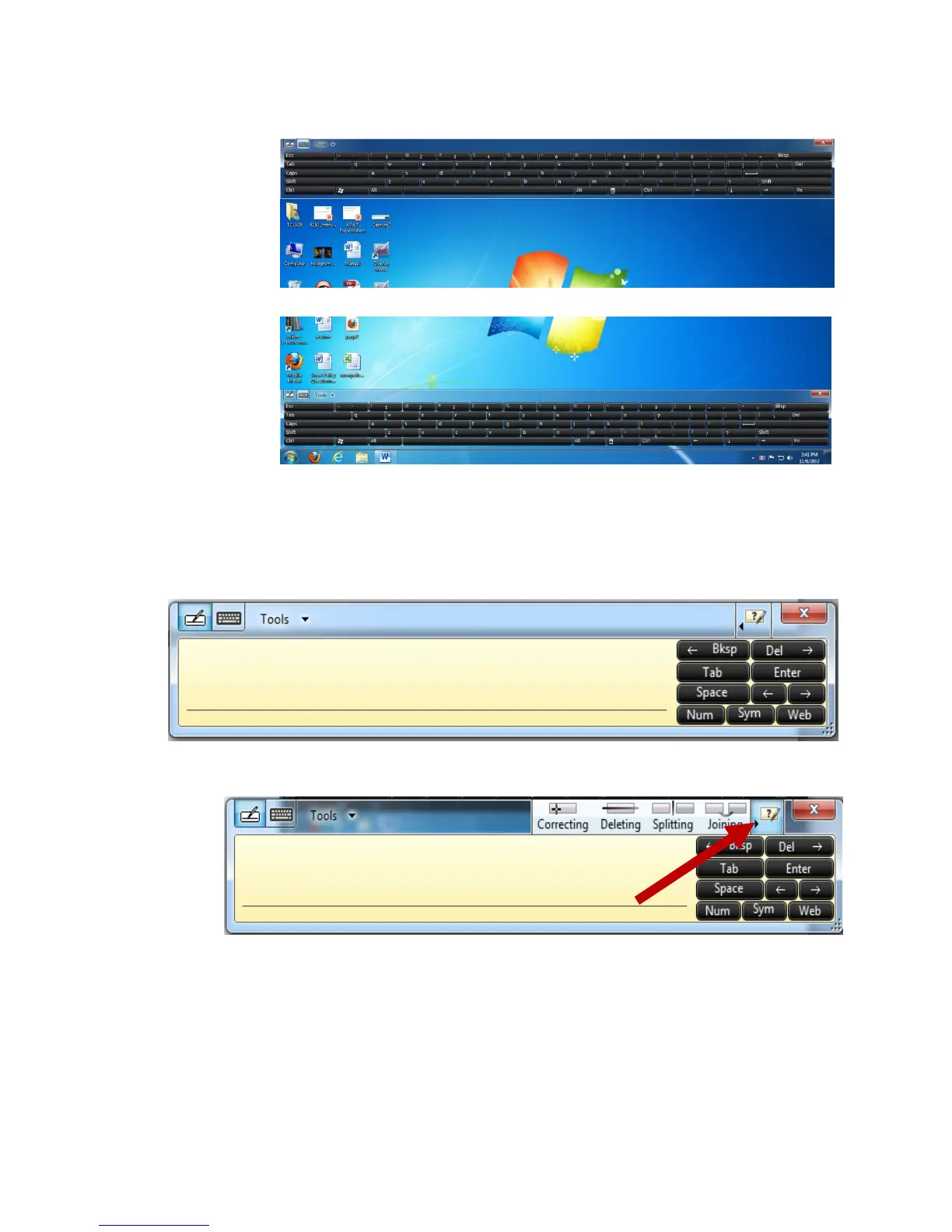8
Tap Top to move keypad to top of the screen
Tap Bottom to move keypad to bottom of the screen
Tap Help Topics – *** see trouble shooting section*** – to pop up
window for more information
Tap Options to allow you to customize
Double tap/drag Writing Pad and window below will appear
o Tap question option to correction videos that will demonstrate how to correct,
delete, split, and join with visuals
Correcting
a. Tap word to separate into individual letters.
b. Rewrite over letter.
c. Use word suggestions above the typed word.
Deleting
a. Draw a line horizontally through the letter(s) or word(s) to be
deleted.