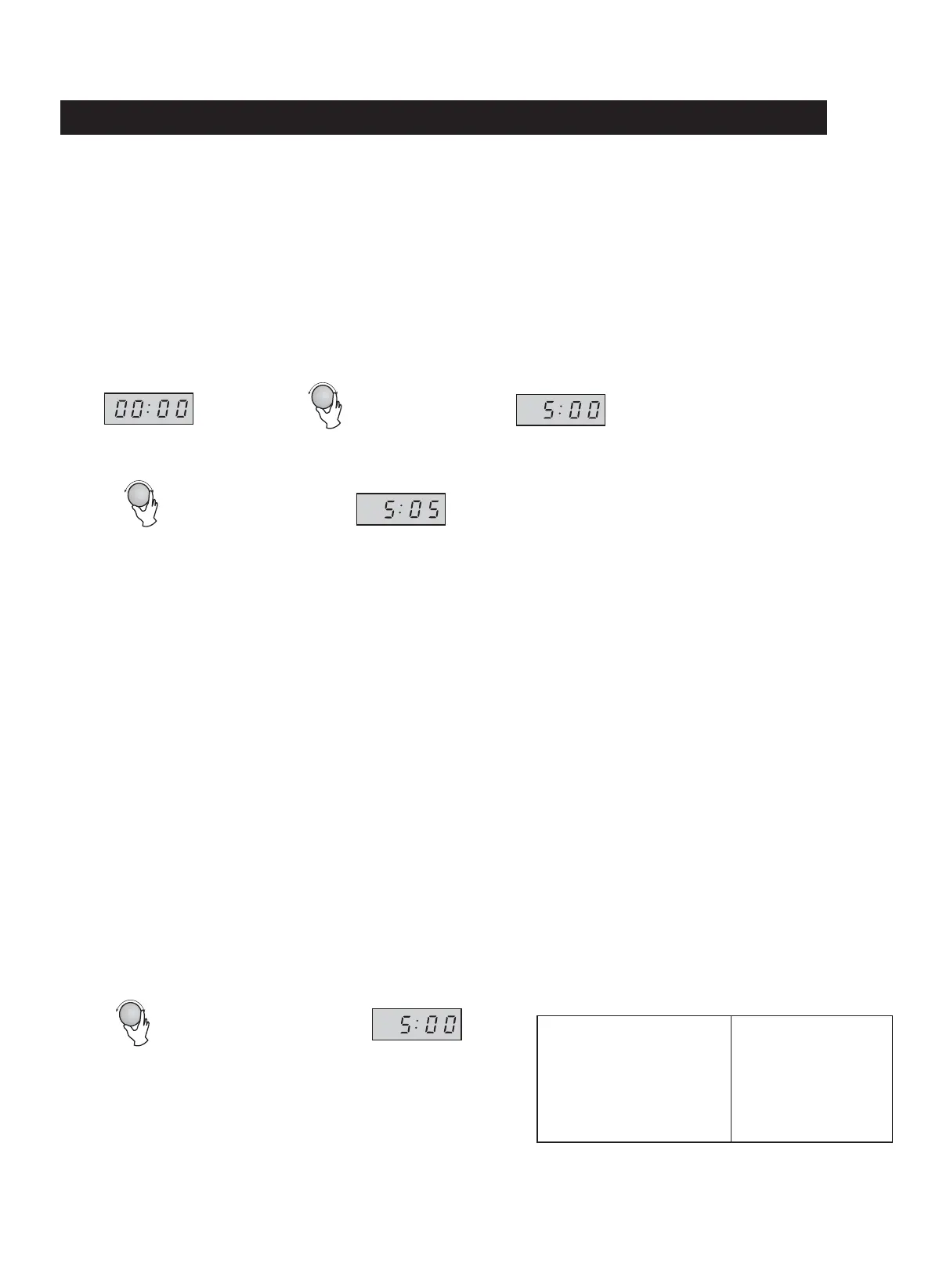SETTINg THE CLOCK
C O N T R O L S
Your oven has a 12 hour clock feature.
1. Press the button twice. The hour gure will
2. Rotate the ENTRY dial until the correct hour is displayed, the input time should be within 2.
3. Press the button, the minute gure will ash.
4. Set the minutes. Rotate the ENTRY dial until the correct minutes are displayed, the input time should be within 0-59.
1
TIMER/CLOCK
TIMER/CLOCK
ash and the clock indicator will illuminate.
5. Press the button to start the clock. The icon “:” of the digital time will be ashing on the display and
the clock indicator will disappear.
TIMER/CLOCK
1. Press 2. Rotate ENTRY dial to select
TIMER/CLOCK
twice.
hour figure .
3
.
Press
TIMER/CLOCK,
once.
R
otate ENTRY dial to select 4.
minute figure .
P
ress
TIMER/CLOCK
5.
to confirm the setting.
NOTES:
• If the clock is set, when cooking is complete, the display will show the correct time of day. If the clock has not been set,
the display will show "0:00".
• To check the time of day during a cooking process, press button and the LED will display the time of day
for 2-3 seconds. This does not a ect the cooking process.
• If in the process of setting the clock, the STOP/CLEAR button is pressed, the oven will revert back to the former setting.
•
If the electrical power supply to your microwave oven is interrupted, the display will intermittently show "0:00" after the power
is reinstated. If this occurs during cooking, the programme will be erased. As will the time of day.
TIMER/CLOCK
Example:
To set the clock to 5:05.
TIME COOKINg
Rotate ENTRY dial either direction to 1.
P
ress the START/+30sec
key to start cooking.
2.
Your oven can be programmed for up to 95 minutes (95:00).
The input unit of cooking /defrosting time varies from 5
seconds to 95 minutes.
It depends on the total length of
the cooking/defrosting time as shown on the table.
Cooking Time
0-1 minute
1-5 minutes
5-10 minutes
10-30 minutes
30-95 minutes
Increasing Unit
5 seconds
10 seconds
30 seconds
1 minute
5 minutes
increase or decrease the cooking time .
+30sec FUNCTION / DIRECT START
Direct start
You can directly start cooking at 100% microwave power level for 30 seconds by pressing the
START/ +30sec.
button. The cooking
process will start immediately and each time the button is pressed this will increase the
cooking time by 30 sec.
NOTE: The cooking time may be extended to a maximum of 95 minutes.