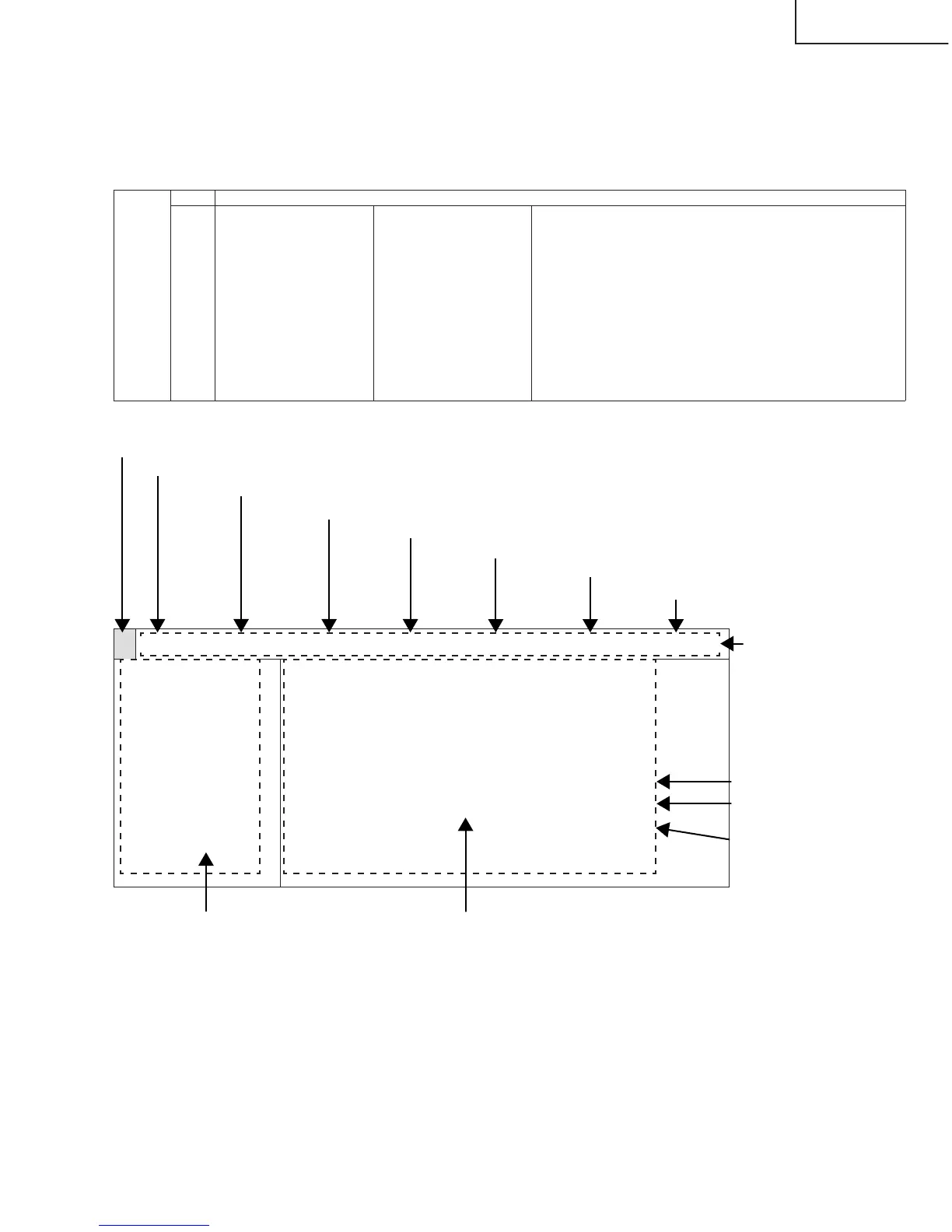23
TU-GA1U-S
TU-GAD
Ë
Manual adjustment
» First select Adjustment Items A and B. The adjustment points will be displayed at the top left.
» Then select Adjustment Items C and D. Set VIC READ to [ON] and press ENTER, and the adjustment data will
be displayed at top right.
» Finally switch to the adjustment page. Using the VOL (+)/(—) keys, go to the data and change the setting.
2 [INIT]
1 INDUSTRY INIT Factory setting
Factory setting (remote controller factory setting and common operation)
KEY WRITE Settings made after replacement and adjustment of PWB
HOTELMODE Prohibited
Center Acutime AVC total operating hours
RESET
BacklightAcutime
Monitor total operating hours
RESET
A VIC XPOS X-axis setting
B VIC YPOS Y-axis setting
C VIC COLOR Y/G, CB/B and CR/R settings
D VIC SIGNAL_TYPE Adjustment signal setting
VIC READ Turn ON and press ENTER to get the setting displayed.
INDUSTRY INIT
KEY WRITE
HOTELMODE
Canter Acutime
RESET
Backlight
RESET
VIC XPOS
VIC YPOS
VIC COLOR
VIC SIGNAL_TYPE
VIC READ
OFF
OFF
OFF
`H`M
OFF
`H`M
OFF
0
0
Y/G
N358MAIN
OFF
2/15 [INIT] INPUT1 N358 HDCP:ON JAPAN VIC[ 240]
Adjustment point
(1) Current page
(2) Current title
(3) Current input
(4) Current color system
(5) AVC HDCP key status (separate only)
(6) AVC destination
(7) Adjustment value (yellow)
Process menu header
Adjustment signal selected
Adjustment input signal
selected
Adjustment value GO
(8) Item name (9) Parameter display
