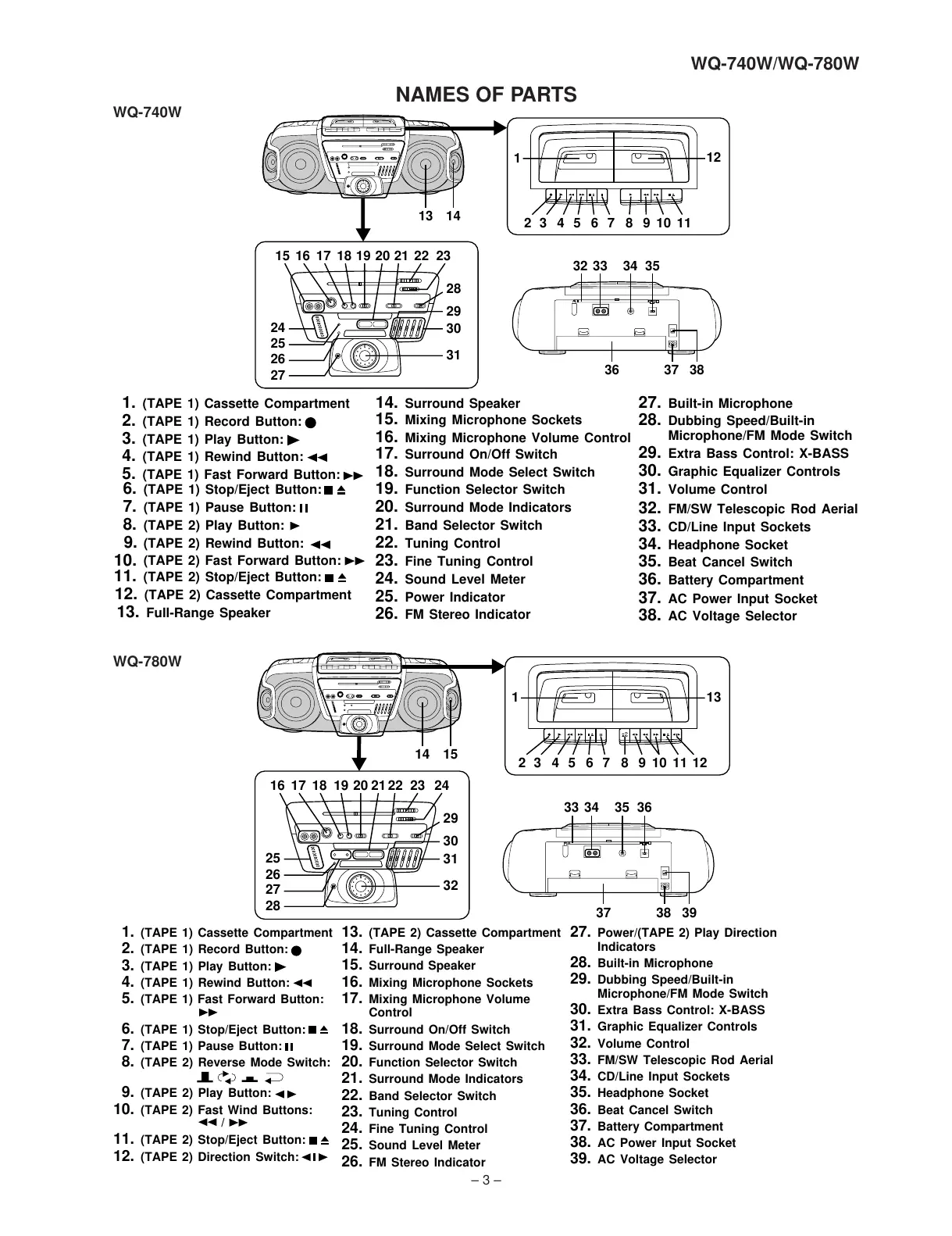WQ-740W/WQ-780W
NAMES OF PARTS
– 3 –
16
25
32
31
30
29
26
27
28
17 18 19 20 2122 23 24
14 15
33
1
789101112
13
65432
34 35 36
37 38 39
11.
(TAPE 1) Cassette Compartment
12.
(TAPE 1) Record Button:
13.
(TAPE 1) Play Button:
4.
(TAPE 1) Rewind Button:
15.
(TAPE 1) Fast Forward Button:
16.
(TAPE 1) Stop/Eject Button:
17.
(TAPE 1) Pause Button:
18.
(TAPE 2) Reverse Mode Switch:
19.
(TAPE 2) Play Button:
10.
(TAPE 2) Fast Wind Buttons:
11.
(TAPE 2) Stop/Eject Button:
12.
(TAPE 2) Direction Switch:
13.
(TAPE 2) Cassette Compartment
14.
Full-Range Speaker
15.
Surround Speaker
16.
Mixing Microphone Sockets
17.
Mixing Microphone Volume
Control
18.
Surround On/Off Switch
19.
Surround Mode Select Switch
20.
Function Selector Switch
21.
Surround Mode Indicators
22.
Band Selector Switch
23.
Tuning Control
24.
Fine Tuning Control
25.
Sound Level Meter
26.
FM Stereo Indicator
27.
Power/(TAPE 2) Play Direction
Indicators
28.
Built-in Microphone
29.
Dubbing Speed/Built-in
Microphone/FM Mode Switch
30.
Extra Bass Control: X-BASS
31.
Graphic Equalizer Controls
32.
Volume Control
33.
FM/SW Telescopic Rod Aerial
34.
CD/Line Input Sockets
35.
Headphone Socket
36.
Beat Cancel Switch
37.
Battery Compartment
38.
AC Power Input Socket
39.
AC Voltage Selector
/
1615
24
31
30
29
28
25
26
27
17 18 19 20 21 22 23
13 14
32
1
7891011
12
65432
33 34 35
36 37 38
11.
(TAPE 1) Cassette Compartment
12.
(TAPE 1) Record Button:
13.
(TAPE 1) Play Button:
4.
(TAPE 1) Rewind Button:
15.
(TAPE 1) Fast Forward Button:
16.
(TAPE 1) Stop/Eject Button:
17.
(TAPE 1) Pause Button:
8.
(TAPE 2) Play Button:
9.
(TAPE 2) Rewind Button:
11.
(TAPE 2) Stop/Eject Button:
12.
(TAPE 2) Cassette Compartment
13.
Full-Range Speaker
14.
Surround Speaker
15.
Mixing Microphone Sockets
16.
Mixing Microphone Volume Control
17.
Surround On/Off Switch
18.
Surround Mode Select Switch
19.
Function Selector Switch
20.
Surround Mode Indicators
21.
Band Selector Switch
22.
Tuning Control
23.
Fine Tuning Control
24.
Sound Level Meter
25.
Power Indicator
26.
FM Stereo Indicator
27.
Built-in Microphone
28.
Dubbing Speed/Built-in
Microphone/FM Mode Switch
29.
Extra Bass Control: X-BASS
30.
Graphic Equalizer Controls
31.
Volume Control
32.
FM/SW Telescopic Rod Aerial
33.
CD/Line Input Sockets
34.
Headphone Socket
35.
Beat Cancel Switch
36.
Battery Compartment
37.
AC Power Input Socket
38.
AC Voltage Selector
10.
(TAPE 2) Fast Forward Button:
WQ-740W
WQ-780W