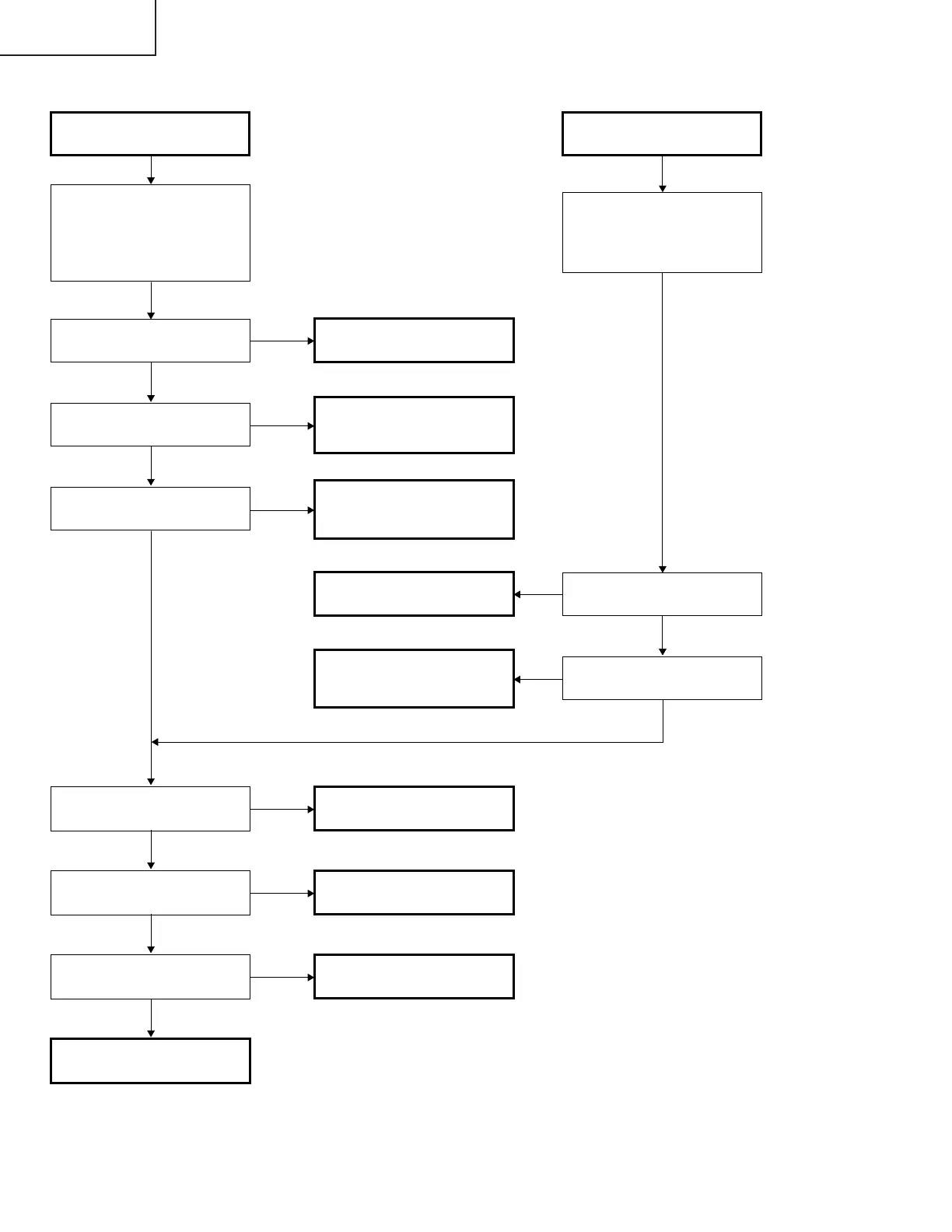38
XG-MB50X
XR-11XC
XR-10X/S
XR-20X/S
End
YES
Check S-VIDEO terminal
and peripheral circuits of
Q3311.
YES
End
YES
YES
Check VIDEO terminal and
peripheral circuits of
Q3321.
NO
Check S-VIDEO terminal
and peripheral circuits of
Q3301.
NO
Check IC3352 and
peripheral circuits.
NO
Check IC1792 and
peripheral circuits.
NO
Check IC1763 and
peripheral circuits.
NO
S-VIDEO (INPUT 3)
check
Send S-Video signal (color
signal) from INPUT 3.
Select INPUT 3 using keys
on the main unit or the
remote control.
Is image displayed
normally?
Is image displayed in black
and white?
NO
VIDEO (INPUT 4) check
Send VIDEO signal from
INPUT 4. Use buttons on
the main unit or the remote
control to select INPUT 4.
Is image displayed
normally?
Is VIDEO signal sent to
C3326?
NO
Is S-VIDEO signal (Y) sent
to R3306?
NO
Is 1.8 V applied to
TL3358?
YES
Is 3.3 V applied to
TL1792?
YES
Is 1.5 V applied to
TL1762?
YES
Check IC3351 and
peripheral circuits.
YES
