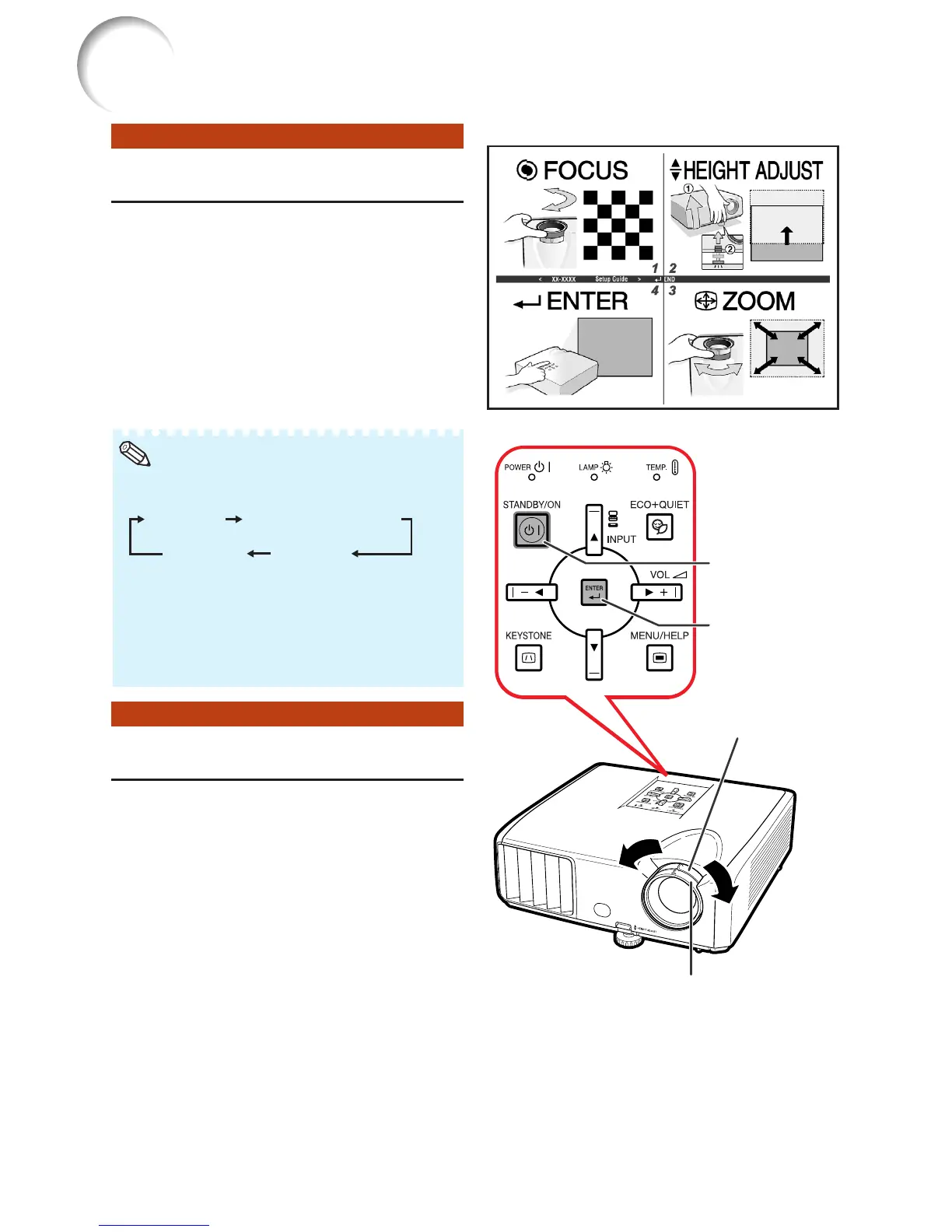26
About the Setup Guide
After turning on the projector, the Setup
Guide screen appears to assist you with
projector setup.
Press ENTER to exit the Setup Guide
screen.
Guidance items
1 FOCUS
2 HEIGHT ADJUST
3 ZOOM
1 Adjusting the Focus
You can adjust the focus with the focus
ring on the projector.
Image Projection
Rotate the focus ring to adjust the fo-
cus while watching the projected image.
Setup Guide screen
• The Setup Guide screen automatically high-
lights the items in the following order:
1 FOCUS
3 ZOOM4 ENTER
2 HEIGHT ADJUST
However, you can adjust the focus, height
(angle), or zoom regardless of the highlighted
item.
• If you do not want to display the Setup Guide
for the next time, set “Menu” - “SCR - ADJ” -
“Setup Guide” to “Off”. (See page 42.)
Note
Adjusting the Projected Image
2 Adjusting the Picture Size
You can adjust the picture size using
the zoom ring on the projector.
Rotate the zoom ring to enlarge or
shrink the picture size.
STANDBY/ON
button
ENTER button
Focus ring
Zoom ring
