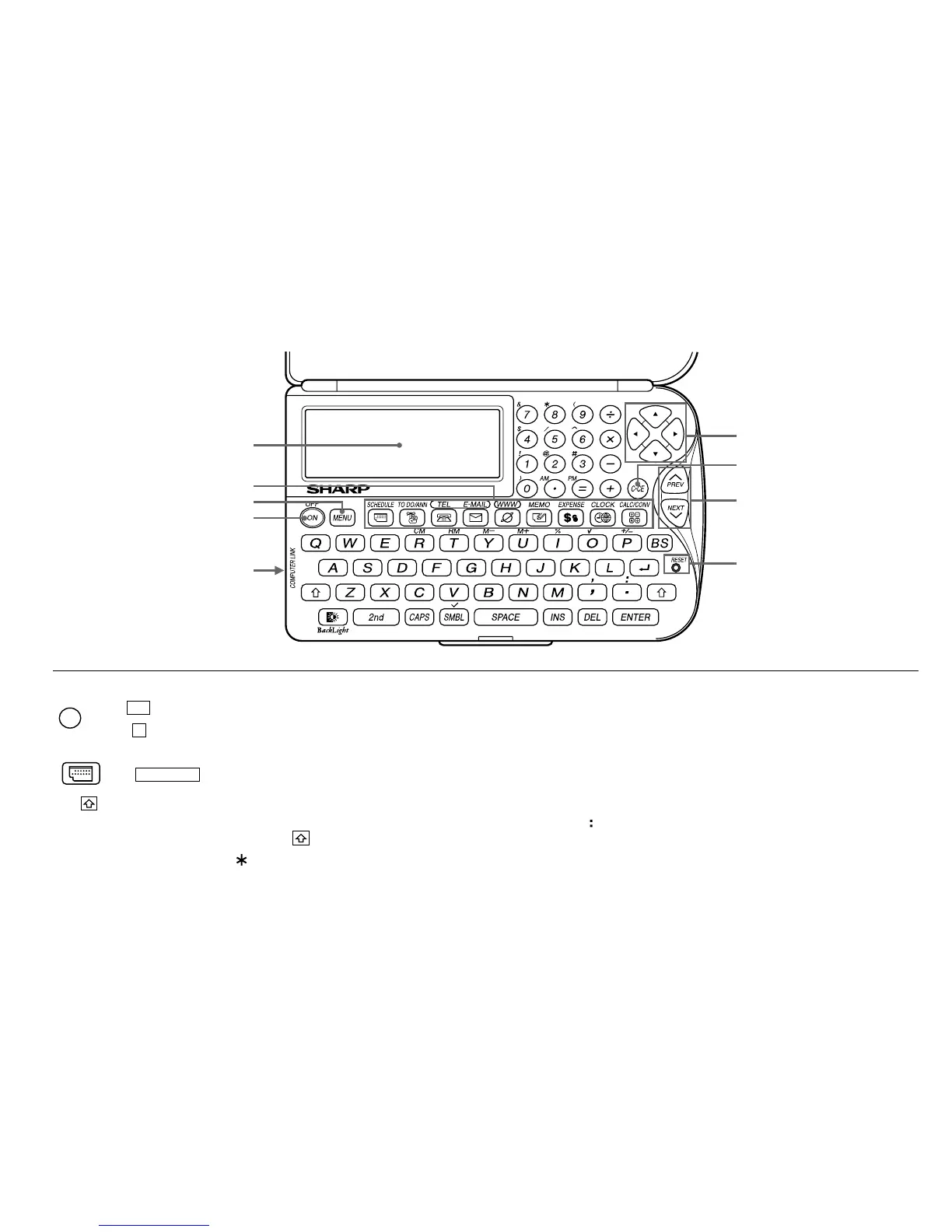3
: Indicates the & key.
: Indicates the numeric 7 key.
: Mode key with only one function.
The key : These keys are used to select capital (uppercase) or small (lowercase)
letters or to access the symbols above the number key
(
*
1
)
and “
,
” and “ ”.
While holding down , press the desired key to be entered.
*
1 … &, , (, $, /, ^ , !, @, #, )
The italic and bold type style numbers and letters and space between
them for operation are shown as unboxed numbers and letters.
In this manual the keys are represented by symbols, for example:
Cursor movement keys
Power ON/OFF key
MENU key
Mode keys
RESET switch
Search keys
7
&
SCHEDULE
7
&
→
→
SCHEDULE
→
Option port
(3-pin option jack)
Clear/Clear entry key
Display
Part Names