24
Secret Function
The secret function allows you to protect confidential listings with a
Secret Number, so that no unauthorized person can reach them.
You can use up to a 4-digit number as a Secret Number.
Registering a Secret Number (Password)
As a safeguard, make a written record of the password.
1. Press
S
in the Home
Clock mode.
The Secret Number entry
window will appear.
2. Enter the 4-digit number you
wish to use.
The initial number "0000" can
be used as the secret number.
3. Press
x
.
The organizer will display the
message “Secret No. is now
set!”.
Accessing Secret Entries
If the Secret Function is on, when you press
v
,
w
,
g
,
t
,
y
or
u
, the Secret Number
entry display will appear.
1. Enter the Secret Number, then
press
x
.
The screen of the target mode
will be displayed.
Changing the Secret Number
1. In the Home Clock mode, press
S
.
The Secret Number entry
window will appear.
2. Enter the current secret number.
3. Press
x
.
4. Press
m
to select Edit Secret Number then
x
.
5. Enter a new secret number.
6. Press
x
.
Enter Secret Number
0_000
Remember Secret No.
Enter Secret Number
1_234
Remember Secret No.
Secret No. is now set!
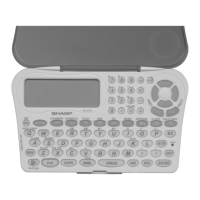
