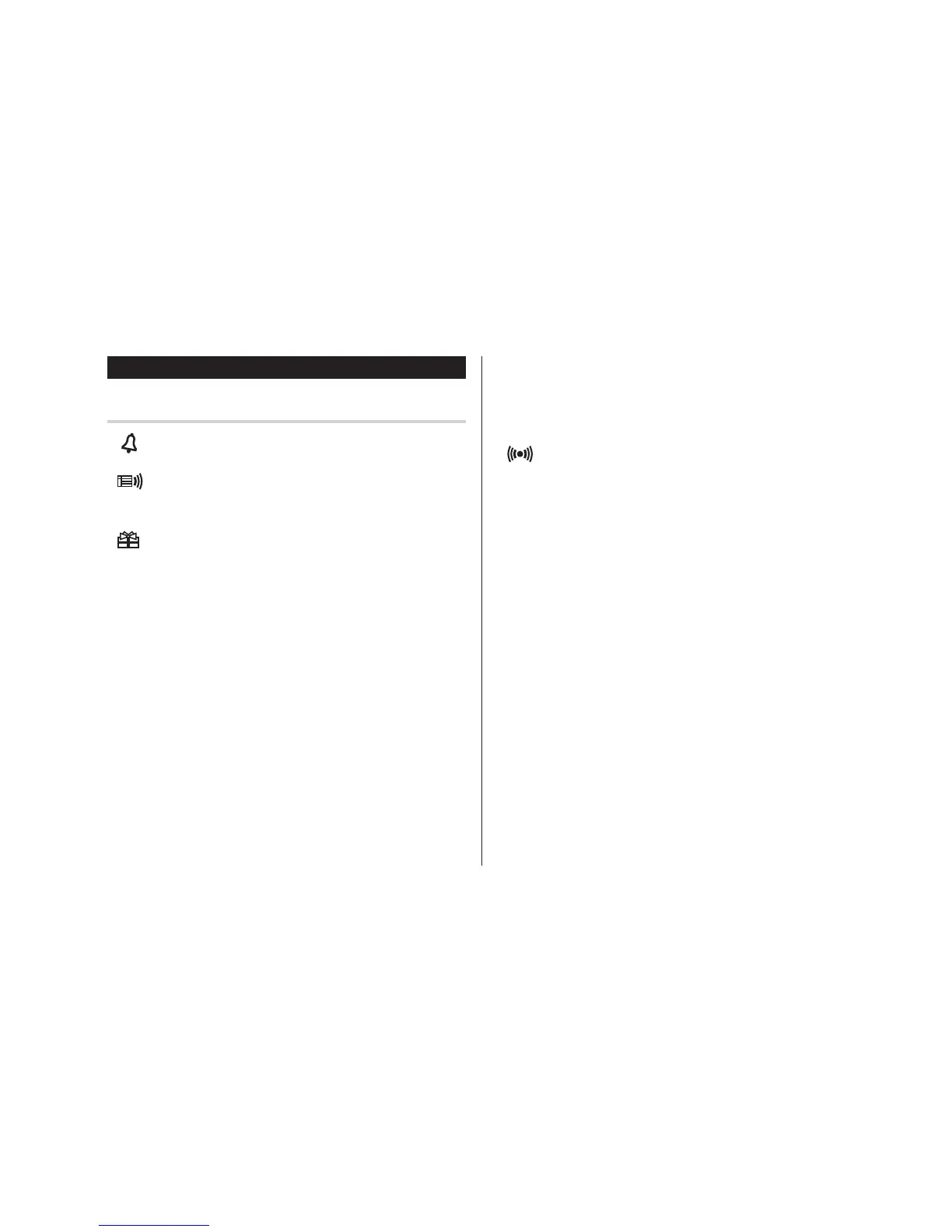3
2
2
nd
function: Indicates that
f
has been pressed.
Alarm sign: The daily alarm is ON.
B
Low Battery sign: Indicates that the battery level is extremely
low.
• The display examples in this manual show only the symbols required
for each explanation.
Display Symbols and Part Names
Display Symbols
Alarm sound: The Alarm Clock is ON.
Alarm sign: Appears on the display when the alarm sounds.
Schedule Alarm: The schedule alarm is ON.
Schedule Alarm sign: Appears on the display when the
schedule alarm sounds.
Anniversary sign: Indicates that a special day will arrive within
days as set in Reminder.
>
UP sign: More information exists above the current display.
(Press
k
.)
<
DOWN sign: More information exists below the current display.
(Press
m
.)
C
CAPS LOCK sign: Capital (uppercase) letters will be entered.
To enter small (lowercase) letters, press
$
to turn
“CAPS” off.
b
Beep sound: Key touch sound (beep) is ON.
E
EDIT function: The listing on the display can be edited.