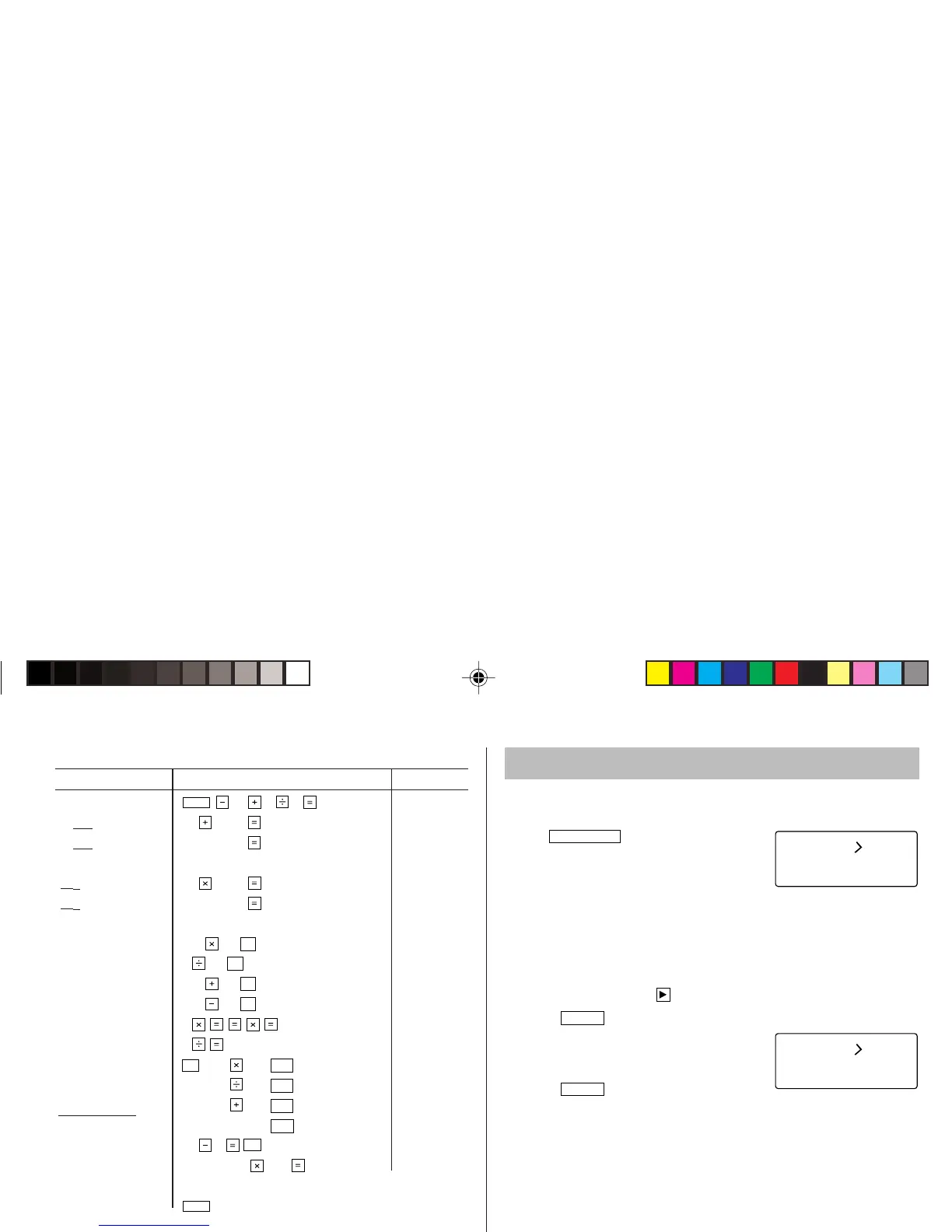11
Calculation examples
Example Operation
Display
(–24+2)÷4=–5.5
C•CE
24 2 4
–5.5
34+57=91 34 57
91.
45+57=102 45
102.
(The addend becomes a constant.)
68×25=1700 68 25
1700.
68×40=2720
40
2720.
(The multiplicand becomes a constant.)
200×10%=20 200 10
%
20.
9÷36=25% 9 36
%
25.
200+(200×10%)=220
200 10
%
220.
500–(500×20%)=400
500 20
%
400.
4
6
=(4
3
)
2
=4096 4
4096.
1/8=0.125 8
0.125
25×5=125
CM
25 5
M
+
M
125.
–)84÷3=28 84 3
M
–
M
28.
+) 68+17=85 68 17
M
+
M
85.
182
RM
M
182.
25 9
앀앙
4.
1234567890×145 1234567890 145
ERR
=179012344050
17.90123440
C•CE
17.90123440
(17.90123440×10
10
=179012344000)
앀앙앙
25–9=4
1. Setting a currency rate
1. Tap
CALC/CONV
several times to display
the currency conversion mode screen
(refer to “Calculator mode”).
Example:
1 CAD (Canada dollars)
= 0.66 USD (US dollars)
2. Press < < < to change the display and tap f e.
The initial character of “CAD” starts to flash.
• You can change each currency name by entering characters (up to
4 in each) and using , if needed.
3. Press
ENTER
. “0” starts to flash.
4. Enter the rate (up to 10 digits).
0.66
5. Press
ENTER
to store in the memory.
2. Converting currency/unit
You need to set the conversion rate before making the currency
conversion.
Example:
Convert 500 CAD into USD using the rate that you have set.
1. Display the screen: “CAD → USD”.
2. Enter the value to be converted.
500
Currency/Unit Conversion Mode
CAPS2nd
CAD USD
6
–
–
0.6
CAPS2nd
EURO USD
0.
–
–
YO-P20(En).pm65 03.7.9, 11:24 AM11