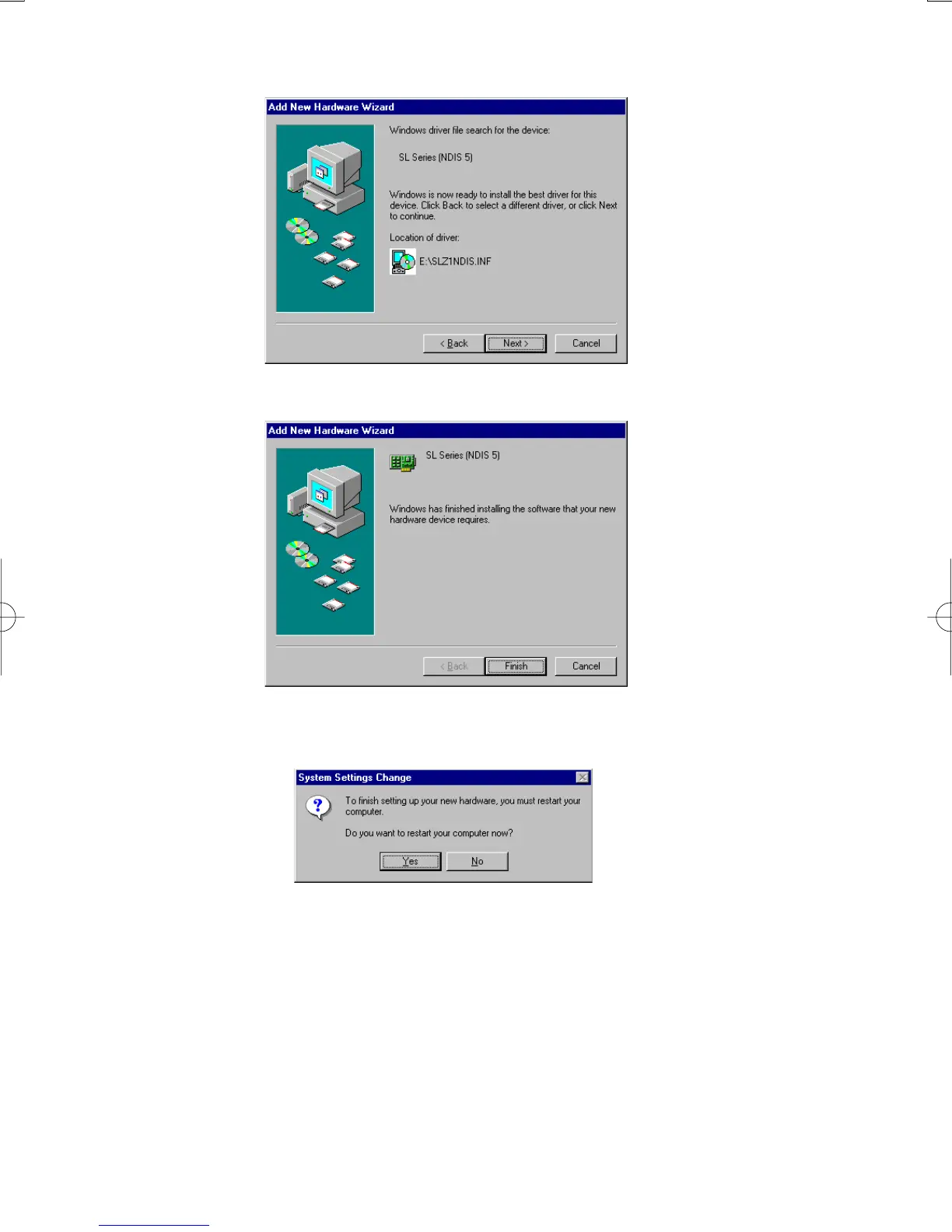-
14
-
11
The CD-ROM will be searched, and the suitable USB driver for the device will be found.
Confirm "SL Series (NDIS 5)" as its target hardware, and click "Next>".
12
NDIS Driver will be installed. To continue, click "Finish".
13
After the installation, the System Settings Change dialog should appear. Click "Yes" to restart
your PC.