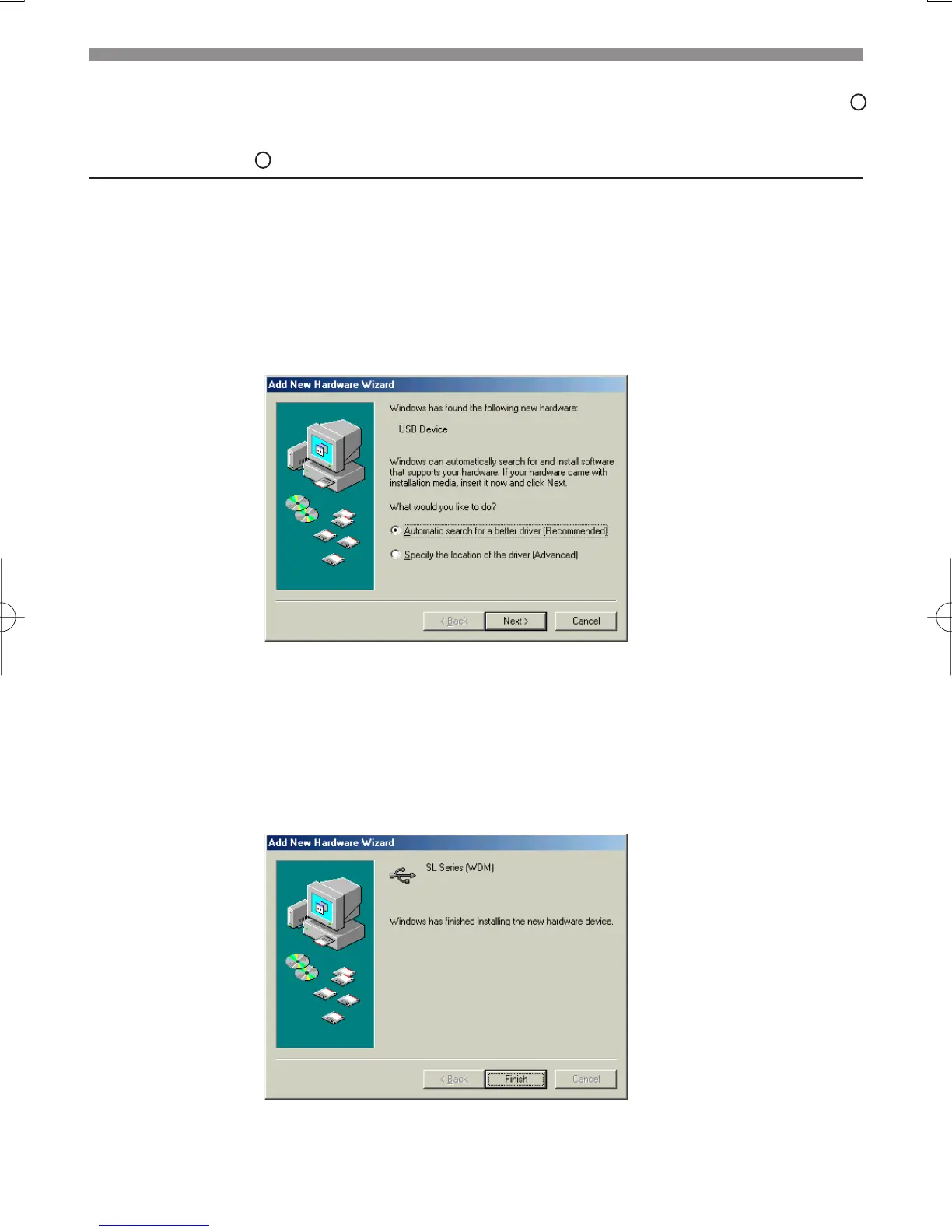-
6
-
USB driver installation guide for Microsoft
R
Windows
R
Me
1
Close all applications on your PC.
If you are using the anti virus or firewall software, close them (or disable their function).
2
Place the SL-5500 on the Docking Station with SL-5500 turned on. Connect the AC adapter to
the Docking Station. Connect USB cable of the Docking Station to your Windows System. Then
Windows will find a new hardware, and the "Add New Hardware Wizard" will launch. Select
"Automatic search for a better driver (Recommended)" and Click "Next>".
• If the USB driver does not operate properly when you connect the device to your PC via the
USB hub, connect it directly to the USB port on your PC.
3
Insert the CD-ROM, supplied in the SL-5500 package, into the PC's CD-ROM drive.
4
After a few seconds, Windows will find a suitable driver on the CD-ROM. To continue installation,
click "Finish".
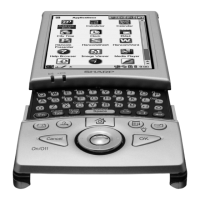