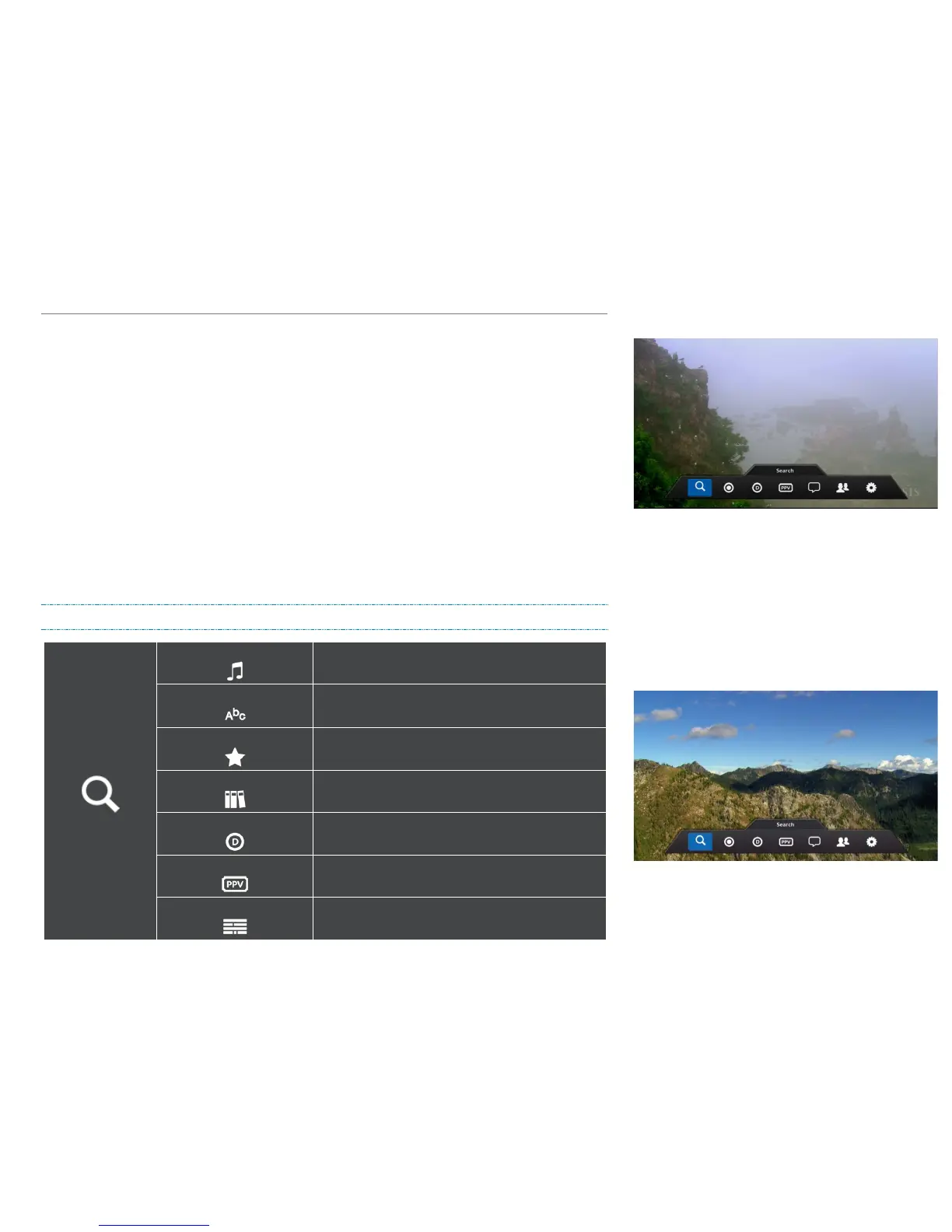1E. Menu Bar
The Menu Bar is your portal to all the great features available on your Shaw Direct HD receiver. Many
tools and menus found here can also be accessed directly by using the appropriate key on your remote
control.
The Menu Bar can be accessed by pressing MENU or INTERACTIVE on your remote control. From live
TV, pressing A will also bring up the Menu Bar.
The Menu Bar will always appear at the bottom of your screen and will exit you from any active menus.
Use the LEFT and RIGHT arrow keys to view available options and the ENTER button to access that
menu option or submenu.
A complete listing of all menu selections on the HDPVR and HDDSR receivers is contained on the next
pages.
HDPVR Menu Bar
Search
Allows you to search for commercial-free digital music
stations by genre, or radio stations by city.
Keyword Search
Search for programs using a keyword. Results will be
returned when the keyword is found in the Program Title,
Episode Title, Program or Episode Description or Cast.
Search for something to watch or record by time frame,
category, and genre.
Find currently airing programs in popular categories,
such as Movies, Sports, or Children’s programs.
Brings up the Shaw Direct On Demand menu bar (which
can also be accessed by pressing D on your remote).
Brings up the pay-per-view menu bar.
Displays the Interactive Program Guide (which can also
be accessed by pressing GUIDE on your remote)
5