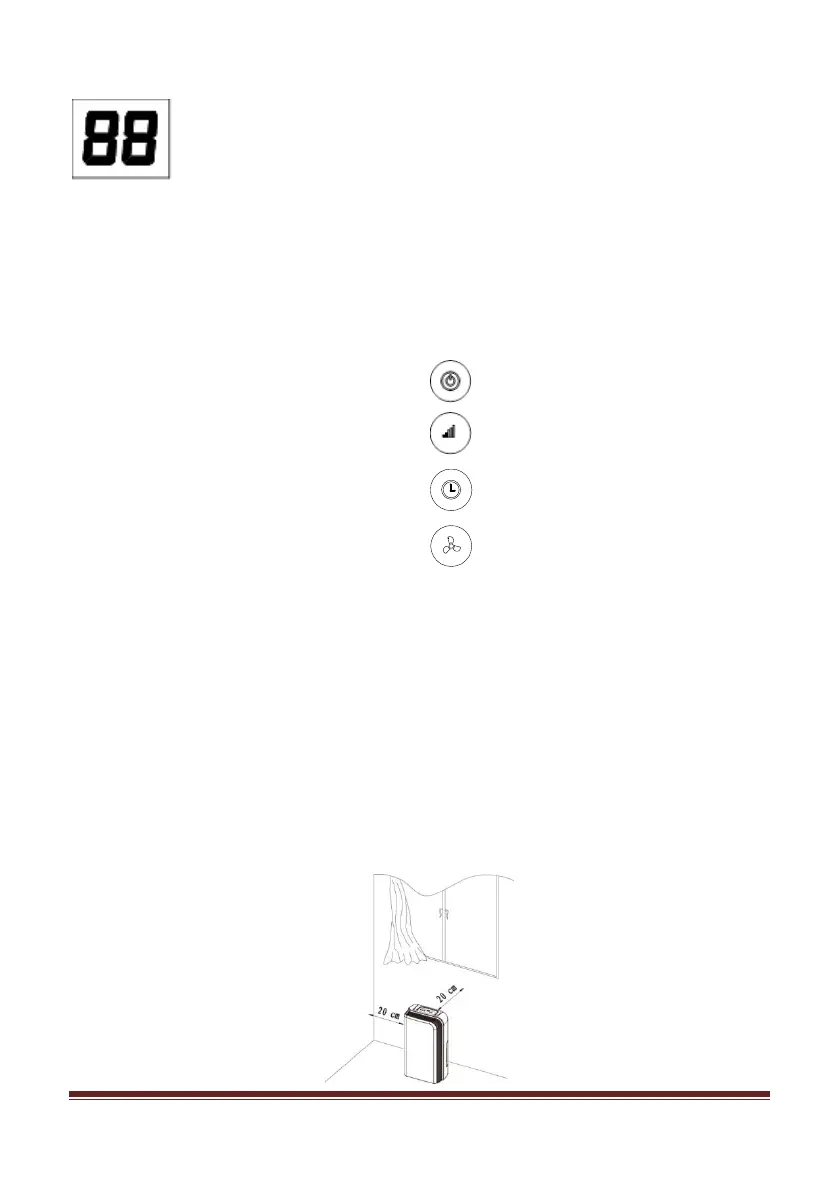AFTER SALES SUPPORT
Email: service@prolinkasia.com
Phone: 0508 776 546 - Mon-Fri 8:30am – 4.30pm Page 8
Humidity Level & Timer 2 digit display
The indicator features 3 functions:
When the unit is plugged in, it will indicate the room humidity level.
When you set the humidity, it will indicate the humidity that you have selected.
When you program the time for the unit to turn on and off, it will show the hours.
When the environment humidity is lower than 35%, it will show “LO”.
When the environment humidity is higher than 95%, it will show “HI”.
Push Button Functions
B. Adjustable Humidity Push Button
Before First Use
1. Remove all packaging materials.
2. Remove any stickers or labels from the appliance. (Except the rating label!).
3. Wipe the outside of the appliance with a moist cloth and dry with a towel.
INSTRUCTIONS
Clearance
Maintain the minimum clearance around the dehumidifier when the unit is operating as
shown below.