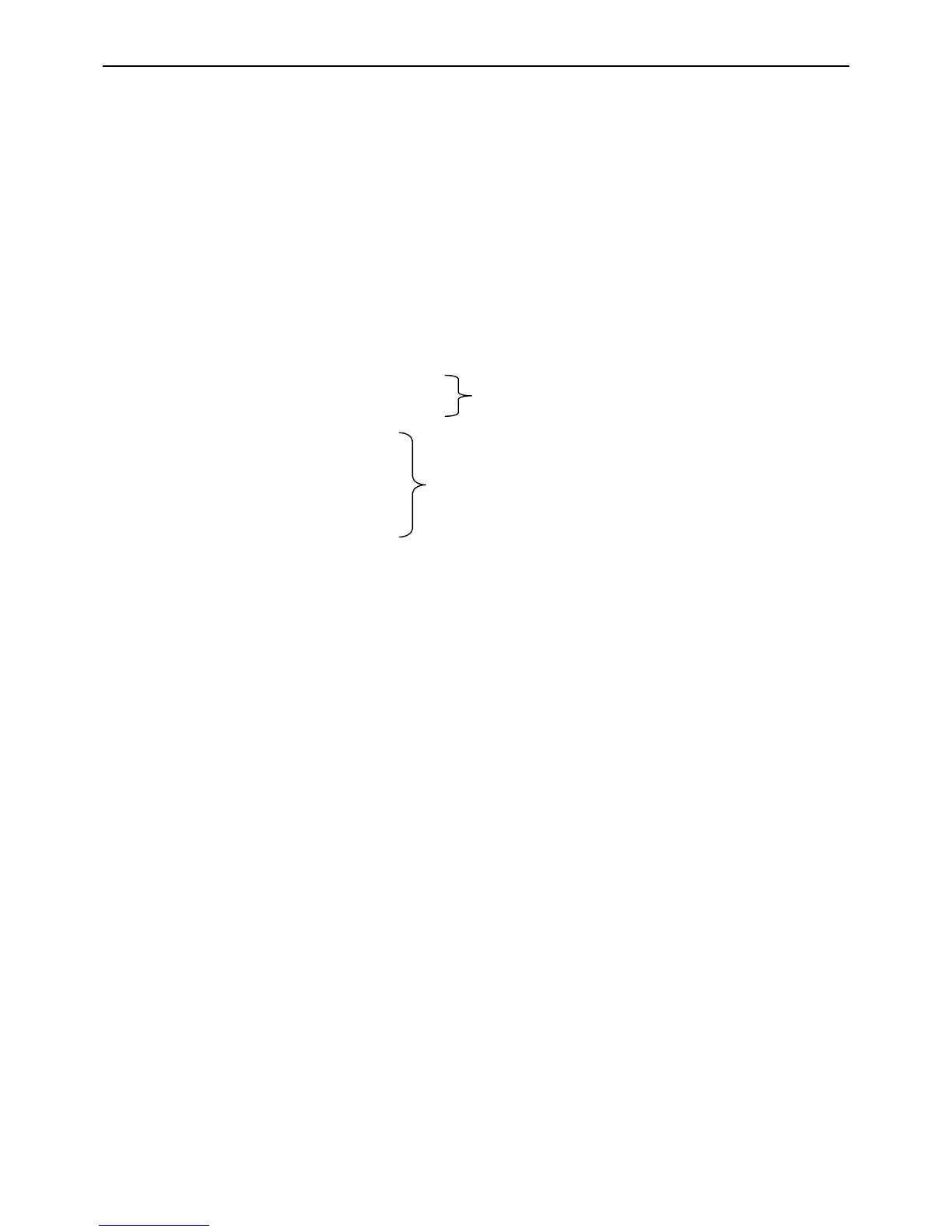_________________________Shihlin Electric SPM-3 User Guide__________________
10
4.2 Operation
The SPM-3 is equipped with four function buttons to easily navigate through all values and to modify
device settings. From left to right, there are「M」、「P」、「E/T」and「V/A」respectively.
Button「M」displays maximum and minimum values
Button 「P」displays power for each phase, total power, power factor (PF), frequency (F) and power
demand.
Button「E/T」displays energy、RTC
Button「V/A」displays voltage, current, unbalance rate, eligibility rate, and THD
4.2.1「M」Button
Press successively to present the maximum, minimum and average values of present measuring
parameters. For example, if SPM-3 is currently displaying “Voltage” with “U” shown on the left of the
screen, pressing “M” Button will show the Max./Min. and average values of Voltages. The following is the
list of all the values that can be shown for Max./Min. and average values depending on the display
parameters.
Max./Min. Voltage(L-L,L-N,Average)
Max./Min. Current(Per phase,Average)
Max./Min. Voltage & Current unbalance rate
Max./Min. kW(Per phase,Total)
Max./Min. kvar (Per phase,Tota l)
Max./Min. kVA (Per phase
,Total)
Max./Min. kW-t, kVA-t, kvar-t
Min. PF
Max./Min. Frequency
Max. Power Demand
4.2.2 「P」Button
「P」Button is for displaying power selection. Press「P」Button successively to obtain:
Active power (P) per phase and total
Reactive power (Q) per phase and total
Apparent power (S) per phase and total
Total active power (P), reactive power (Q) , apparent power (S) and power factor(PF)
Total active power (P), reactive power (Q) , apparent power (S) and frequency(F)
Previous power demand kW, , demand subinterval remain time (sec) and current power demand
kW
4.2.3「E/T」Button
「E/T」Button is for displaying Energy & Time. Press「E/T」successively to obtain the following values
in the zone 8 (bottom lane of the screen)
Total active energy (kWh-t)
Total reactive energy (kvarh-t)
Total apprerant energy (kVAh-t)
Total meter running hours (Total)
Total meter running hours with load (Net)
Year-Month-Day
Hr-Min-Sec.
4.2.4 「V/A」button
「V/A」button is for displaying Voltage and Current. Press button successively to obtain
Phase to phase voltages and average (U)
Phase to neutral voltages and average (U)
Instantaneous current (I)
Unbalance rate for voltages and current
Voltage eligibility rate
THD(V、I)
「V/A」button then「M」button
「P」button then「M」button
