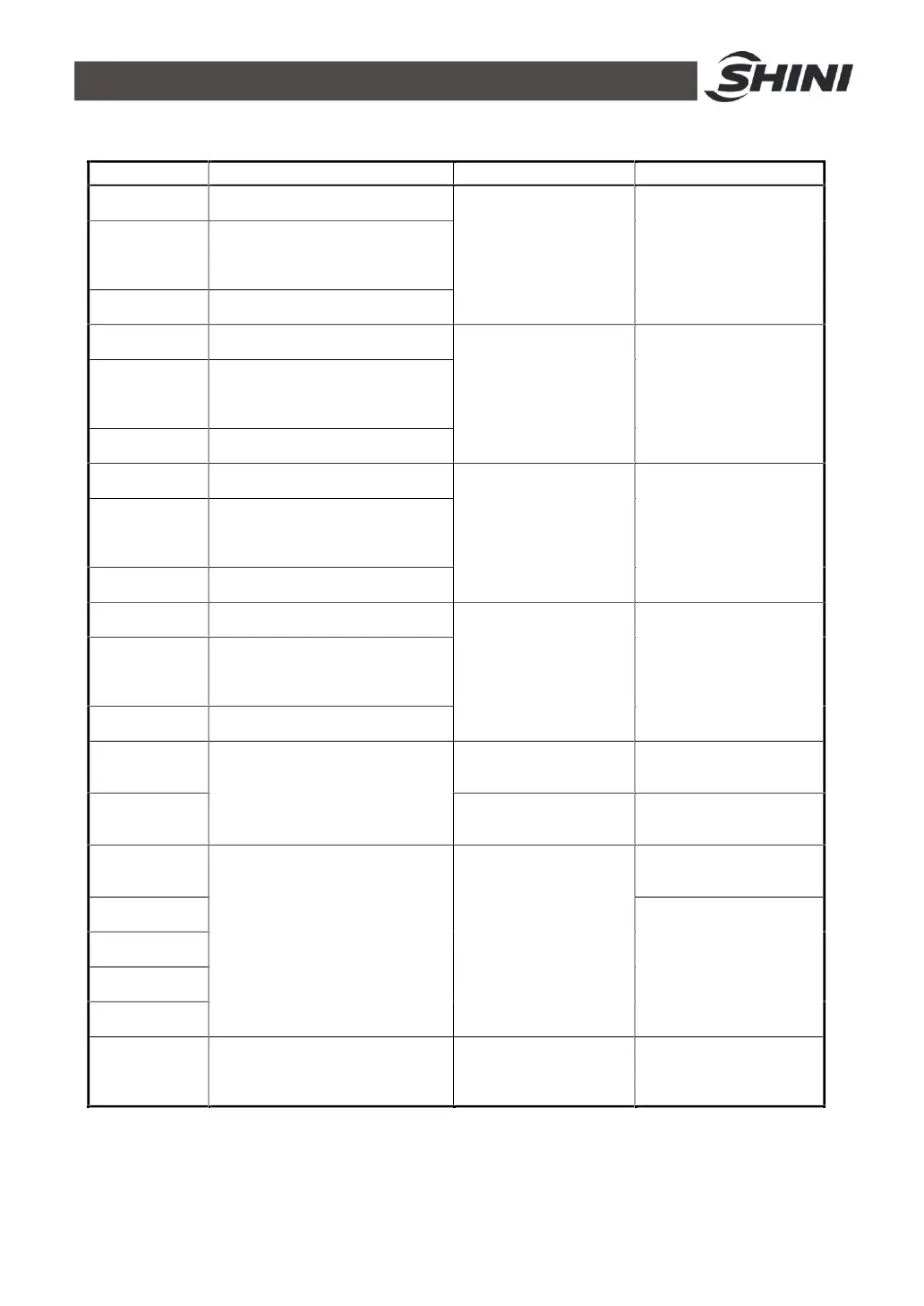32(40)
Table 5-3: Triple,Quadruple Compressor
Fault Test Conditions Troubleshooting Solution
Compressor 1
pressure high
Test when the compressor button has
pressed
Stop compressor 1 only without
affect other equipments to
work.
Check if the input is consistent
with the switch setting.
Compressor 1
pressure low
If the [LP Check Delay] is 0, test when the
compressor button has pressed;If the
[LP Check Delay] is not 0, then compressor
1 runs the test.
Compressor 1
overload
Compressor 1 runs the test
Compressor 2
pressure high
Test when the compressor button has
pressed
Stop compressor 2 only without
affect other equipments to
work.
Check if the input is consistent
with the switch setting.
Compressor 2
pressure low
If the [LP Check Delay] is 0, test when the
compressor button has pressed;If the
[LP Check Delay] is not 0, then compressor
2 runs the test.
Compressor 2
overload
Compressor 2 runs the test
Compressor 3
pressure high
Test when the compressor
button has pressed
Stop compressor 3 only without
affect other equipments to
work.
Check if the input is consistent
with the switch setting.
Compressor 3
pressure low
If the [LP Check Delay] is 0, test when the
compressor button has pressed;If the
[LP Check Delay] is not 0, then compressor
3 runs the test.
Compressor 3
overload
Compressor 3 runs the test
Compressor 4
pressure high
Test when the compressor button has
pressed
Stop compressor 4 only without
affect other equipments to
work.
Check if the input is consistent
with the switch setting.
Compressor 4
pressure low
If the [LP Check Delay] is 0, test when the
compressor button has pressed;If the
[LP Check Delay] is not 0, then compressor
4 runs the test.
Compressor 4
overload
Compressor 4 runs the test
Water Temp. Low
Test after pump starts
Stop the compressor,
and do not stop the pump.
Check if the water temperature is
lower than the set temperature of
Liquid protection.
Water Temp. High
Stop the compressor,
and do not stop the pump.
Check if the water temperature is
higher than the set temperature
of Liquid protection.
Anti-freeze Err
Power on to test
Stop the compressor,
and do not stop the pump.
Check if the antifreeze input is
consistent with the switch
setting.
Water-temp.
Sensor breaks
Check if the temperature probe
is in proper contact.
Water-temp.
Sensor short circuit
Anti-freeze
Sensor breaks
Anti-freeze
Sensor short circuit
Anti-freeze
temperature is too
low
Stop the compressor,
and do not stop the pump.
Check if the antifreeze
temperature is lower than the set
temperature of antifreeze
protection