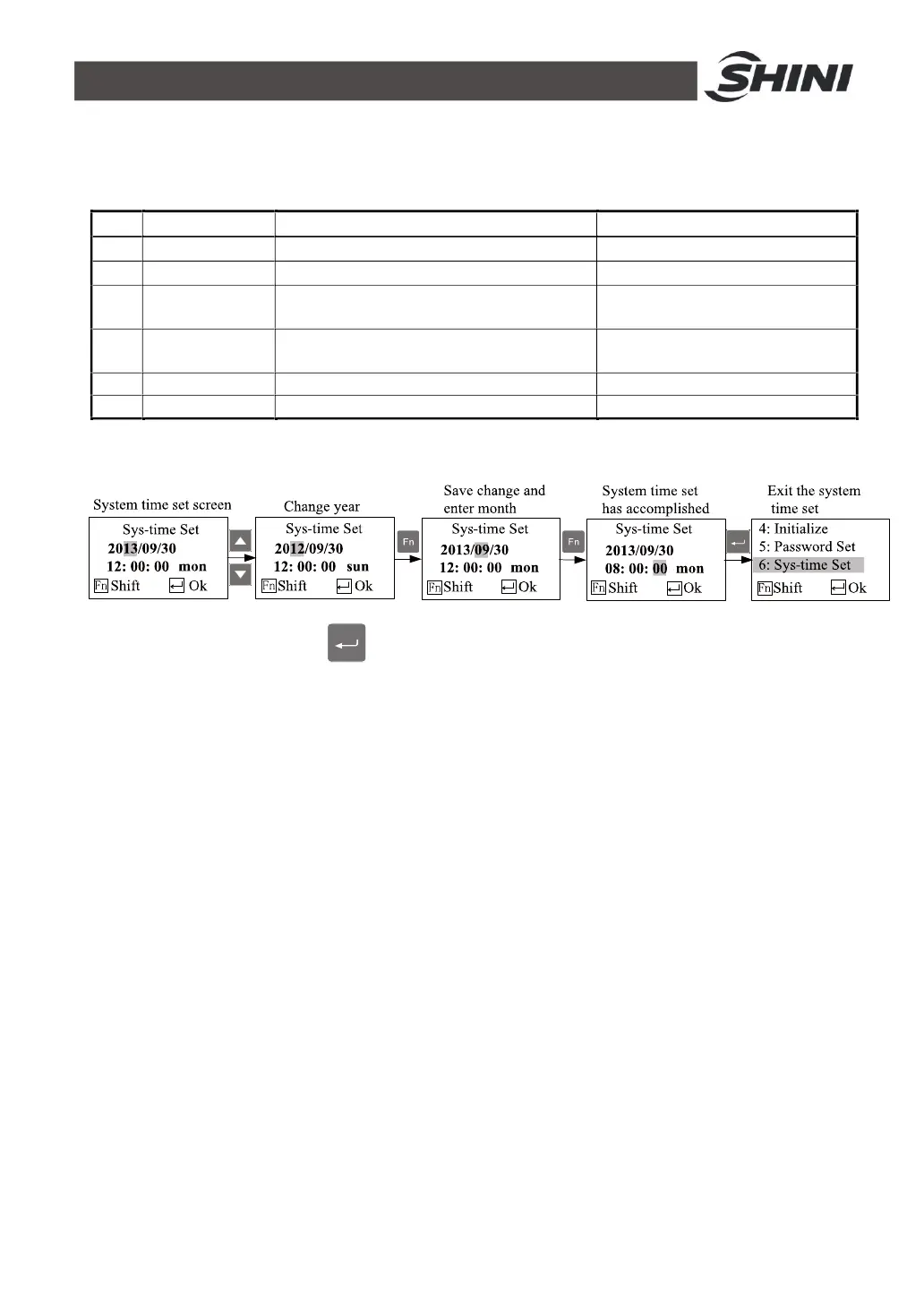29(40)
4.6.3 Machine Set
The machine set includes six items as the table below:
No.
Item Function Remark
1 Language To set the display language. Chinese and English
2 Backlight Time Setting range:0~255min 0: backlight is not turned off.
3
Compr Use
Time
To query the cumulative operation time of
the compressor
4 Comm. Setting
To set baud rate, parity bit, stop bit and
communication address.
Communication protocol:Modbus
RTU
5 Machine Info. To query the machine version information.
6 Clock setting To query and set the system time.
4.6.4 System Time Set
Note:Press the button can exit the system time set quickly, and the set
value will be saved when exit.