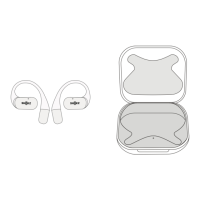Do you have a question about the shokz OpenFit and is the answer not in the manual?
Instructions and details on downloading and using the Shokz mobile application for enhanced features.
Lists all the items included in the product packaging, such as earbuds, charging case, and cables.
Illustrates the different parts of the earbud, including touch area, ear hooks, microphone, and battery compartment.
Shows the charging case with indicators and where the earbuds are placed.
Step-by-step guide on how to pair the earbuds with a Bluetooth device.
Instructions on how to properly wear the earbuds for optimal fit and comfort.
Details on how to control music playback (play, pause, next, previous) using touch gestures.
Instructions for managing calls (answer, end, reject) via touch controls on the earbuds.
Explains the functionality of touch controls when using only one earbud.
Describes the meaning of the internal LED lights in the charging case related to earbud battery status.
Explains the meaning of the external LED lights on the charging case for charging status.
How to turn the earbuds on, off, and put them into standby mode.
Guide on how to charge the earbuds using the charging case.
Instructions on how to charge the charging case itself.
Information on the automatic connection feature of the earbuds to previously paired devices.
Steps to reset the earbuds to factory settings, clearing paired devices.
Proper methods for cleaning the earbuds and charging case to maintain performance and longevity.
Details on the dust and water resistance level of the earbuds according to the IP54 standard.
Covers essential safety, compliance, and legal notices for product usage.
Identifies the locations where the product's serial number can be found for support purposes.
Details on the product warranty, coverage, and how to access warranty services.
| Bluetooth Version | Bluetooth 5.2 |
|---|---|
| Water Resistance | IP54 |
| Microphone | Dual noise-canceling microphones |
| Type | Open-ear |
| Battery Life | Up to 7 hours |
| Charging Time | 1 hour |
| Weight | 8.3 grams |
| Driver Size | 18 x 11 mm |
| Compatibility | Bluetooth devices |