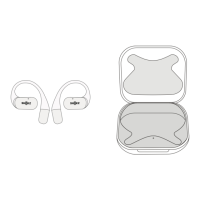Do you have a question about the shokz OPENRUN PRO and is the answer not in the manual?
Download and manage headphone settings, firmware, and multipoint pairing via the Shokz App.
Overview of the physical buttons and ports on the OpenRun Pro headphones for various functions.
Instructions on how to turn the headphones on and off using the Power/Volume + button.
Step-by-step guide to pair the OpenRun Pro headphones with a Bluetooth-enabled device.
Proper method for wearing the OpenRun Pro headphones for optimal comfort and sound experience.
How to control the audio volume using the Power/Volume + and Volume - buttons while listening.
Detailed functions of the multifunction button for music control, calls, and voice assistant.
Method to check the remaining battery level of the OpenRun Pro headphones.
Description of the different Equalizer (EQ) modes available for enhanced audio.
Instructions on how to switch between EQ modes using the headphone buttons or the Shokz App.
Guide to connect the headphones to two devices simultaneously for seamless switching.
Steps to turn off the multipoint pairing feature on the OpenRun Pro headphones.
How to change the spoken language prompts on the OpenRun Pro headphones.
Instructions for safely charging the OpenRun Pro headphones using the magnetic cable.
Understanding the moisture detection alert and how to handle wet charging ports.
Guidelines for storing and maintaining the headphones to ensure longevity and performance.
Details about the warranty coverage for the OpenRun Pro headphones and how to register.
| Type | Bone Conduction |
|---|---|
| Battery Life | Up to 10 hours |
| Charging Time | 1 hour |
| Water Resistance | IP55 |
| Bluetooth Version | Bluetooth 5.1 |
| Audio Codecs | SBC |
| Weight | 29g |
| Quick Charge | 5-minute charge for up to 1.5 hours of listening |
| Range | 10 meters |
| Compatibility | Bluetooth-enabled devices |
| Microphone | Dual noise-cancelling microphones |