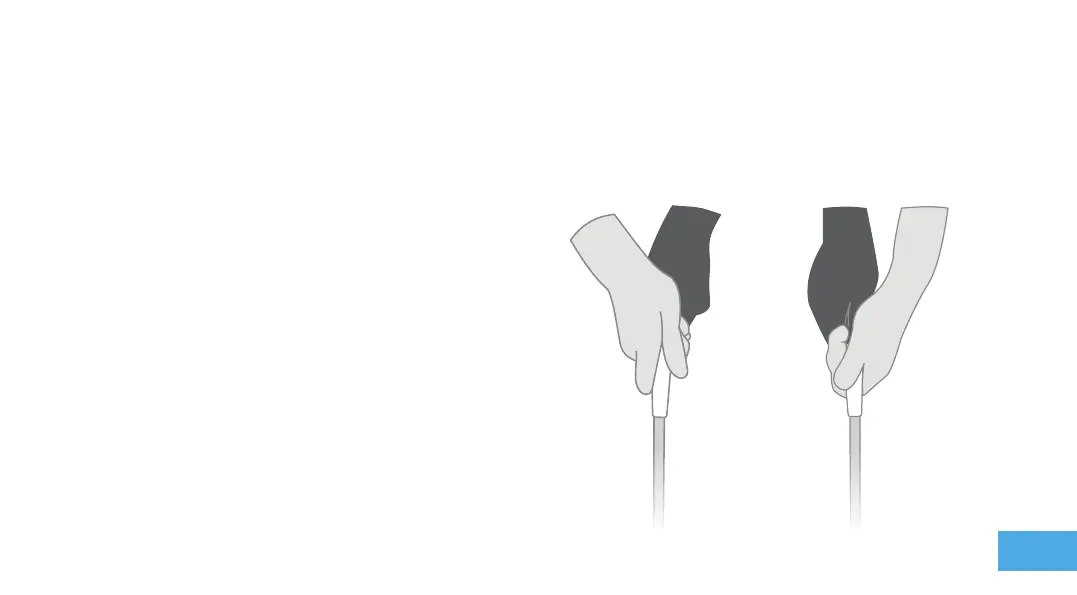Step 1: How to wear the watch
In order to provide automatic shot detection, Shot Scope uses
both the watch and the tags. The two must be within a 10cm
range of each other at all times when a shot is being played. If
you grip down the club or wear the watch high on the wrist the
range may become too great for the watch to function and the
shot may not be recorded. The watch should always be worn
with the screen on the outside of the wrist, it’s the strap that
detects the tags so having the strap closer to the tags will
improve performance.
You should also not wear any ION bands, metal or other
devices on your wrists as this may affect the performance of
the Shot Scope.
At the course
10
Right-Handed Golfer?
Shot Scope will need to be
worn on your left hand.
Left-Handed Golfer?
Shot Scope will need to be
worn on your right hand.