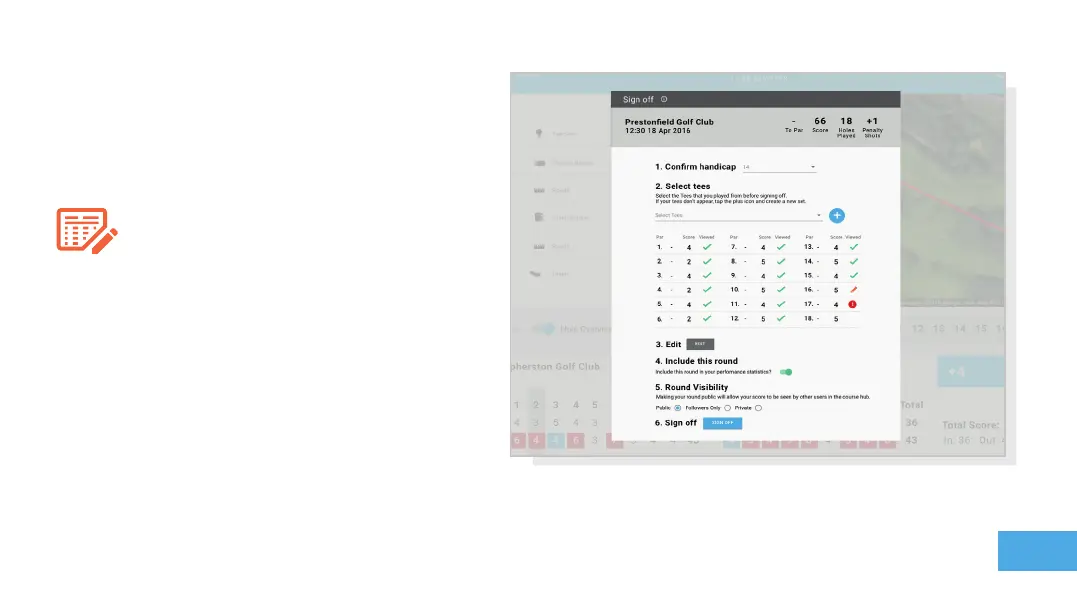Editing / Signing Off
16
All rounds that you upload need to be signed off before
they are included in your stats. This process ensures that
all of your data is completely accurate.
Rounds that have not been signed off are
identied by an orange scorecard icon on both
your online dashboard and mobile app.
To begin the ‘Sign Off’ process on the dashboard, click on
the card of the round you wish to sign off and then select
‘Edit/Sign off’ found below the map. On mobile, tap on the
round card and then tap the pencil or scorecard icon on
the round overview page.
This opens a scorecard for your round.
On this scorecard there is a ve-step process.
Step 1: Select your handicap from the dropdown.
Sign off Dashboard
