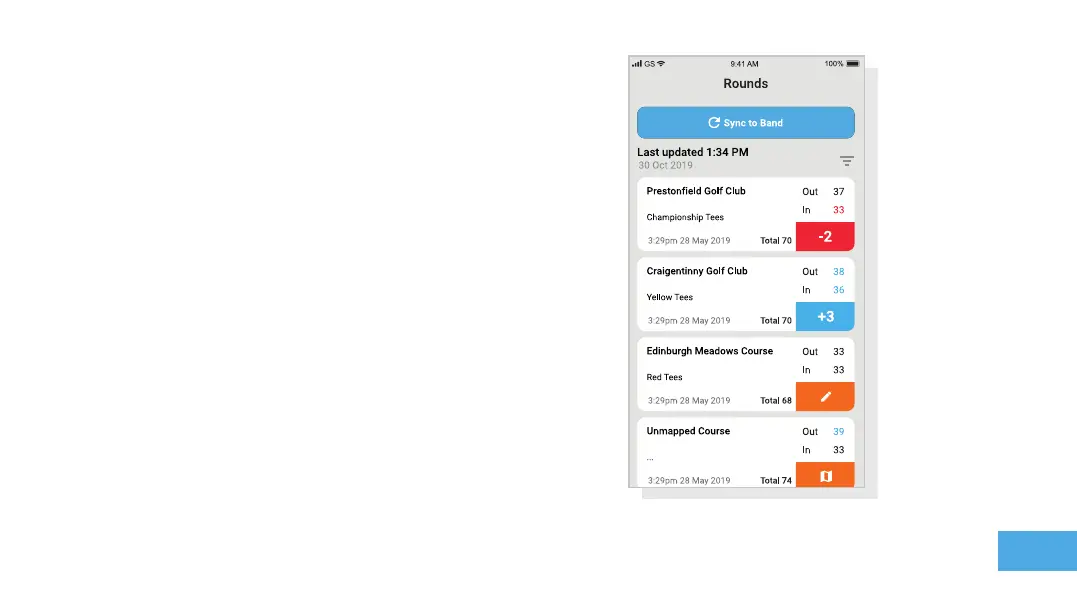Post Round
15
Step 1: Uploading your data
When going to upload your round data rst make sure that
you have Bluetooth switched on in your phone settings. The
next step is to log into your app and tap the ‘Connect’ button
at the top of the screen.
The screen will then change to show that a sync is waiting,
tap on the sync button to start the round sync. You will see a
progress bar and when this has completed the round will be
uploaded to your account.
Step 2: Editing data
Editing is one of the most useful features on your Shot Scope
system and should be a part of every users routine.
Upload data