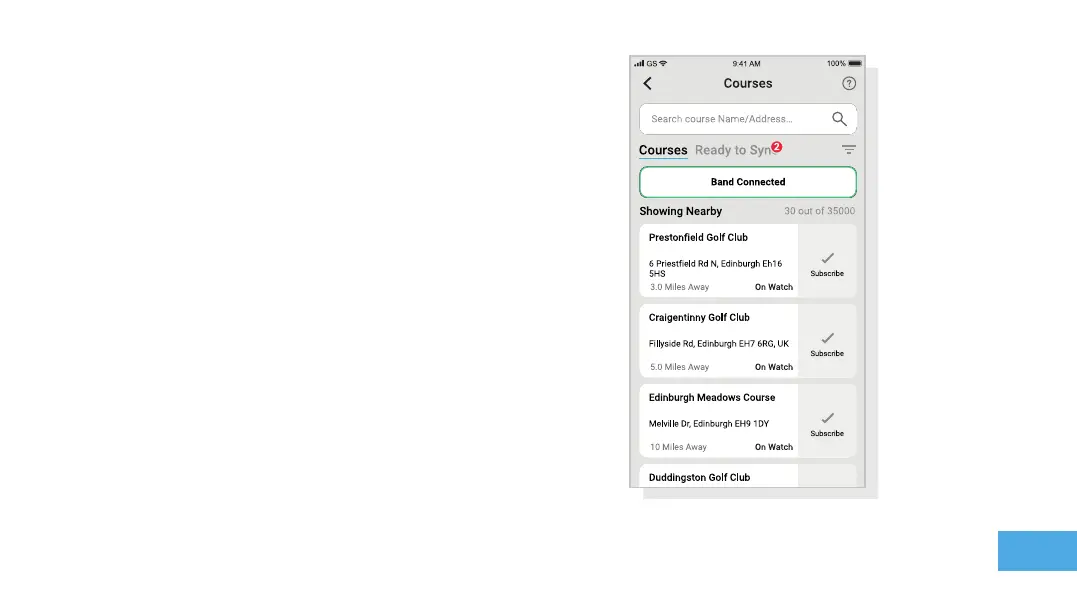View course maps
Step 4: Check course maps
We suggest that you check the mapping status of any courses
you intend to play 48 hours before your tee off time. This is to
make sure the course is in the system and has been mapped.
Most courses will be mapped and on the watch, but there could
be the occasional new course that isn’t on the system or your
course may have an update pending.
To view the list of mapped courses on the Shot Scope system,
navigate to the ‘Courses’ section in the app. This is present on the
tab bar of the iOS app and the main menu of the Android app.
04