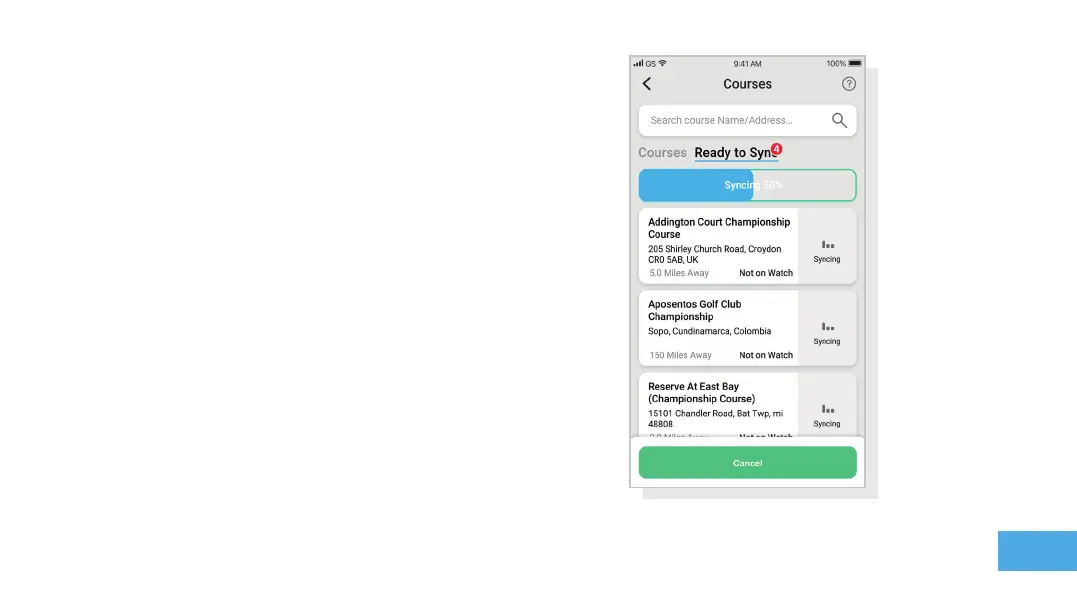Step 6: Syncing
If you have any course maps that need to be uploaded to the
watch, or any updates that need to be transferred to the watch
you, should see a red notication at the top of the courses
screen. If you wish to perform a sync then tap on the ‘Ready to
Sync’ button at the top of the screen.
On the resulting screen, you will see the list of courses that
require a sync. Press the ‘Sync All’ button near the top of the
screen to start the process.
06
View course maps