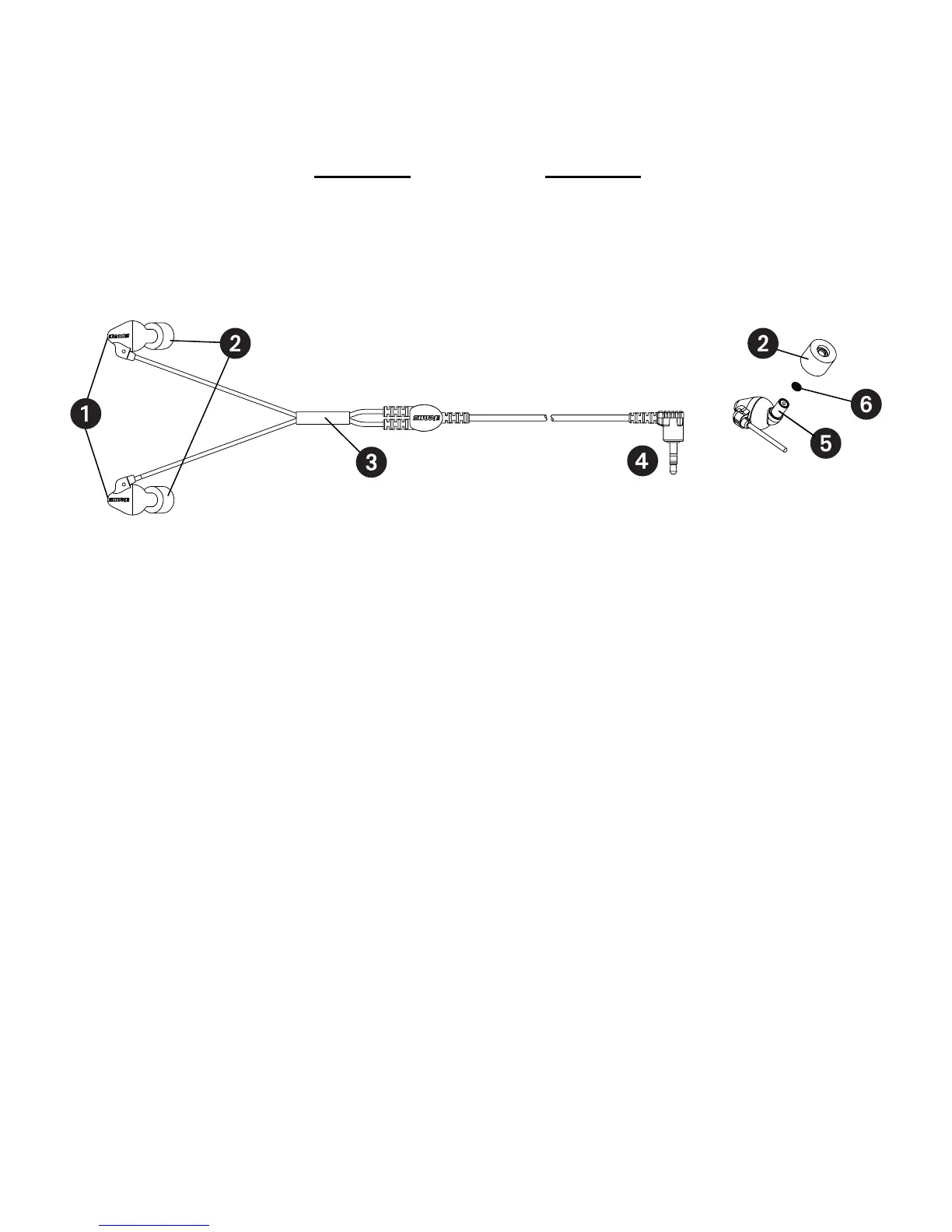3
ENGLISH
EARPHONE COMPONENTS
The earphone components are illustrated below, using the E2 model as an example. Ear-
phone shapes vary, depending on the model.
Earphones: When properly inserted in the ear, the Shure logo will appear right-side up
on the outside of the earphone with the cable exit pointing upwards. For complete in-
structions on inserting earphones, see page 4.
Sleeves: All earphone models come with a pair of sleeves installed and an additional
assortment of flex and foam sleeves. See Sleeve Varieties on page 5.
Adjustment Tube: For a secure fit, slide the adjustment tube up and down to adjust the
slack of the cables leading to the earphones.
Input Connector: 3.5 mm (
1
/
8
-inch) plug connects to the 3.5 mm stereo earphone out-
put of a listening device.
Nozzle: This part of the earphone, which is covered by the sleeve, delivers the sound
into the ear canal. It’s important to keep this component clean (see Care and Cleaning
on page 7).
Wax Guard: (model E2 only) The earphones include special wax guards (not installed)
for preventing earwax from entering the nozzle. For instructions on installing the wax
guards, see page 9.