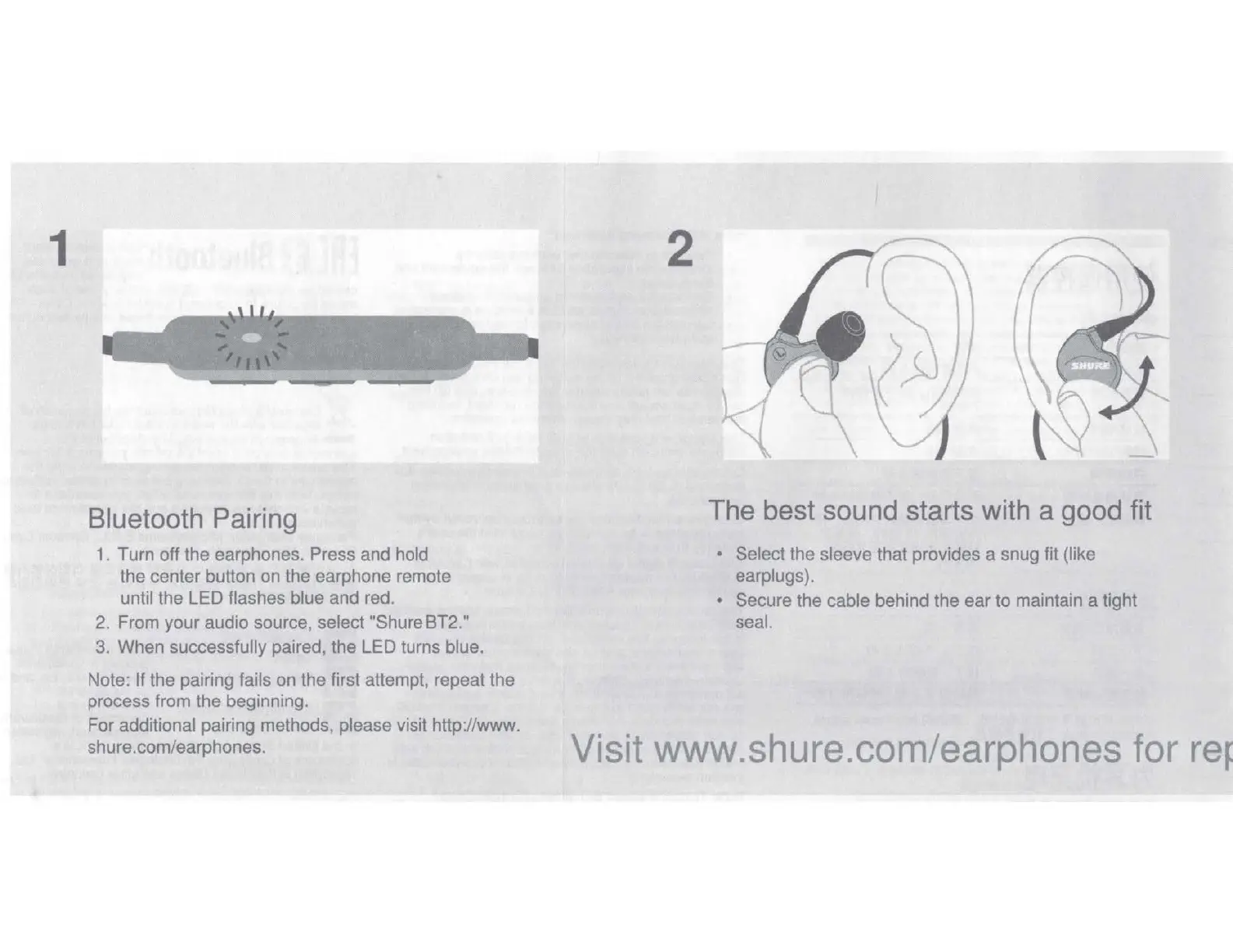1
Bluetooth
Pairing
1. Turn off
the
earphones. Press and hold
the
center button on the earphone remote
until the
LED
flashes blue
and
red.
2. From
your
audio source, select "Shure BT2."
3. When successfully paired,
the
LED turns blue.
Note: If the pairing fails on
the
first attempt, repeat
the
process from
the
beginning.
For additional pairing methods, please visit http://www.
shure.com/earphones.
2
The
best
sound
starts
with
a
good
fit
• Select the sleeve that provides a snug fit (like
earplugs).
• Secure the cable behind
the
ear
to maintain a tight
seal.
Visit
www.shure.com/earphones
for
re~