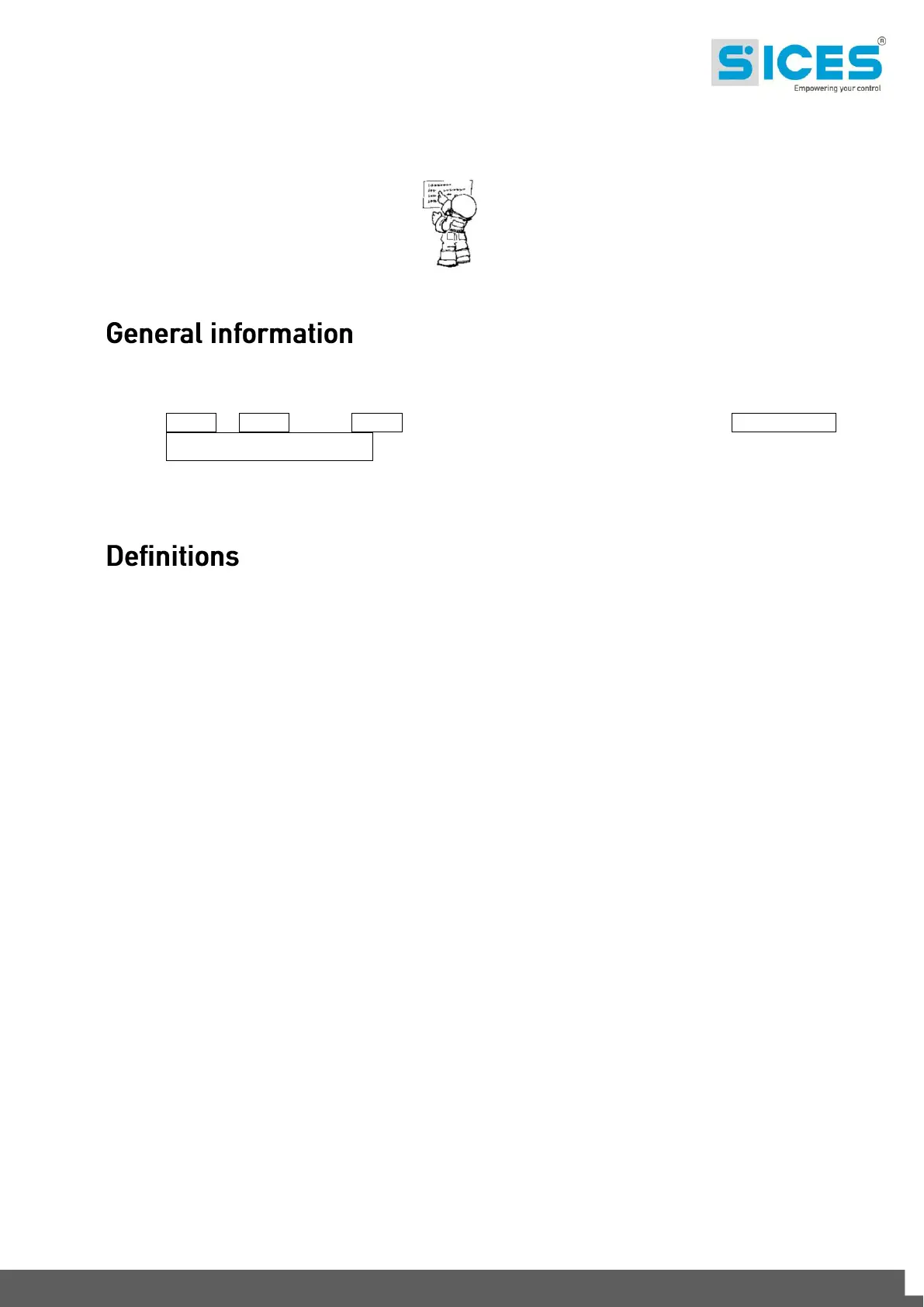GC310, GC350, GC500, GC500Plus and GC500Mains User’s Manual 3
NOTE: Read this manual carefully before operating the device.
(EN)
1.
The purpose of this manual is to describe boards GC310, GC350 and GC500.
Following through this document, generic boards will be designated with GC3xx, while the names
GC310, GC350 and GC500 will individuate specific boards and GC310/GC350 or
GC500/GC500
Plus
/GC500
Mains
will define more kinds of boards.
2.
LOCKOUT - is used to indicate a fault that prevents the generator from operating and causes automatic and
immediate engine emergency shutoff.
POWER-OFF - is used to indicate a fault that prevents the generator from operating and causes the standard
automatic engine shutoff (including a cooling phase).
WARNING - is used to indicate a fault that requires the intervention of the operator without engine shutoff.