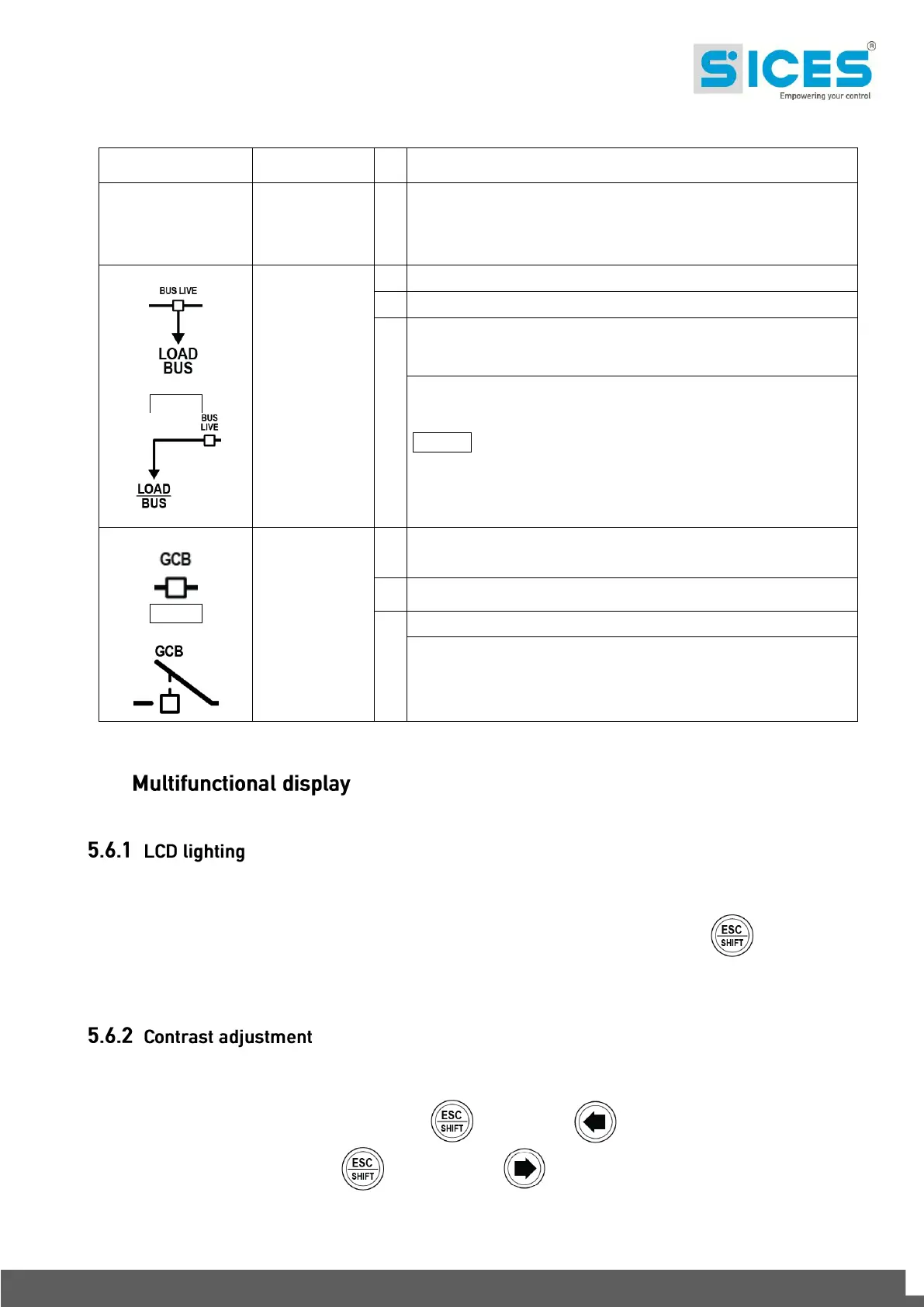User’s Manual GC315xx-GC400xx 13
Flashing at 50% if the BUS line voltage is outside tolerance
range.
GC400x Flashing at 50% - During synchronization phase
(opposite sequence to GCB).
The GCB switch is opened.
The GCB switch is closed.
Flashing at 25% ON if the KG is open after a closing command.
Flashing at 75% ON - If closed after an Open command.
5.6
The back light lamp is managed by the Gen-set control module, which switches off the back
light after a programmable time (P.492) if no buttons are pressed in the meantime. Press any
button to switch the lamp ON again, (we recommend using the Esc/SHIFT button as it
has no function when used alone). This function can be disabled by setting parameter P.492
to 0.
Depending on the environmental temperature conditions, the contrast may require adjustment
in order to view the display correctly.
Press in sequence the Esc/SHIFT button + LEFT to reduce the contrast (lighten),
press the Esc/SHIFT button + RIGHT to increase it (darken).
