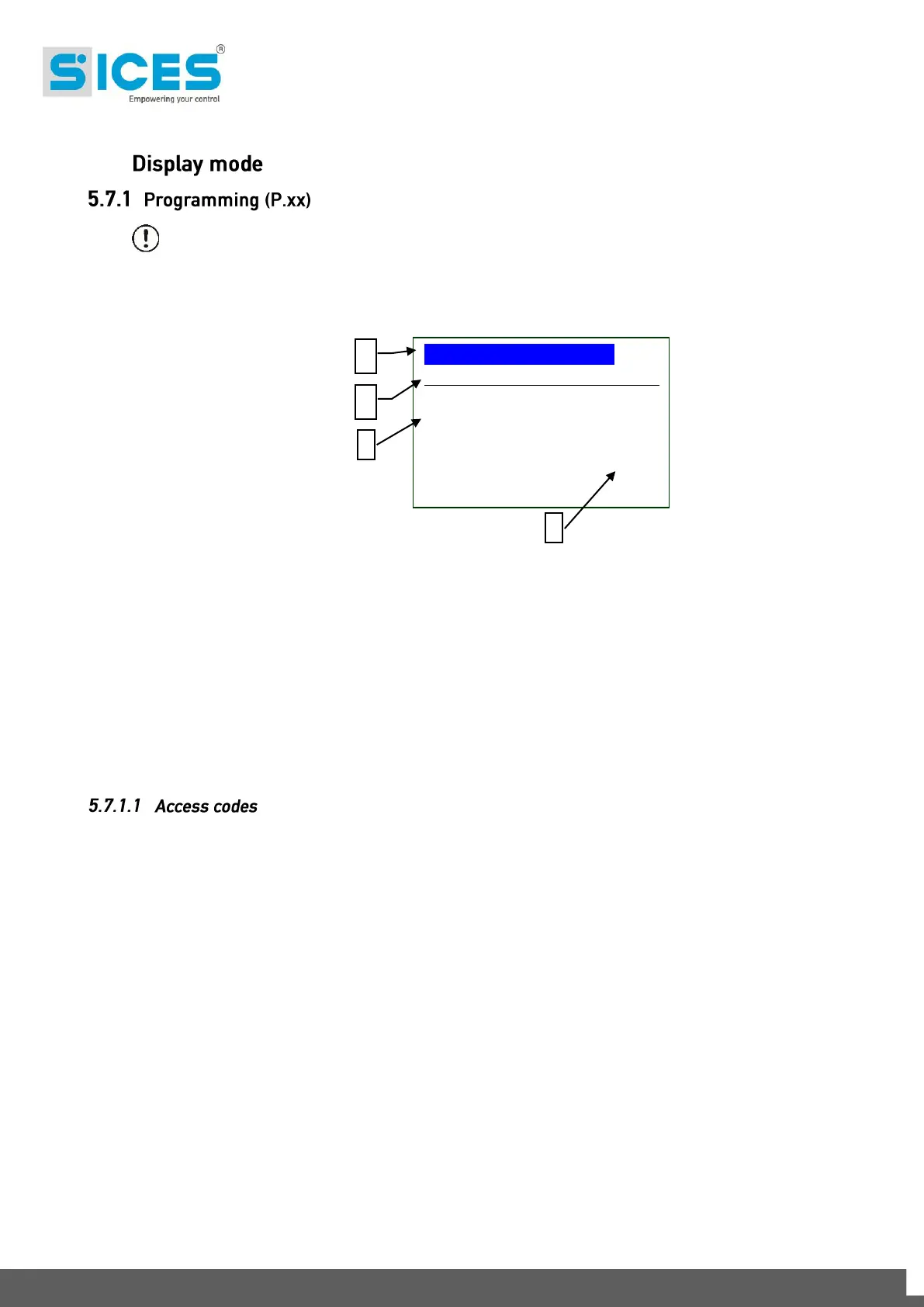16 User’s Manual GC315xx-GC400xx
5.7
WARNING! Assigning an incorrect value to one or more parameters can cause
malfunctions, damage to things or injury to people. The parameters must only be changed by
qualified personnel. Parameters can be protected by password (see par. Access codes).
This mode allows the display and change of the programming parameters.
Each programming parameter Ref. 3 has a 4-digit numeric code (e.g. P.0133) to identify the variables
regardless of the language used. The current value of the parameter is displayed below the description
Ref.4.
The first line Ref.2, below the upper status bar, allows to identify the current menu using the ID number
of the menu and the associated text. A pair of numbers is displayed on the right of this line, 2/ 06 in the
example in fig. 3.
The first indicates which entry in the menu is selected or which page is displayed, the seconds indicates
how many entries or pages can be displayed in the current menu/submenu.
Access to the parameters programming mode can be controlled by 3 different PASSWORD levels,
which are listed in order of priority.
1. SICES password GC400x
2. Manufacturer password
3. Installer password
4. User password
If the password is lost, you can reconfigure it using a higher level password. Contact our service
centre if the “MANUFACTURER” password is lost.
Enter the authentication password on page 1.1.1.Authentication. To access, enter the various menus
and submenus following the path: PROGRAMMING, 1. SYSTEM, 1.1 Safety , 1.1.1. Authentication
The (000-Access Code) page of the Safety 1/02 menu requires the setting of the access code if one
or more passwords have been assigned.
The Password/s can be modified or cancelled (authentication level or lower) in submenu 1.1.2
Password, after being authenticated with the password.
P.07 PROGRAMMING
1.2 Engine 2/06
0133-Nominal speed
engine (primary)
KEY:
1 - Status bar
2 - Current menu
3 - Current parameter
4 - Parameter value
