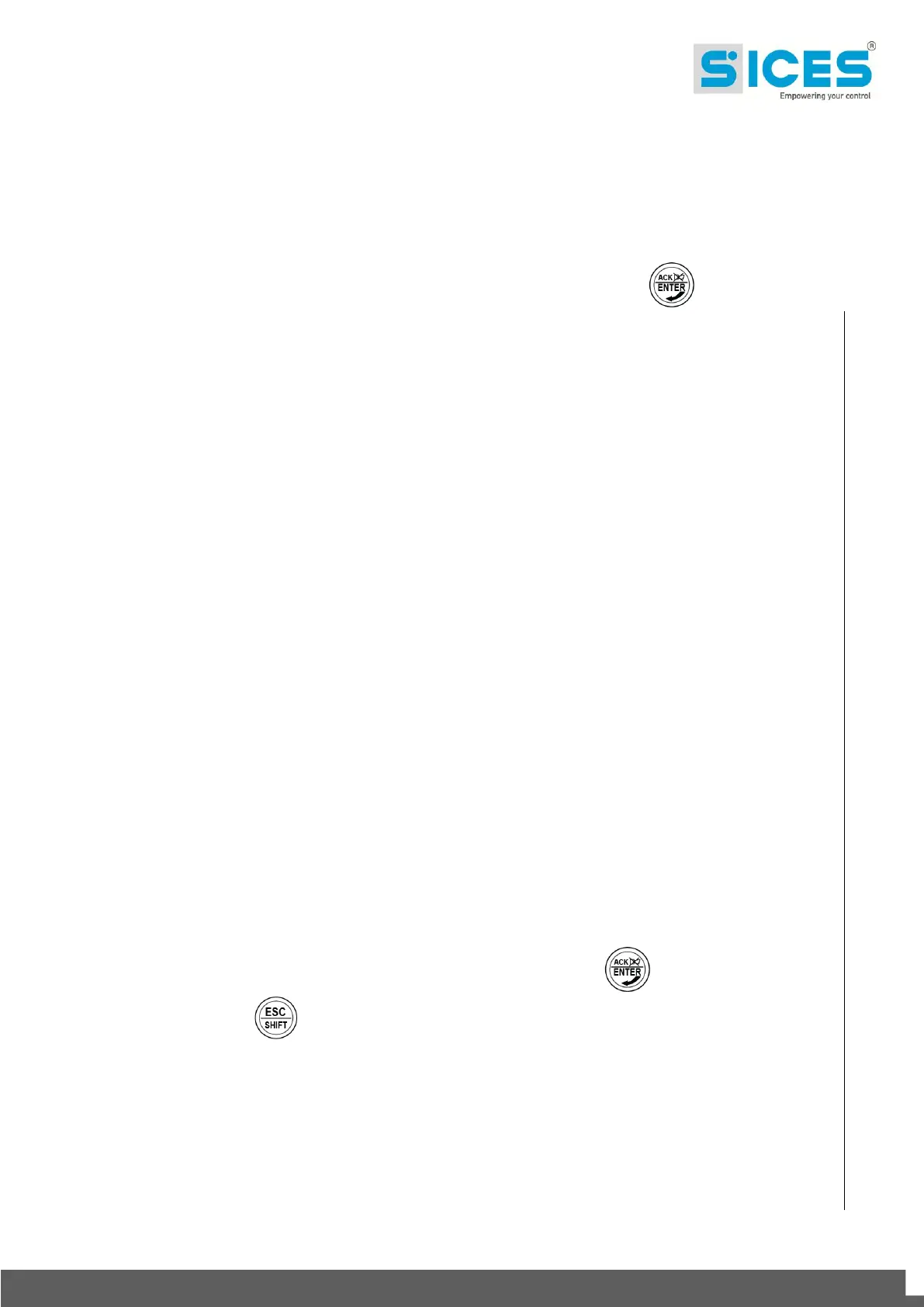User’s Manual GC315xx-GC400xx 19
o “U”: Unload (only GC400x).
o “D”: Deactivation.
o “W”: Warning.
A three digit numeric code that uniquely identify the anomaly. This code flashes if the
anomaly has not been acknowledged yet with ACK/ENTER .
The page S.03(GC315Plus/GC315Link)/S.04 (GC400x) (SERIAL COMMUNICATION)
displays the status of the serial communication towards the two serial ports and by USB.
In the case of operating errors, check the information in this page.
For each serial port (and for the USB too) the status is displayed (stand-by,
communicating, etc.).
On the Link controllers or in case the controller is connected to an external modem on
the RS232 serial port, the two first lines display:
o The modem model
o The name of the telephone provider.
o The GSM signal level
The page S.04(GC315Plus/GC315Link) /S.05 (GC400x) (NETWORK) displays the status of
the connection and of the TCP/IP communication on the Ethernet interface or via GPRS.
On the controllers GC315
Plus
and GC400 (equipped with ETHERNET interface), the
controller shows the connection status:
The page S.05(GC315
Plus
/ GC315
Link
)/S.07(GC400x)/ (CAN_BUS) displays the status of the
CAN-BUS interfaces of the controller. Each interface displays
The communication status of the bus. There are three possible signalling:
o - ERROR-ACTIVE: normal operation
o - ERROR-PASSIVE: communication is working despite faults (errors).
o - BUS-OFF: Gen-set has interrupted the connection to the bus due to too many errors.
Communication error counters are displayed. The counters of the instantaneous
transmission/reception errors and the maximum values reached are displayed. It is
possible to reset the maximum values (and force the output status of BUS-OFF) by
pressing for 5 seconds the buttons ACK/ENTER (confirm) and Esc/SHIFT
.
The S.06(GC315x)/S.03(GC400x) (CONTROLLER) page displays the specific information of
the Gen-set: language set, date/time, serial number (ID code), firmware revision.
Only for GC400x: the necessary internal code to have a temporary SICES level
password.
The pages S.07-08-09(GC315x)/S.08-09-10(GC400x) (GENERIC STATUS) display the
general status of the digital inputs. Information!: Digital inputs assigned as Warnings,
Lockouts or Power-offs do not come under this category. The generic status functions,
