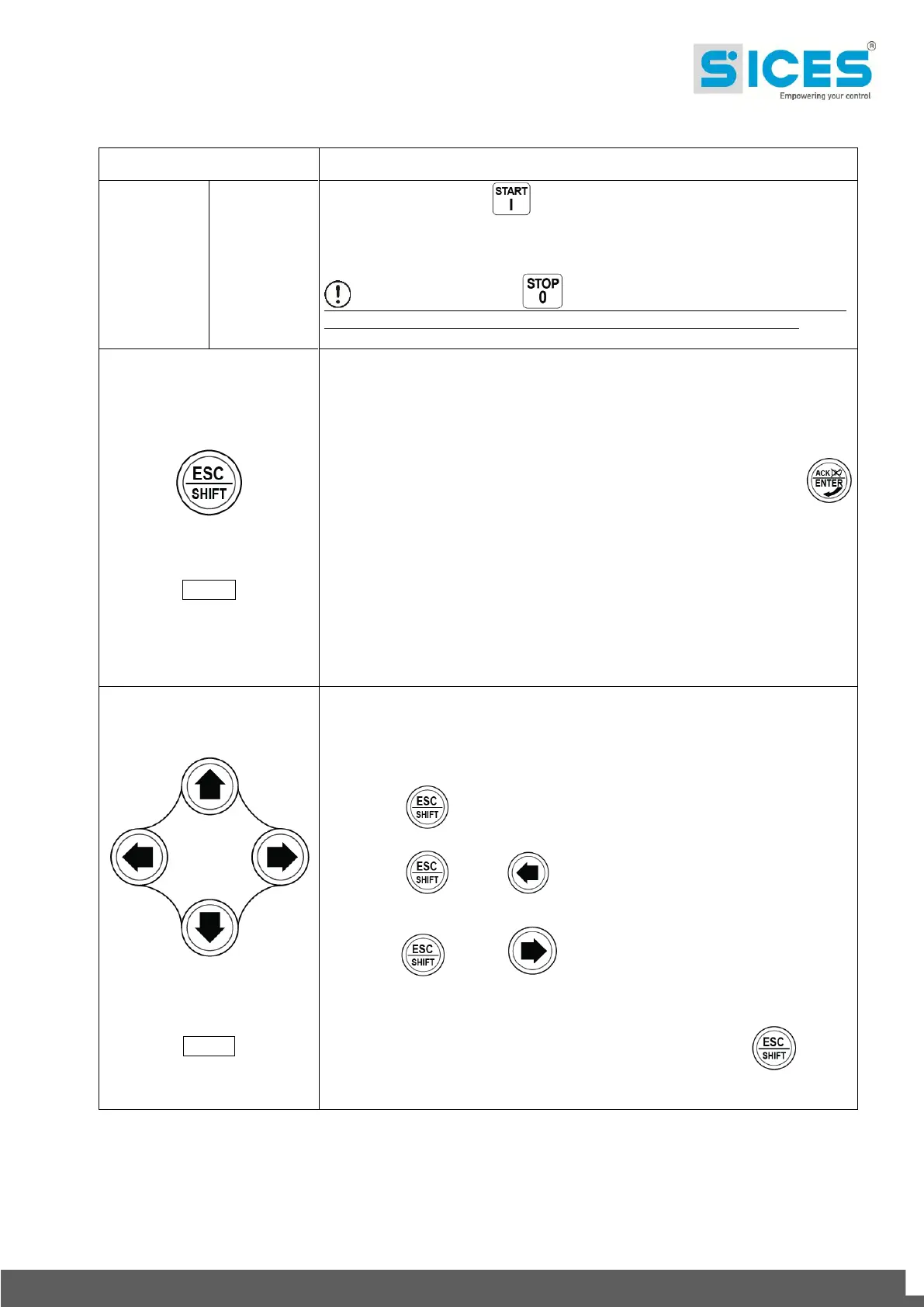User’s Manual GC315xx-GC400xx 9
By pressing the START button it is possible to activate/deactivate the
TEST mode. If there are no other specific configurations, it does not switch
the load from Mains to Genset and vice versa.
WARNING! The STOP button, causes the stop of the Generator
if running and the activation of a lockout unless configured otherwise.
In programming mode, it cancels the changes made to a variable value, brings
up the previous menu level, or exits programming mode. If it is kept pressed
for at least two seconds in any menu, allows you to exit the programming
mode, while retaining the current menu position for further programming
access.
Depending on the selected page, if pressed together with the ENTER
button for at least 5 seconds while in OFF/RESET mode, it can reset counters
to zero, reload default values of the programming parameters or cancel history
logs (in addition, the CANBUS equipped model allows to force exit from BUS
OFF mode). When used during the keyboard regulation function, it aborts the
function.
If it is pressed in any window, it displays the status information on the upper
line (displaying them cyclically).
When HELP is available on the page, holding this button down displays the
HELP message on the bottom status bar.
Navigation buttons of the multifunction display. These buttons let you select
the previous or next page on the display in all modes, except in the
PROGRAM mode.
In PROGRAM mode, they are used to position the cursor when entering the
strings. The horizontal navigation buttons, used in combination with the
Esc/SHIFT button, allow to adjust the contrast.
To decrease the contrast (lighten), press the combination of buttons
Esc/SHIFT + LEFT .
To increase the contrast (darken), press the combination of buttons
Esc/SHIFT + RIGHT .
In PROGRAM and HISTORY LOGS mode you can scroll the menus and the
variables/settings. You can increase/decrease the value of the variable to
change the settings. Used in combination with the Esc/SHIFT button
you can scroll through the menu ten entries at a time or increase/decrease
the variables ten units at a time.
