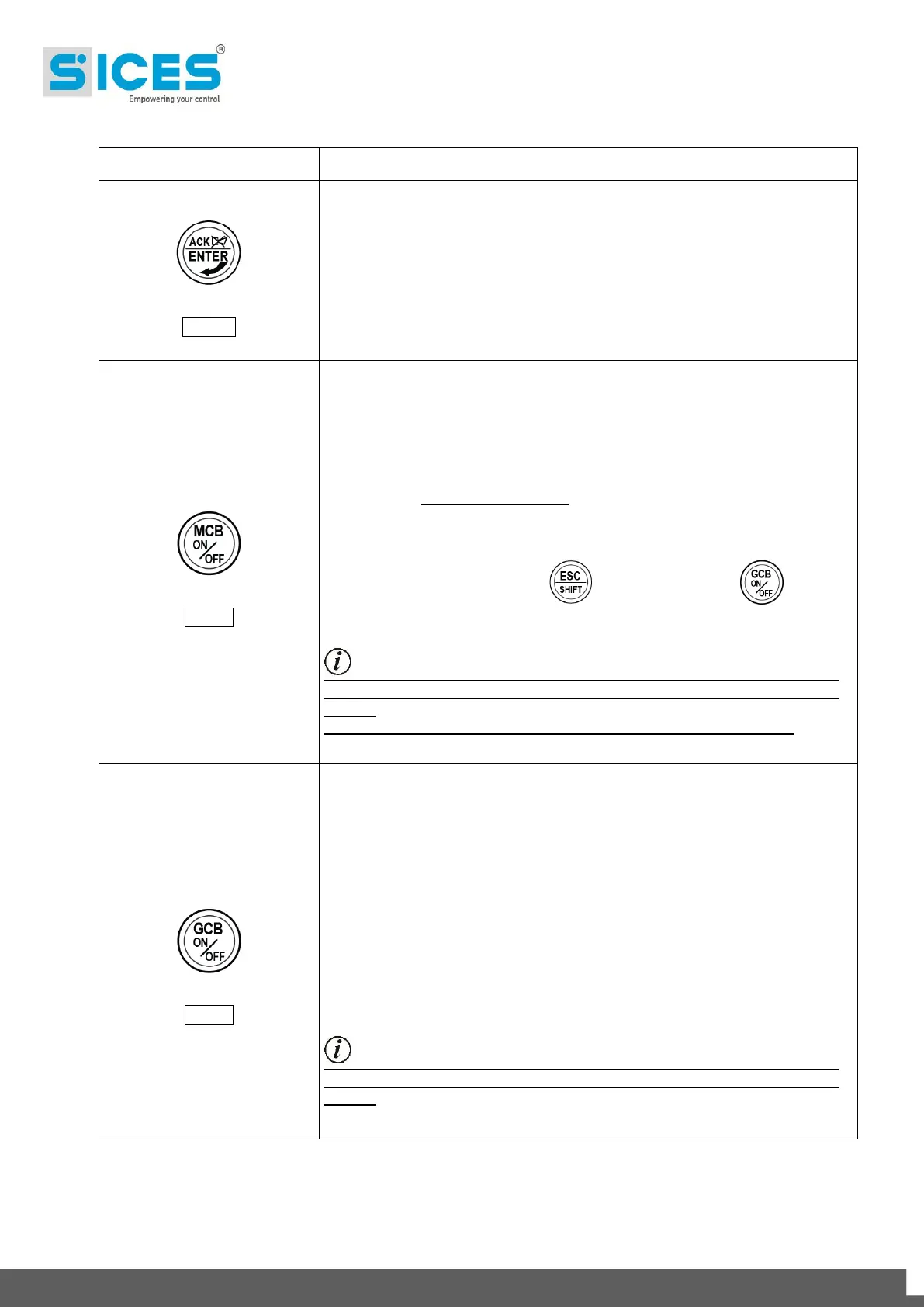10 User’s Manual GC315xx-GC400xx
In the PROGRAM menu, you can enter the programming mode and open a
submenu, change a variable or parameter, and confirm the operation.
In the LOG menu, you can activate the HISTORY LOG function and open the
selected log, “acknowledge” any EEPROM errors at power-up.
Upon the occurrence of an alarm or lockout, the pressing of the button
recognizes the presence of an error and turns off the siren. A further press of
the button resets any alarm signals if the operating conditions have returned
to normal. Lockout signals can only be reset by activating the "OFF/RESET"
mode.
GC315/GC315
Plus
/GC400
Mains
/GC400
Mains+Link
: The button is disabled in the
“OFF/RESET”, “AUTO” and “TEST” modes.
In “MAN” it is used to open and/or close the Mains contactor to the Load
line.
To open the Mains switch MCB, with the engine idle, press and hold the
“MCB” button for at least 5 seconds.
This button is not present on the devices GC400/GC400
Link
. Use the
buttons combination Esc/SHIFT and the button GCB for the
manual open/close command of the MCB circuit breaker with possible
synchronisation.
INFORMATION! For some types of plants, the sequences depend on
the Software and Hardware configuration of the plant during the installation
activity.
With the BUS under power-on condition, synchronization is required.
It is used to command the General Circuit Breaker (GCB) or the changeover
switch.
The button is disabled in the “OFF/RESET”, “AUTO” and “TEST” modes.
In “MAN” it is used to open and/or close the Generator contactor to the
Load line. The closure of the Load line to the Generator is only possible if
the relative electrical measures are within tolerance range.
GC315x: immediate closing of the genset circuit breaker.
GC400: the button function depends on the plant configuration. In parallel
mode with at least one other source powering the BUS, if the button is
pressed it activates the fast unload ramp before the circuit breaker opens.
In case no ramp is needed, simply keep it pressed for a few seconds until
the GCB is opened.
INFORMATION! For some types of plants, the sequences depend on
the Software and Hardware configuration of the plant during the installation
activity.
