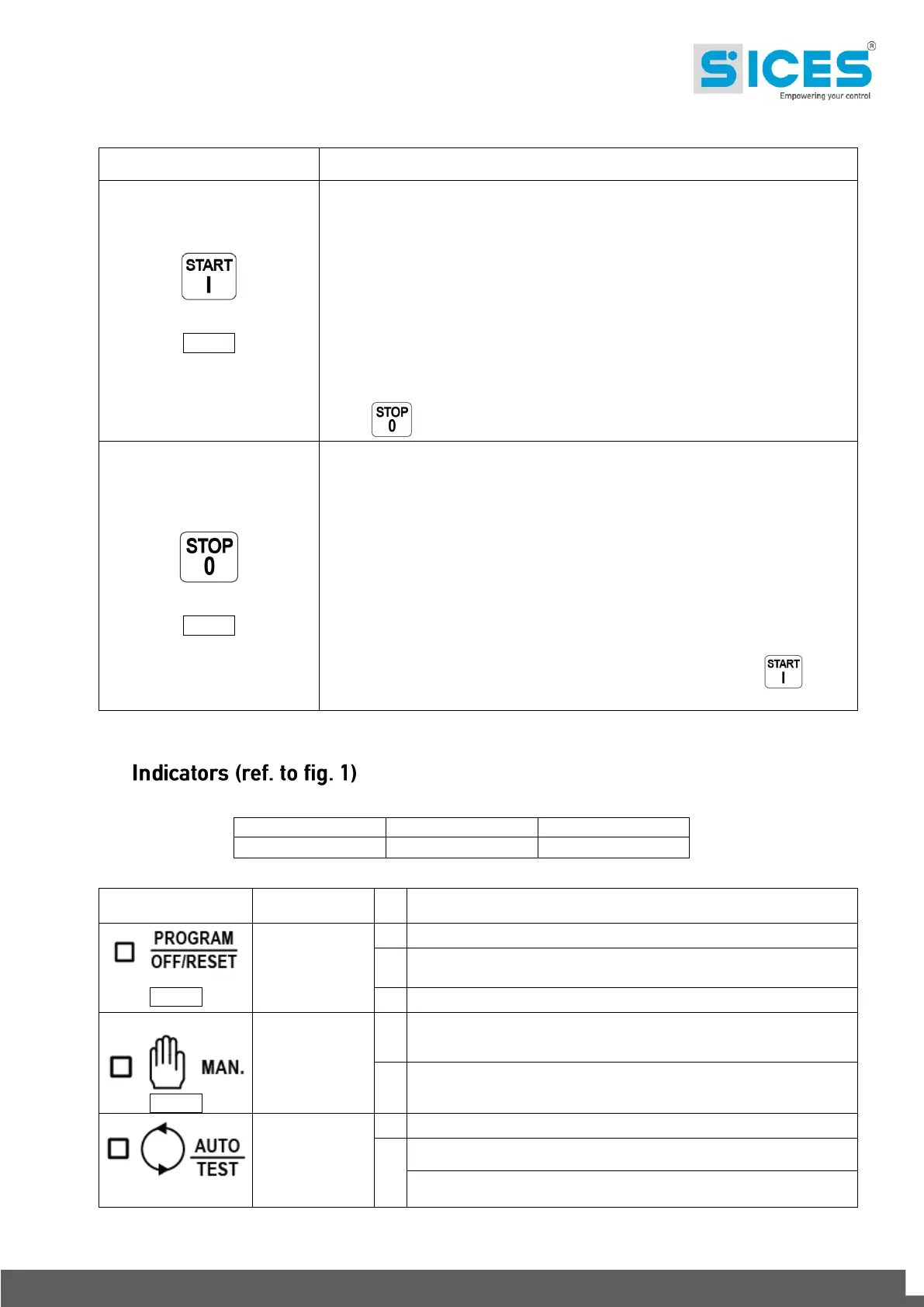User’s Manual GC315xx-GC400xx 11
In MAN mode it can be used to start the engine.
The button can be configured in two ways:
Fully manual (the starter motor is engaged all the time the button is pressed
or until the engine running is detected).
Fully automatic (simply press and release the “START” button to activate an
automatic start sequence. If the start is not successful, start failure
anomalies will not be reported. The “START” button must be pressed and
released again to perform a new start attempt.
In AUTO mode, it enables/disables the TEST status. When the Gen-set
control module is activated, keeping it pressed at the same time as the
STOP button allows access to the special functions.
Used to control the stop of the engine in “MAN” mode.
The button can be configured in two ways:
1) Stop of the engine in AUTO, TEST or REMOTE START mode with
the activation of a lockout.
2) No function. The enabling of the button in AUTO, TEST or REMOTE
START is irrelevant.
Pressed with the Gen-set control module in OFF/RESET mode, runs the
LAMP TEST on all the indicator lights. When the Gen-set control module is
activated, keeping it pressed at the same time as the START button
allows access to the special functions.
5.5
Operation mode set to OFF/RESET
Indicates that you are accessing the PROGRAMMING menu
Different operation mode.
Operation mode set to MANUAL
Different operation mode.
Operation mode set to AUTO
Flashing 50% - Operation mode set to TEST
Flashing 90% ON - Operation mode set to REMOTE START-
UP
