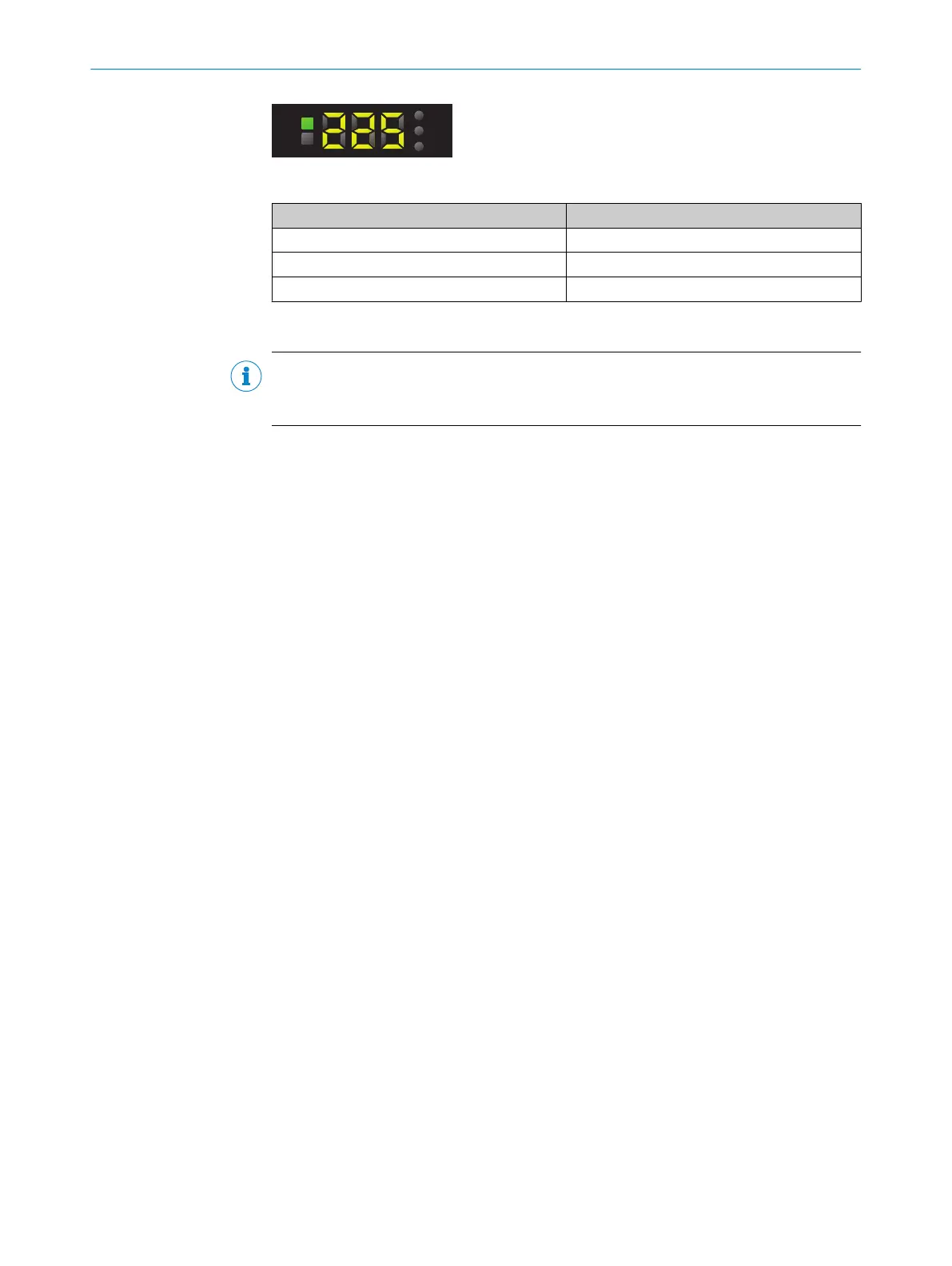Table 12: Remission value indicator
Value Remission value
0 No remission
400 White
999 Maximum remission, with glossy material
Display standby
NOTE
Control panel standby mode is not activated when a teach-in process is ongoing or
while an error message is displayed.
If no settings are made on the device for 5 minutes, standby mode is activated to save
electricity. Any settings made which have not been confirmed are not adopted.
To quit standby mode, one of the operating keys must be pushed.
OPERATION 7
8020708.ZMT3/ | SICK O P E R A T I N G I N S T R U C T I O N S | KTS/KTX Prime
41
Subject to change without notice
