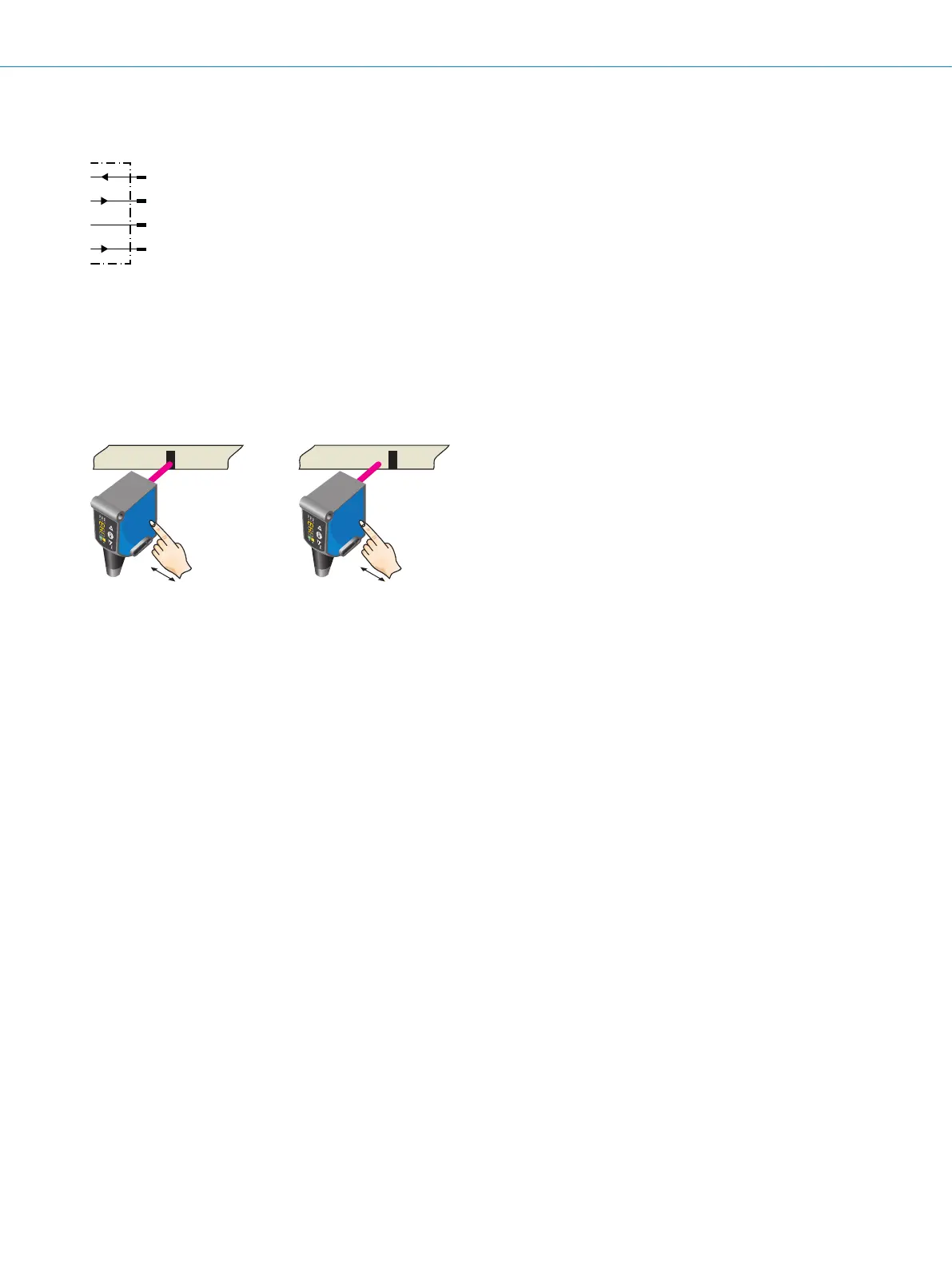When setting the contrasts to be
detected, “1st” flashes.
Press set button.
When setting the contrasts to be
detected, “2nd” flashes. Press set button.
The Quality of Teach is displayed.
Suitable for manual positioning of the object to be detected, e.g. marks and background.
1. Position mark 2. Position background