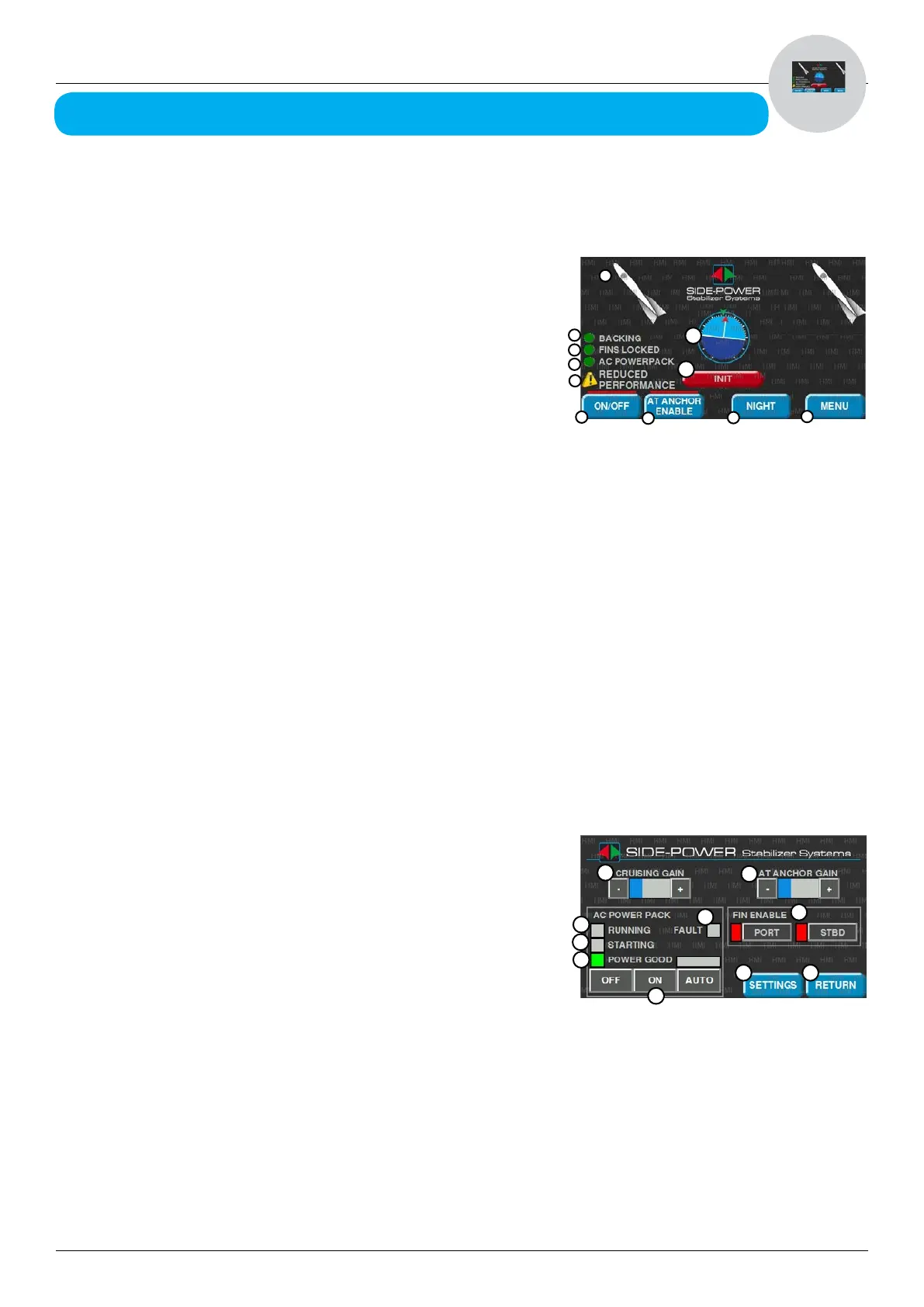5
Stabilizer Operation and User guide version 2950-4 - 2018
Main menu
CONTROL PANEL
MAIN screen description:
1. Shows fin position.
2. If lit - the system is sensing backing and goes into suspend
mode
3. If lit – Fins are locked (and centered)
4. If lit – The AC powerpack is ON
5. If showing «Reduced Performance», one fin is deactivated –
ref. MENU screen (B.6)
6. Turns stabilizer ON / OFF - name in button will change to
function it will do when pressing
7. Must be activated (green line above) for the stabilizers to go
into «At Anchor» mode (below 3 knots) – ON must also be active.
8. Darkens the screen for night time use
9. Takes you to more choices - MENU Screen (B)
10. STATUS INDICATOR
Background colour: Green = running Red = not running
INIT: needs startup
OFF: is not on
CRUISING: active in cruising mode
AT ANCHOR: active in «at anchor mode»
SUSPENDED: temporarily «off» because of backing or thruster running
HALTED: The system is shut down because of a fault alarm
FINS NOT CENTRED - A fin (or both) is not centred. When engine(s) or powerpack is started, hy-
draulic power is available and fin(s) will re-center.
11. Shows boat angle
MENU screen
1. OFF – shuts off the AC pump
ON – starts the AC pump
AUTO – if enabled, and newer system let the system decide to
run or not (depending on sensed pressure from engine driven
pumps
2. If lit – the AC power pack is running
3. If lit – the AC power pack is in its startup process
4. If lit – the AC power pack has AC power to it
If NOT lit, there is no power so you can not start it.
5. Indicates a fault on the AC motor VFD (Variable Frequency Drive) or other starting equipment fitted.
6. Allows you to individually disable one of the fins, for example if there is a technical problem with one
fin only and you want to still have 50% stabilization function, or if you are mored close to a dock or
another boat on one side but still want some stabilization
Green light = Enabled (ON)
Red light = Disabled (OFF)
8. Increase or decrease the stabilizers function in CRUISING. + = more agressive / - = less agressive
9. Increase or decrease the stabilizers function in At Anchor. + = more agressive / - = less agressive
10. Brings up the SETTINGS screen (C).
11. Returns to the MAIN screen (A).
1
2
3
4
5
7
8
9 10
6
Darkens the
screen for night
time use
Must be activated (green line
above) for the stabilizers to go
into «At Anchor» mode (below 3
knots) –
ON must also be active.
Turns stabilizer
ON / OFF
name in button will
change to function it
will do when pressing
If lit – the system is
sensing backing and
goes into suspend
mode
If lit –
Fins are locked
(and centered)
If lit –
The AC powerpack is
ON
STATUS INDICATOR
Background colour:
Green = running
Red = not running
INIT: needs startup
OFF: is not on
CRUISING: active in
cruising mode
AT ANCHOR: active in
«at anchor mode»
SUSPENDED:
temporarily «off»
because of backing or
thruster running
HA LT E D: The system is
shut down because of a
fault alarm
Takes you to more
choices
(click with mouse
to show)
Shows fin position
Shows boat angle
If showing «Reduced
Performance», one fin
is deactivated – see
next page
1
2
3
4
5
6
7
8
9
10
11
PANEL
Letters between brackets (x) refer to content headline topic in the Advanced Stabilizer panel
setup.(For installer and distributor only)
