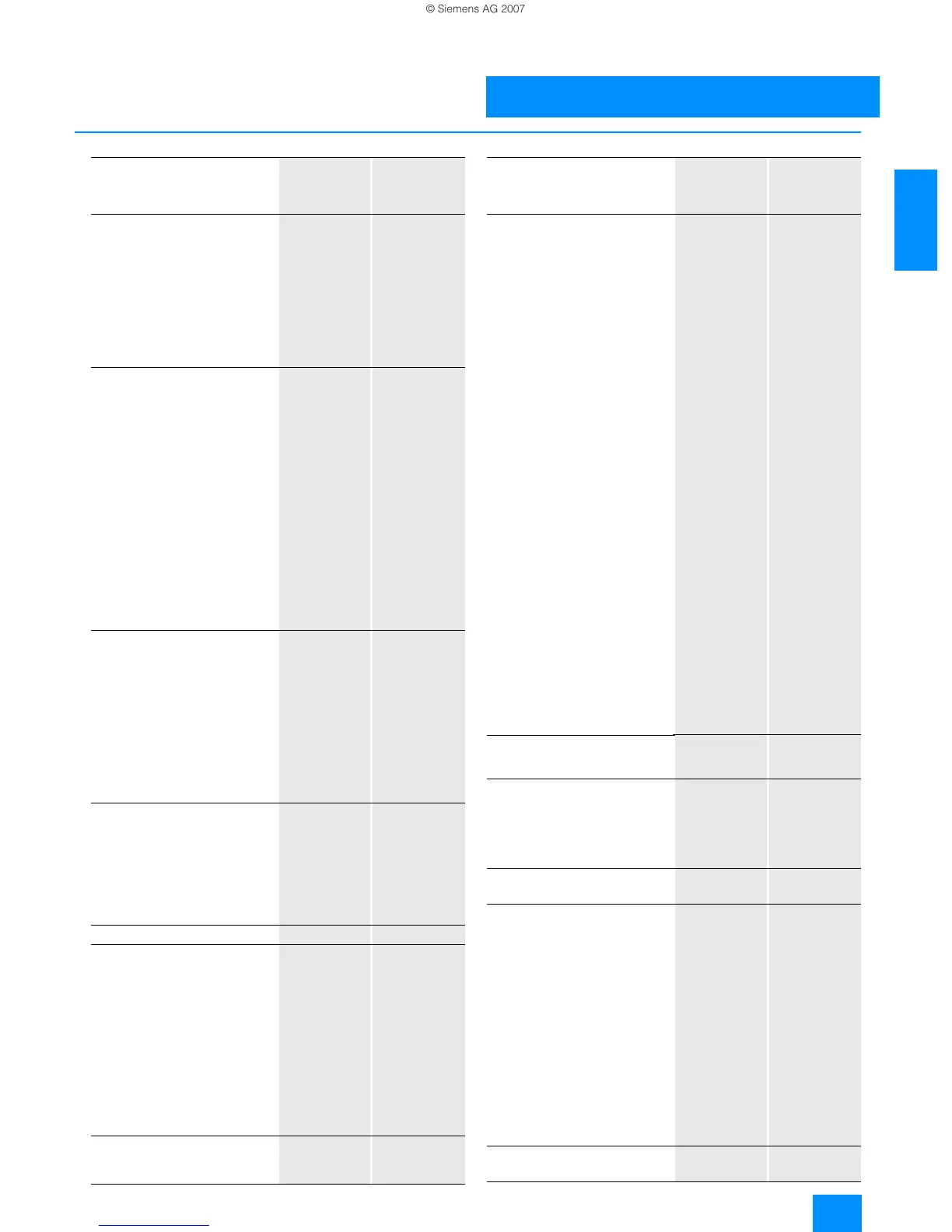Siemens ST 80 · 2006
2/115
Operator Control and Monitoring Devices
Panels — 270 series
SIMATIC TP 270
2
■
Technical specifications (continued)
SIMATIC
TP 270
5,7“ Color
STN Display
SIMATIC
TP 270
10,4“ Color
STN Display
Functionality
(under ProTool)
•Timer Yes Yes
• Password protection (number of
levels)
9 9
• Help system
Yes Yes
• PG functions
(STATUS/CONTROL)
with SIMATIC
S5/S7
with SIMATIC
S5/S7
• PG function (status/control)
Yes Yes
Protocols
• Interface to PLC
(may only be an option)
S5, S7-200,
S7-300/400,
505Win AC,
SINUMERIK,
SIMOTION,
Allen Bradley
(DF1), Allen
Bradley
(DF485),
Mitsubishi (FX),
Telemecanique
(ADJUST),
OMRON
(LINK/Multi-
link), Modicon
(Modbus)
and other
non-Siemens
drivers
S5, S7-200,
S7-300/400,
505Win AC,
SINUMERIK,
SIMOTION,
Allen Bradley
(DF1), Allen
Bradley
(DF485),
Mitsubishi (FX),
Telemecanique
(ADJUST),
OMRON
(LINK/Multi-
link), Modicon
(Modbus)
and other
non-Siemens
drivers
Signaling system
• Status messages 2000 2000
• Alarm messages
2000 2000
• System messages
Yes Yes
• Message length
(lines x characters)
1 x 70 1 x 70
• Number of process values in mes-
sages
8 8
• Message buffer
Ring buffer, 512
entries each
Ring buffer, 512
entries each
Recipes
• Recipes 300 300
• Data records per recipe
500 500
• Entries/data record
1000 1000
• Recipe memory
64 KB inte-
grated Flash,
expandable
64 KB inte-
grated Flash,
expandable
Process images
300 300
Picture elements
• Text objects 10,000 text ele-
ments
10,000 text ele-
ments
• Fields per screen
200 200
• Variables per screen
200 200
• Graphics objects
Bitmaps, icons,
vector graphics
Bitmaps, icons,
vector graphics
• Dynamic objects
Diagrams, bar
graphs, slides,
analog dis-
plays, hidden
buttons
Diagrams, bar
graphs, slides,
analog dis-
plays, hidden
buttons
Variables
2048 2048
SIMATIC
TP 270
5,7“ Color
STN Display
SIMATIC
TP 270
10,4“ Color
STN Display
Functionality
(under ProTool) (continued)
Archiving
• Number of archives per project 20 20
• Number of process tags
per archive
20 20
• Number of entries per archive
500,000 500,000
• Archive types
Short-term
archive,
sequence
archive, mes-
sage archive,
process-value
archive
Short-term
archive,
sequence
archive, mes-
sage archive,
process-value
archive
• Memory location
Number of
entries per
archive,
sequence
archive
Number of
entries per
archive,
sequence
archive
• Data storage format
CSV file, can be
read, e.g., in
MS Excel,
MS Access
CSV file, can be
read, e.g., in
MS Excel,
MS Access
• External evaluation
Can be read,
e.g., in
MS Excel, MS
Access, etc.
Can be read,
e.g., in
MS Excel, MS
Access, etc.
• Size of archive
Dependent on
the memory
space avail-
able on the
external card/
stick or spare
hard disk mem-
ory via the net-
work drive
Dependent on
the memory
space avail-
able on the
external card/
stick or spare
hard disk mem-
ory via the net-
work drive
• Online evaluation
Using trend
curves
Using trend
curves
Visual Basic script
Number = 50/
number of lines
per script = 20
Number = 50/
number of lines
per script = 20
Logging/printer driver
• Print functions Messages, shift
log, color print,
hardcopy
Messages, shift
log, color print,
hardcopy
• Drivers
ESC/P2,
PCL3/PCL6
ESC/P2,
PCL3/PCL6
Fonts
• Language (keyboard fonts) US English US English
Languages
• Online languages 5 5
• Project languages
D, GB, F, I, E,
CHN "tradi-
tional", CHN
"simplified", DK,
FIN, GR, J,
KP/ROK, NL, N,
PL, P, RUS, S,
CZ/SK, TR, H
D, GB, F, I, E,
CHN "tradi-
tional", CHN
"simplified", DK,
FIN, GR, J,
KP/ROK, NL, N,
PL, P, RUS, S,
CZ/SK, TR, H
• Character set
Tahoma, Arial,
Courier New,
ideographic
languages, 2
further charac-
ter sets can be
loaded, all
freely scalable
Tahoma, Arial,
Courier New,
ideographic
languages, 2
further charac-
ter sets can be
loaded, all
freely scalable
Data carrier support
• CF card Yes Yes
