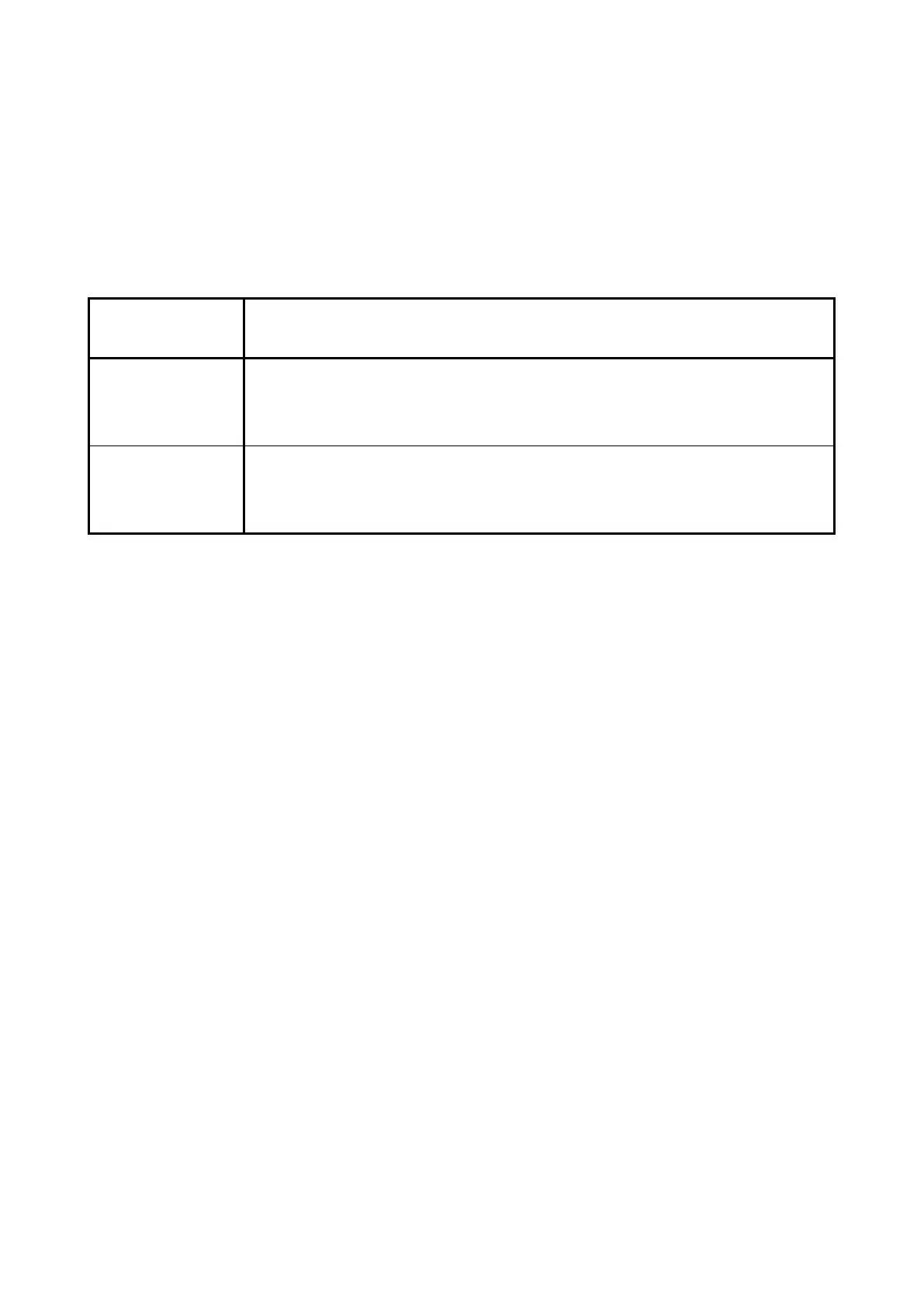4.1.6 Condition Based Controls
The RCU also has the capability to do post processing of events received from the Fusesavers to
assess whether certain conditions have occurred from which the RCU may apply commands to the
Fusesavers.
4.1.7 Excessive Cleared Faults
This section describes a system whereby the Remote Control Unit (RCU) monitors the number and
time frame of cleared faults of Fusesavers under the RCU’s control. If the number of cleared faults
is deemed excessive according to the configured excessive cleared fault parameters, the RCU will:
Fusesaver (Tribe)
Configuration
Force all Fusesavers to set their “Remote Protection Off” protection bit.
This effectively forces the Remote protection mode for the Fusesavers to
“Protection Off”
Force all Fusesavers to set their “Remote No Reclose” protection bit.
This effectively forces the Remote protection mode for the Fusesavers into
the single shot equivalent of the current setting.
The RCU analyses Cleared Fault Events from Fusesavers and keeps a running tally of the number
of cleared faults that occur on the line within a configurable time frame. An attempt to match Cleared
Fault Events from different phases is made by using a 30s time match window in order to count
simultaneous multiple phase faults as one event for the line.
When the configured number of cleared faults is reached, the RCU will send a remote protection
mode change control to the Fusesavers, as if it is another control such as a SCADA operator, setting
the Protection bits as described above. The event record of the Fusesaver will show the source of
the control as “RCU”. The RCU will also set the protocol database digital point for Excessive Cleared
Faults Flag if the threshold is exceeded.
If the RCU is unable to control the Fusesaver remote protection mode, the control is lost, but will be
attempted again if there is another cleared fault which exceeds the count/time constraint. Reasons
for a control fail/rejected are:
1. the Fusesaver external lever is down,
2. Siemens Connect is in session,
3. communications failure,
4. another control is in progress
When the Fusesaver active protection mode changes, the RCU will also reset the timing/counting of
Cleared Fault Events. This means that any change of Active Protection Mode by the user (eg pulling
down the external lever of the Fusesaver or by a SCADA control) resets the excessive cleared faults
count and timing starts again.
The RCU configuration has parameters that allow configuration of the excessive cleared faults
functionality. These are:
The time window size specified in seconds (maximum of 65535 seconds, 18.2 hours),
the number of cleared faults that occur within the time window (maximum of 16)
Setting either the number of cleared faults or the sliding window size fields to zero disables the
feature.