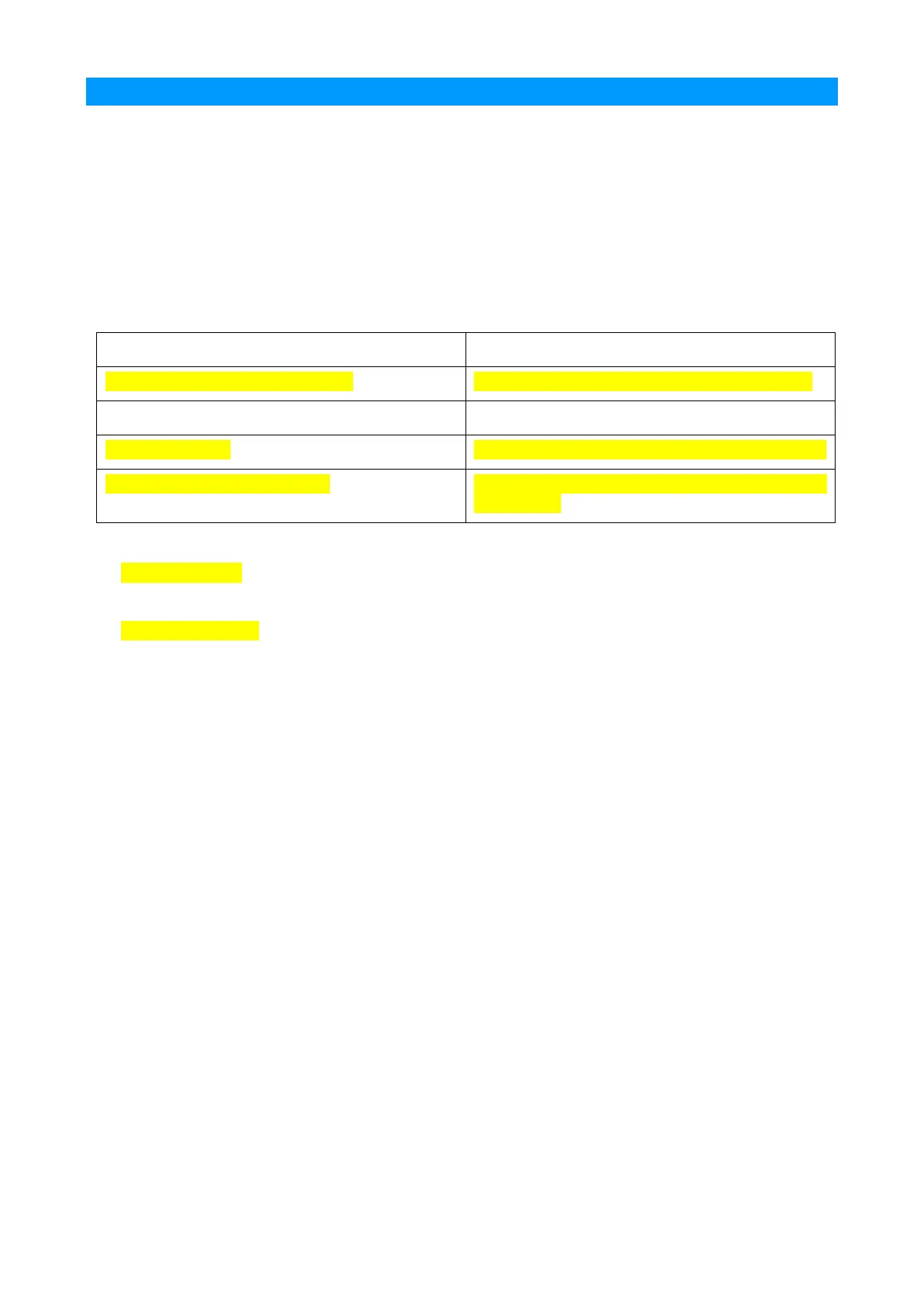6 RCU Connect Installation Instructions
RCU Connect is supplied as a setup file which will self-install on the PC running the following
Windows
®
operating systems:
1. Windows® 10
2. Windows® 7
When first run, the user is guided to select the Windows
®
folder that will hold the utility’s configuration
files. The default folder is /Siemens/RCU Connect/ created under the user’s application data folder
in Windows
®
. It is recommended to use the default location.
RCUConfigure.zip file contents
dotNetFx40_Client_x86_x64.exe
an executable file for the installation on a PC
an executable file for the installation on a PC
the zip file includes drivers for various systems
RCU Connect instructions.pdf
a separate manual with these installation
instructions
The installation sequence is as follows:
1. Install .NET
2. Install RCU Connect software.
3. Install drivers.
4. Check operation.
6.1 Install .NET
The .NET framework is normally already installed on windows 7 operating systems. For windows
XP and Vista it may be necessary to do an installation. Launch the installation by clicking on the
executable file (dotNetFx40_Client_x86_x64.exe) and following the windows installation instructions.
6.2 Install RCU Connect Application
Unzip the install folder to a suitable place on your PC such as your desktop and open the RCU
Connect folder which has been created.
Run the RCUConfigureSetup.exe self-extracting installation program (double-click it).
If you have a previous version of RCU Connect installed you do not have to uninstall it before
installing the new version.
The installation process offers to install RCU Connect to a standard location. Accept this default
location unless you have a good reason not to (see “Table .Location Tables.” on page 58).
Accept the licence agreement.
RCU Connect has now been installed. An icon is on the desktop and in the program menu.
6.3 Install drivers
When using Windows
®
7 firstly plug in the USB antenna. Usually Windows
®
7 finds and installs
drivers automatically. If not, then act as for Windows Vista
®
.
To install drivers on Windows Vista
®
and Windows
®
XP firstly plug in the USB antenna, and when
prompted for drivers, direct the installer to the USB2 drivers folder.