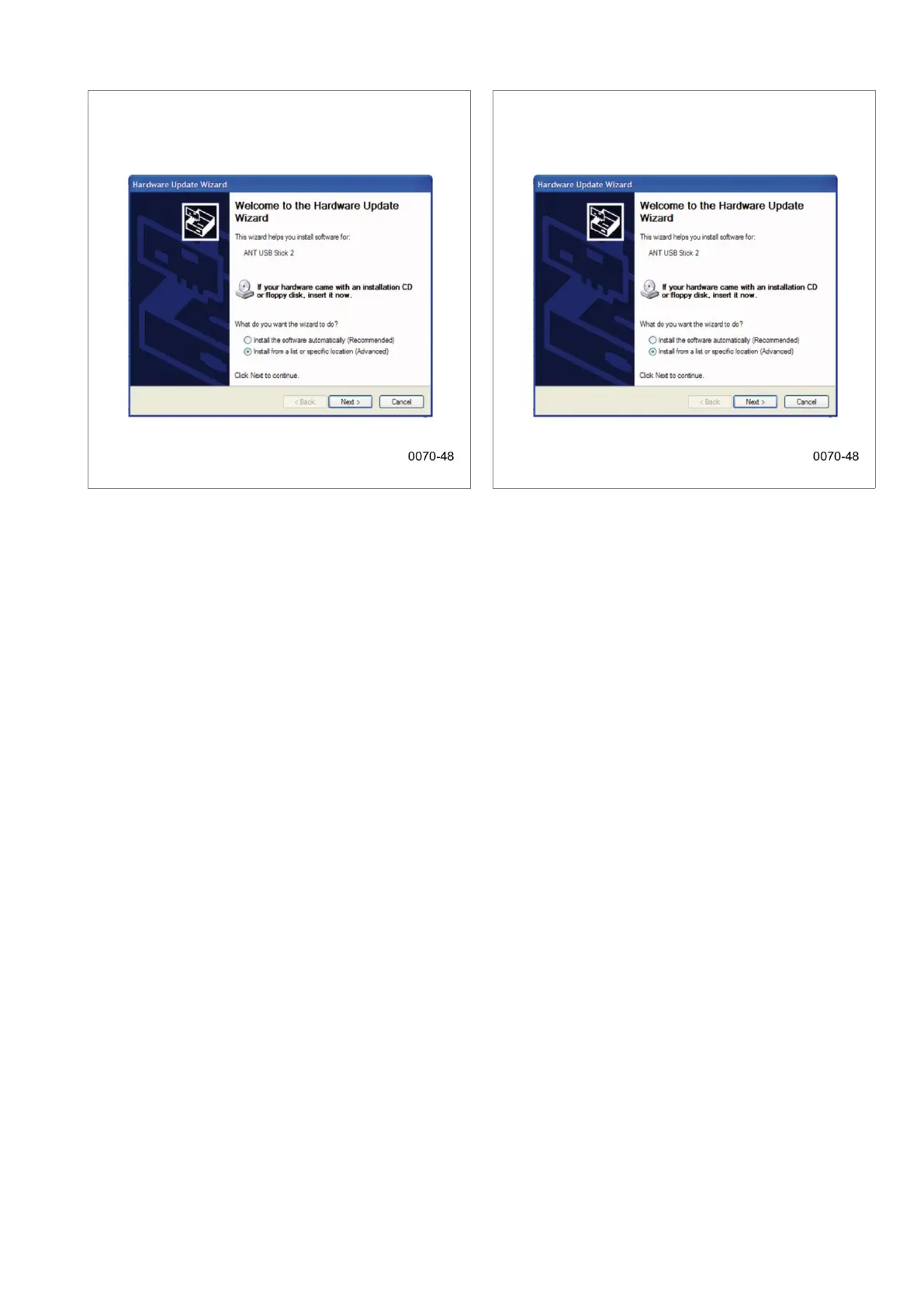1 Select the “install from specific location” checkbox
2 Click “next”.
3 Browse to the USB2 Drivers Folder that you installed.
4 Click “next”.
The installation is now complete.
In some instances after plugging in the USB antenna Windows
®
does not automatically prompt to
search for drivers. In this case the following steps are necessary:
1 Click on the Windows start menu.
2 Select the Control Panel option.
3 Select the device manager option.
4 Expand the LibUSB-Win32 Devices to show the ANT USB Stick 2 option.
5 Right click on the ANT USB Stick 2 option to show the menu. Click the “Update Driver
Software…” option.
6 Select the Browse for driver files option and browse to the USB2 Drivers Folder that you
installed.
7 Click “next”.
8 The installation is now complete.