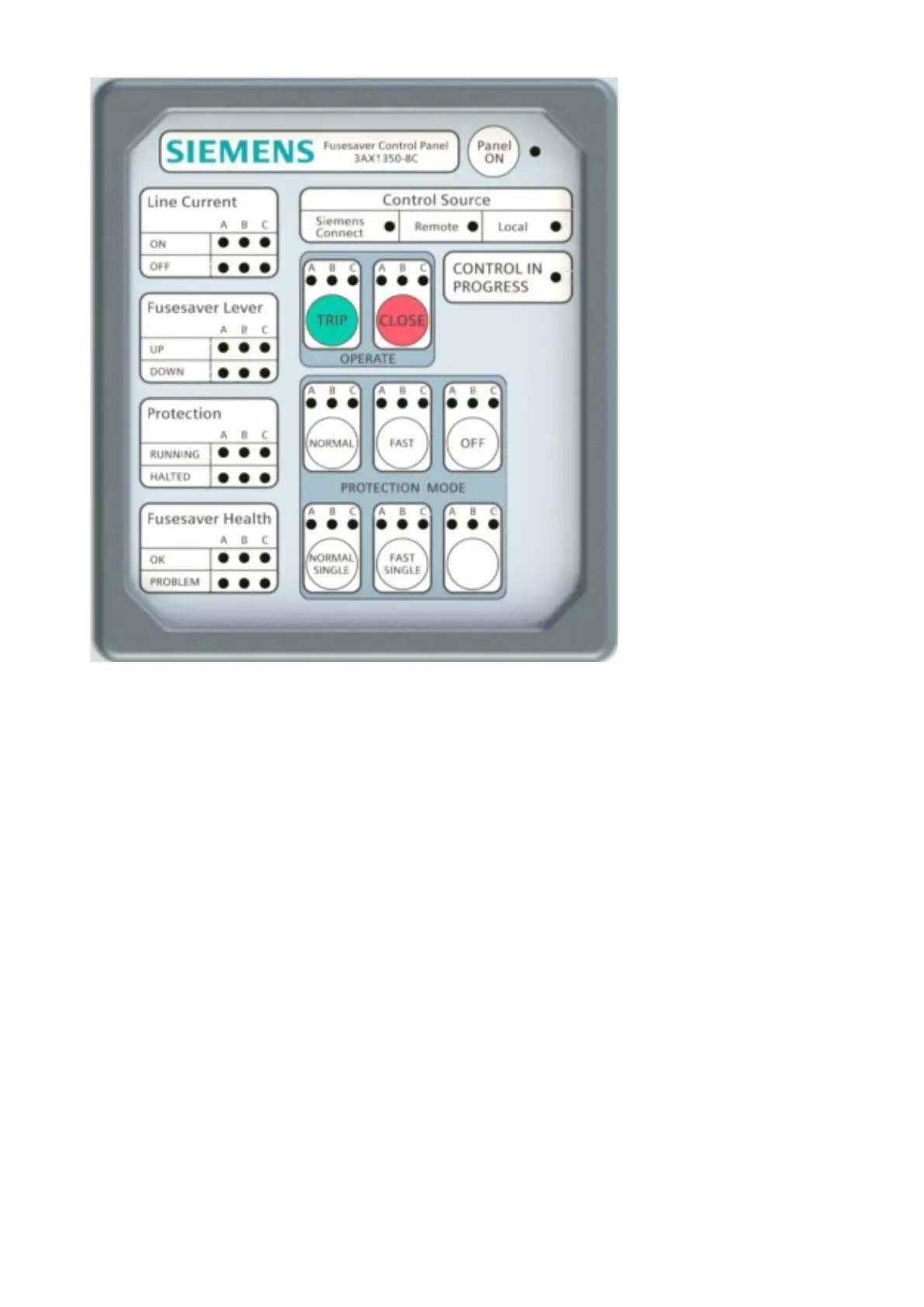Fig. 49 A Fusesaver Operator Control Panel (multiple versions available)
After opening the RCU door the local operator must press the “Panel ON” button on the panel to
make it active. The LED lights will come on showing the status of each Fusesaver on the line above.
If the panel is plugged in after the RCU has been powered up please allow up to 30 seconds for the
RCU to detect the panel.
When the RCU has completed searching for and has verified the Fusesavers it is connected to the
RCU switchgear OK LED will go green. This normally takes around 5 minutes. When this stage is
complete the Fusesaver Control Panel should have valid status data for all of the phases that the
RCU is connected to.
Depending upon the configuration settings chosen by the utility, the operator may be required to
switch the remote control ON/OFF toggle switch to the remote control OFF position prior to
attempting to apply controls to the Fusesaver via the operator panel. If the operator does not do this
and tries to apply a control by pressing a button on the panel, the control will be rejected.
The operator can send controls to the Fusesavers by pressing the appropriate button on the panel.
On pressing a button the following sequence of events will occur:
1 The LED lights on the button will begin to blink to indicate the RCU is attempting to apply
the controls to the Fusesaver.
2 So long as the Fusesaver can accept controls from the RCU (i.e. the external lever is UP
and is the Fusesavers are not in session with Siemens Connect) the controls will be
passed to the Fusesaver. Typically this takes 15-20s, however can take up to 70s before
the RCU will time-out.
