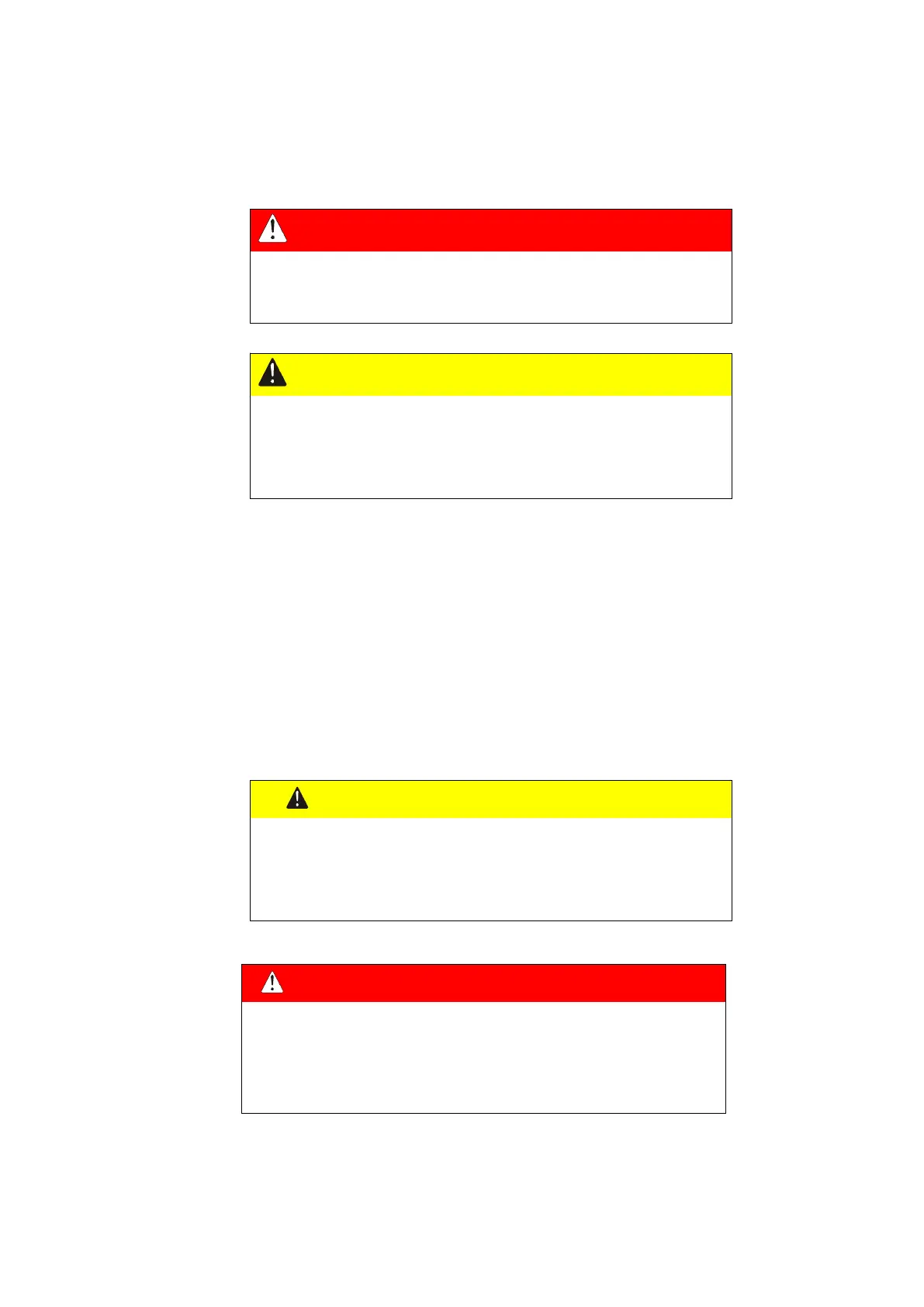9.5 Electronics Compartment Replacement
The following process describes how to replace an entire electronics compartment in the RCU.
High voltage – Danger to life!
Touching live parts is fatal or causes serious physical injury.
It is the utilities responsibility to ensure all installation
procedures developed comply with all applicable safe work
practices.
Follow the local network rules.
9.5.1 Tools required to replace electronics compartment
4mm Allen Key – recommend T-Handle
Torque Driver (1.5 Nm)
Phillips No.2 Screwdriver
Small Flat Screwdriver
9.5.2 Replacement Process
The following process should be followed by suitably qualified technicians to replace an electronics
enclosure in the RCU:
It is the technician’s responsibility to take all necessary actions
to notify the control centre that the RCU is undergoing
maintenance.
Follow the local network rules.
1. Turn the mains power, solar power and battery toggle switches to the “O” position on the
electronics enclosure.If a mains or VT supply is connected then isolate the supply externally
from the RCU. If an isolation module is fitted then turn off the isolation switch and unplug the
outgoing connection to the RCU electronics housing (refer figure 10).
Failing to isolate the supply may result in operators being
exposed to hazardous voltages.
High voltage – Danger to life!
Touching live parts is fatal or causes serious physical injury.