Do you have a question about the Siemens 6SE7013-0EP60 and is the answer not in the manual?
Defines "Qualified Personnel" and safety alert symbols (DANGER, WARNING, CAUTION).
Step-by-step guide for unpacking, mounting, and connecting basic unit components.
Instructions for powering up the unit and performing initial checks after cabling.
Details on mounting units, required clearances, and installation environment requirements.
Step-by-step instructions for installing optional boards into the unit.
Critical safety information and warnings before connecting power and signals.
Specific power connection instructions for 90 mm, 135 mm, and 180 mm units.
Overview of control connections, including standard interfaces and terminal strips.
Details on the safe stop option, its function, and safety considerations.
Explanation of parameter menus, levels, and how to navigate them.
List of alarm messages (A001-A128) with causes and counter-measures for operational issues.
| Product Type | Media Converter |
|---|---|
| Model | 6SE7013-0EP60 |
| Manufacturer | Siemens |
| Input Voltage | 24 V DC |
| Power Consumption | 10 W |
| Protection Class | IP20 |
| MPN | 6SE7013-0EP60 |
| Relative Humidity | 95% |








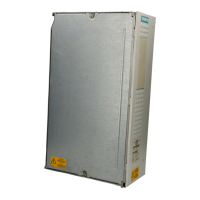



