Do you have a question about the Siemens 6SE7021-0EP60 and is the answer not in the manual?
Details the initial electrical connections, emphasizing safety conductor and power supply hookup.
Instructions for connecting all necessary control, communication, encoder, and motor cables.
Guidance on safely applying power to the unit to begin the initialization and startup sequence.
Instructions for mounting the unit, emphasizing qualified personnel and general safety regulations.
Detailed steps for installing optional boards into the drive units, covering different widths.
Comprehensive guidance on connecting power terminals, protective conductors, and DC link.
Details standard connections for control signals, including 24V supply, serial interfaces, and terminal strips.
Describes the hierarchical menu structure used for organizing and accessing unit parameters.
Instructions for installing and connecting the DriveMonitor software for parameter input and configuration.
Explains how to use the PMU (Parameterizing Unit) for direct parameter entry and basic operation.
Lists and explains various fault codes, their causes, and recommended counter-measures for troubleshooting.
Details serious hardware or software errors that prevent normal operation and require unit re-boot or replacement.
| Model | 6SE7021-0EP60 |
|---|---|
| Category | Media Converter |
| Rated power | 5.5 kW |
| Rated current | 13.0 A |
| Output Current | 13 A |
| Power Rating | 5.5kW |
| Frequency | 50/60 Hz |
| Weight | 7 kg |




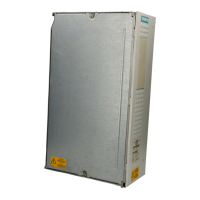







