Do you have a question about the Siemens 6SE7018-0EP60 and is the answer not in the manual?
Product series and type identification.
Explanation of DANGER, WARNING, CAUTION, NOTICE, NOTE symbols.
Guidance on connecting power and control cables.
General guidelines for mounting the converter unit.
Critical safety warnings before connecting.
Essential safety grounding procedures.
Critical safety precautions for control wiring.
Terminal assignments for control signals.
Critical safety advice on wiring practices.
Organization of parameters into menus.
Visual overview of parameter menus.
Steps for setting up the drive parameters using DriveMonitor.
Description of the PMU unit and its keys.
Features and capabilities of the OP1S panel.
Procedures for connecting and starting the unit with OP1S.
Procedure to restore default parameter values.
Method for rapid configuration using pre-defined modules.
Process for automatically determining motor parameters.
Input/output voltage, current, frequency, and power ratings.
| Brand | Siemens |
|---|---|
| Model | 6SE7018-0EP60 |
| Category | Media Converter |
| Language | English |








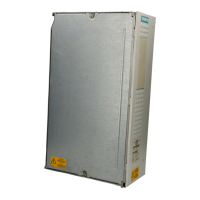



