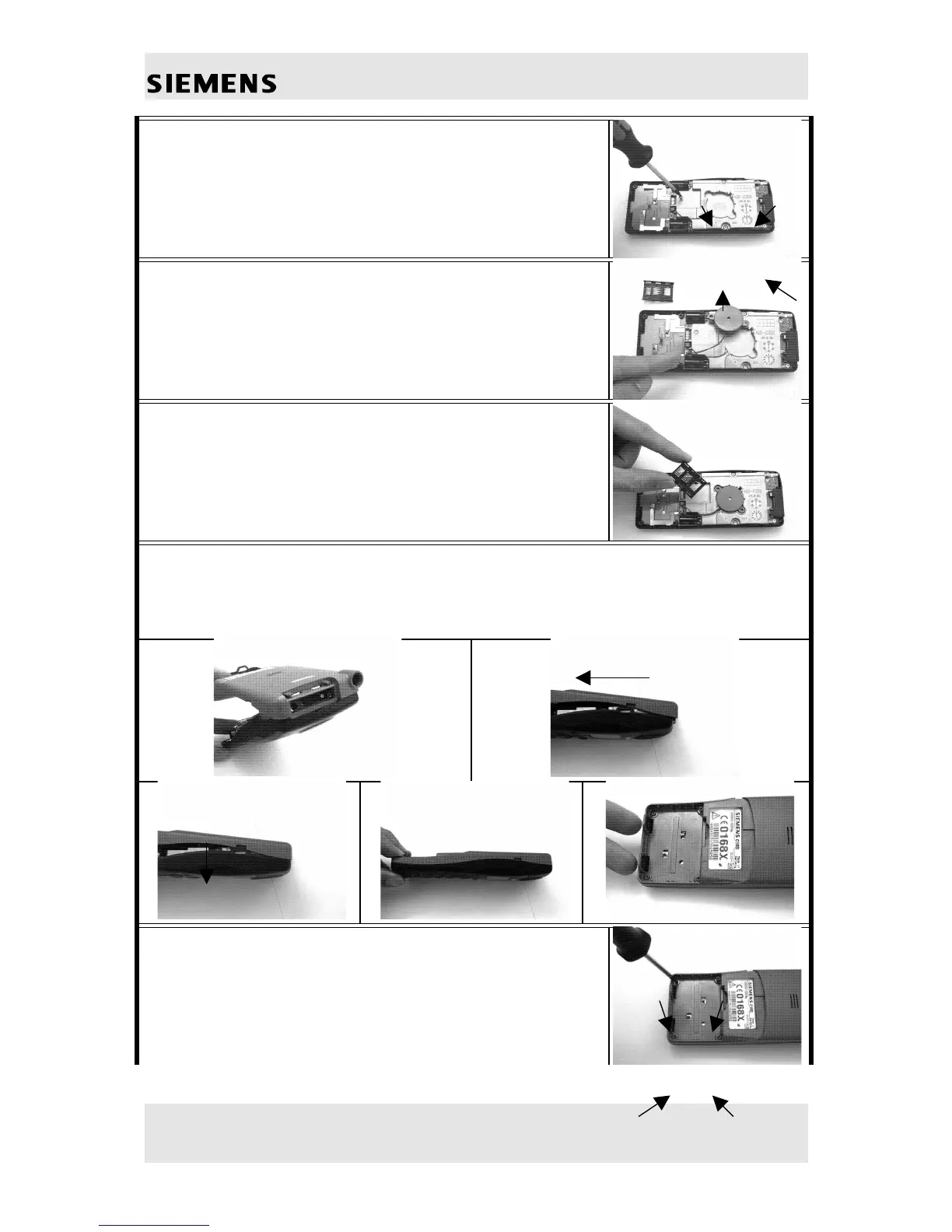Private Communication Systems
Mobile Phones
7. Put the screen lid on the RF- and control module and
fasten it with the five cylinderhead srews.
8. Place the ringer in the recess in the sreen lid and plug
in the connector on the RF- and control module.
9. Insert the card reader in the recess in the screen lid.
10.Close the telephone by placing the lower housing secton on at an angle and
pushing it backwards and down (see figures A – D below). Make shure that the
two catches in the battery compartment are fixed properly (see figure E).
A
B
C D E
11.Screw the four cylinderhead screws into the battery
department.
Service Manual C1x V 1.0 PN MP ST
R. Fleuren
Sm_C1x_lvl2_v10_w97.doc Page 10 of 23 09/98