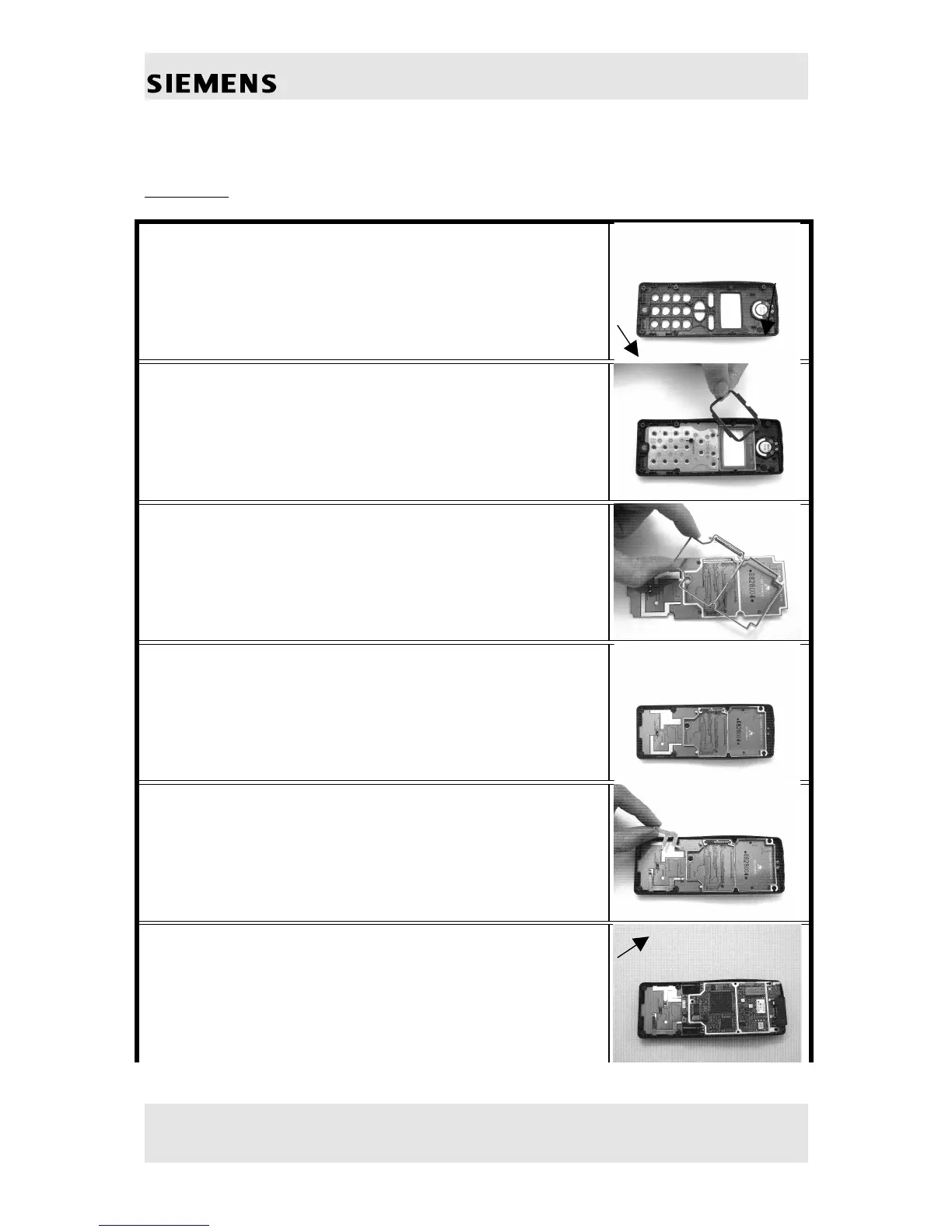Private Communication Systems
Mobile Phones
4.4 Assembling the C1X
Attention: ESD regulations have to be followed!
1. First you place the microphone and the loudspeaker in
the upper housing section.
2. Place the keypad mat and the display glass in the
upper housing section and put the dust protection
frame on the display window.
Attention: The foam side of the frame has to face the
MMI-board.
3. Put the interconnector in the screen frame and place
the screen frame on top of the MMI.
4. Place the MMI board in the upper housing section.
5. Place the battery contacts in above the MMI board by
inserting them into the appropriate holes in the upper
housing section.
6. Now put the RF- and control module on the screen
frame.
Service Manual C1x V 1.0 PN MP ST
R. Fleuren
Sm_C1x_lvl2_v10_w97.doc Page 9 of 23 09/98