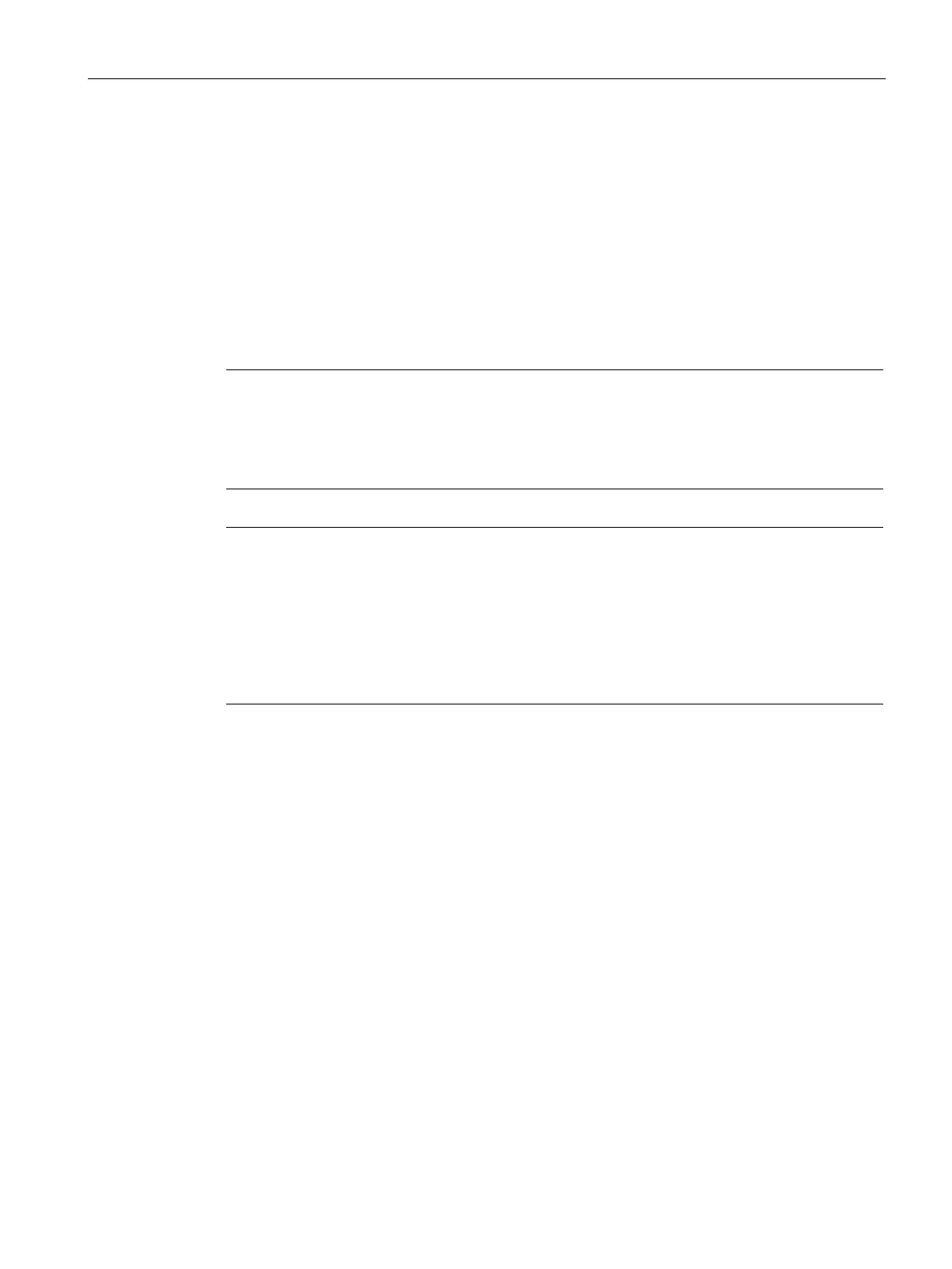Hardware installation
3.3 Hardware compatibility
CP 5612
Operating Instructions, 05/2021, C79000-G8976-C278-04
17
3.3 Hardware compatibility
Compatibility with other communications processors
The CP 5612 can replace the following communications processors:
• CP 5621
• CP 5611 A2
• CP 5611
Please note: The CP 5612 is a PCI card. The CP 5621, on the other hand, is a PCI Express card.
This means that you can only replace a CP 5621 with a CP 5612 if there is a PCI slot available
on the PG/PC.
Note
If the previous CP has been removed from
the PG/PC, no configuration changes need to
You can adopt the configuration of the previous CP. To do this, you simply need to reload the
configuration.
When loading the previous configuration, the previous CP has priority
the new CP. As long as the previous CP is connected, its configuration cannot be
adopted by the new CP. You should therefore remove the previous CP from your PC/PG.
Procedure for replacement
When replacing a module, follow the steps described in the section "Hardware installation
(Page 15)".
