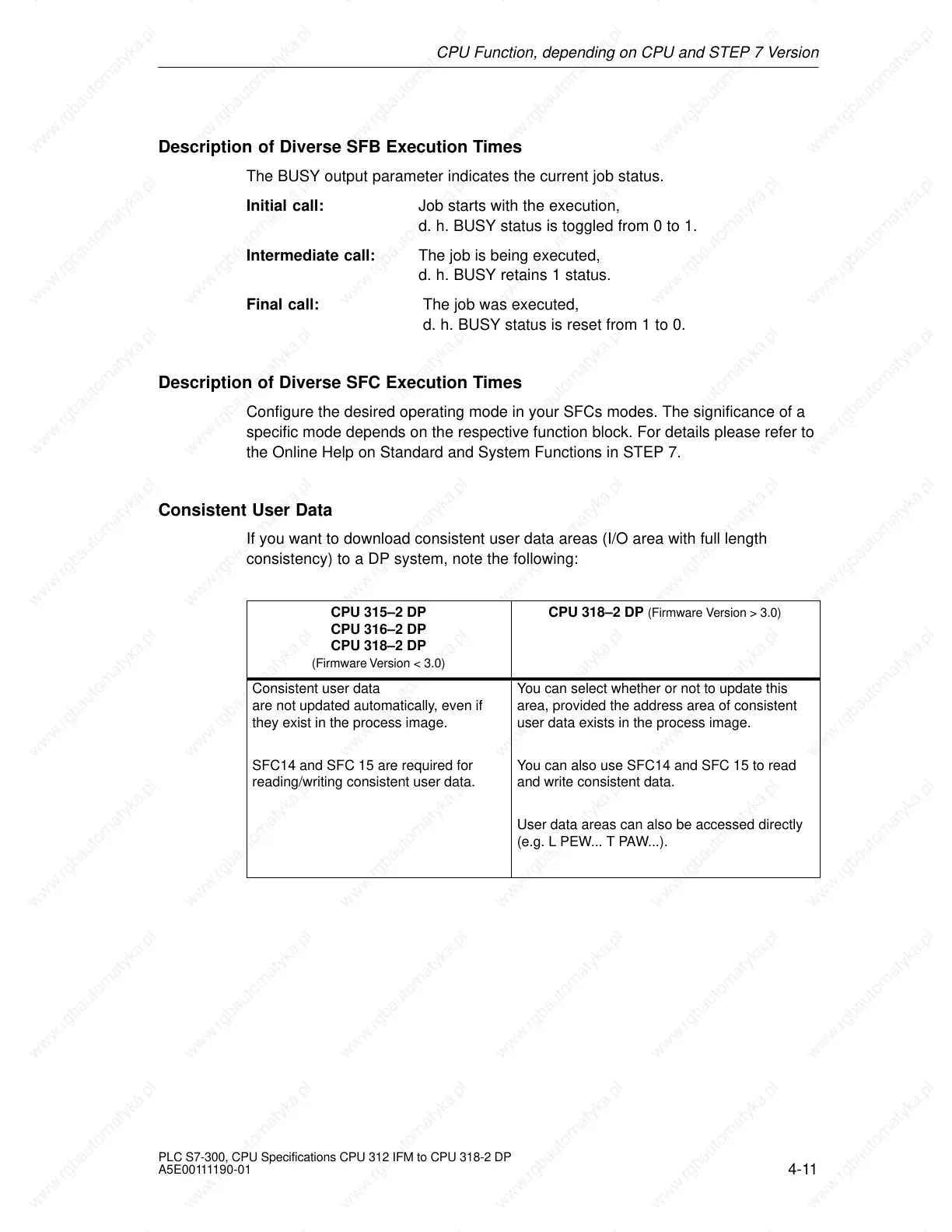CPU Function, depending on CPU and STEP 7 Version
4-11
PLC S7-300, CPU Specifications CPU 312 IFM to CPU 318-2 DP
A5E00111190-01
Description of Diverse SFB Execution Times
The BUSY output parameter indicates the current job status.
Initial call: Job starts with the execution,
d. h. BUSY status is toggled from 0 to 1.
Intermediate call: The job is being executed,
d. h. BUSY retains 1 status.
Final call: The job was executed,
d. h. BUSY status is reset from 1 to 0.
Description of Diverse SFC Execution Times
Configure the desired operating mode in your SFCs modes. The significance of a
specific mode depends on the respective function block. For details please refer to
the Online Help on Standard and System Functions in STEP 7.
Consistent User Data
If you want to download consistent user data areas (I/O area with full length
consistency) to a DP system, note the following:
CPU 315–2 DP
CPU 316–2 DP
CPU 318–2 DP
(Firmware Version < 3.0)
CPU 318–2 DP (Firmware Version > 3.0)
Consistent user data
are not updated automatically, even if
they exist in the process image.
SFC14 and SFC 15 are required for
reading/writing consistent user data.
You can select whether or not to update this
area, provided the address area of consistent
user data exists in the process image.
You can also use SFC14 and SFC 15 to read
and write consistent data.
User data areas can also be accessed directly
(e.g. L PEW... T PAW...).
