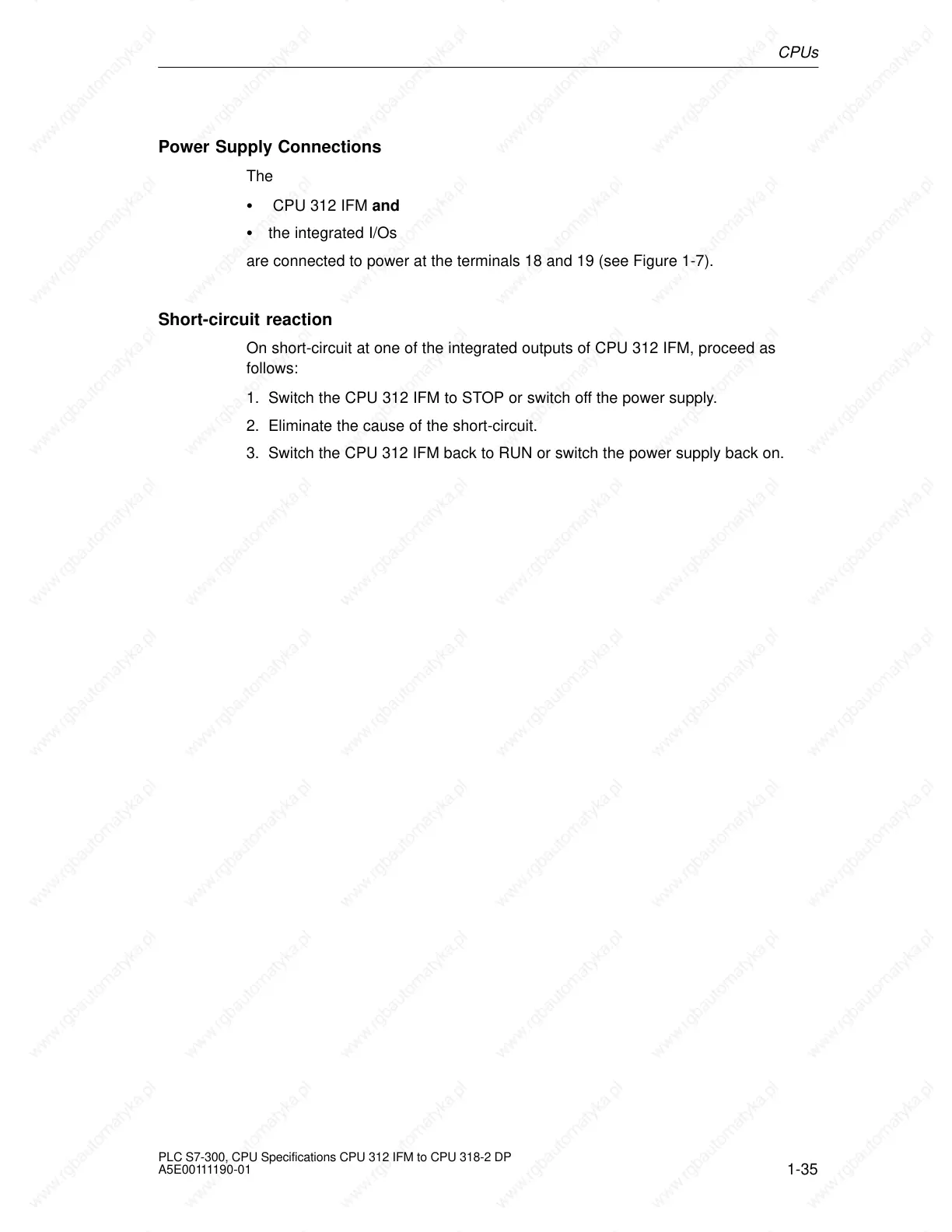CPUs
1-35
PLC S7-300, CPU Specifications CPU 312 IFM to CPU 318-2 DP
A5E00111190-01
Power Supply Connections
The
CPU 312 IFM and
the integrated I/Os
are connected to power at the terminals 18 and 19 (see Figure 1-7).
Short-circuit reaction
On short-circuit at one of the integrated outputs of CPU 312 IFM, proceed as
follows:
1. Switch the CPU 312 IFM to STOP or switch off the power supply.
2. Eliminate the cause of the short-circuit.
3. Switch the CPU 312 IFM back to RUN or switch the power supply back on.
